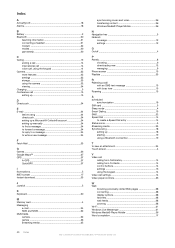Sony Ericsson Xperia X1 Support Question
Find answers below for this question about Sony Ericsson Xperia X1.Need a Sony Ericsson Xperia X1 manual? We have 1 online manual for this item!
Question posted by julbis on June 23rd, 2014
How To Connect Mobile To Pc Xperia W8
The person who posted this question about this Sony Ericsson product did not include a detailed explanation. Please use the "Request More Information" button to the right if more details would help you to answer this question.
Current Answers
Answer #1: Posted by waelsaidani1 on June 25th, 2014 5:25 AM
- Start your new phone and connect it to a computer using a USB cable.
- New phone: Tap Install PC Companion, to install PC Companion on the computer.
- Computer: If a popup appears, select Run Startme.exe. When PC Companion starts, open the Contacts Setup application and follow the instructions.
Related Sony Ericsson Xperia X1 Manual Pages
Similar Questions
I Want To Connect My W8 To Pc For Internet
pda net or easy tether doesn't work
pda net or easy tether doesn't work
(Posted by akhitiwari999 11 years ago)
Cell Not Connect By Pc Suit
Hi, 1-My h/s. did not connect by pc suit to my pc.. when i connect problem is it is not able to se...
Hi, 1-My h/s. did not connect by pc suit to my pc.. when i connect problem is it is not able to se...
(Posted by sharadu541 11 years ago)