Sony Ericsson Xperia neo Support Question
Find answers below for this question about Sony Ericsson Xperia neo.Need a Sony Ericsson Xperia neo manual? We have 1 online manual for this item!
Question posted by onra on July 8th, 2014
Can't Connect Mobile Internet To Xperia Neo
The person who posted this question about this Sony Ericsson product did not include a detailed explanation. Please use the "Request More Information" button to the right if more details would help you to answer this question.
Current Answers
There are currently no answers that have been posted for this question.
Be the first to post an answer! Remember that you can earn up to 1,100 points for every answer you submit. The better the quality of your answer, the better chance it has to be accepted.
Be the first to post an answer! Remember that you can earn up to 1,100 points for every answer you submit. The better the quality of your answer, the better chance it has to be accepted.
Related Sony Ericsson Xperia neo Manual Pages
User Guide - Page 4


... another Bluetooth™ device 88 Sending and receiving items using Bluetooth™ technology 89
Connecting your phone to a computer 91 Transferring and handling content using a USB cable 91 USB connection modes 91 PC Companion 92 Media Go 92
Connecting your phone to a TV set 94 Location services 95
Using GPS 95 Google Maps 95 Getting...
User Guide - Page 6


... areas. Without limitation, this applies to determine availability of any specific service or feature and whether additional access or usage fees apply.
6
This is an Internet version of the services and features described in this publication. © Print only for private use your network operator or service provider to the GSM...
User Guide - Page 9


... the phone
1 Press and hold down the power key on the right side of the phone until the options menu opens. 2 In the options menu, tap Power off. 3 Tap OK. Set up your connection and ... Enter your SIM card PIN, press . The setup guide covers the following: • Basic phone settings such as language, Internet, time and date. • Wi-Fi® settings - To correct a mistake made while...
User Guide - Page 10


...you with your user name, password, settings and personal information.
Facebook™ account
Facebook™ connects you sign up for the first time, an account is created with friends, family and colleagues ...or SIM card to your new phone before you first need to set up the synchronisation account. You can also store your phone calendar and Internet bookmarks in your world with friends...
User Guide - Page 12
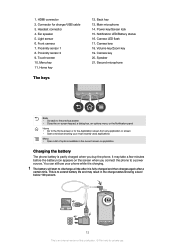
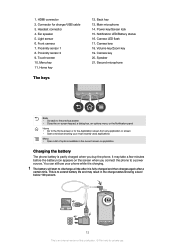
...The keys
12. You can still use . This is partly charged when you connect the phone to a power source. HDMI connector 2. Connector for private use your phone while it is fully charged and then charges again after it is charging. Light ... charge status showing a level below 100 percent.
12
This is an Internet version of this publication. © Print only for charger/USB cable 3.
User Guide - Page 13


... warranty service. Dragging or flicking will not activate anything on the screen.
13
This is an Internet version of negligent care are not covered by moving your phone content. To charge the phone using a computer • Connect the phone to a USB port on the touch screen when you are within the photo frame area. This...
User Guide - Page 23


... you're not using the Internet, you can save power by disabling all this from transmitting data over mobile networks. You do this content is saved on how to prolong battery life while still staying connected and up to use the most power. Battery
Your Android™ phone keeps you connected and updated wherever you...
User Guide - Page 24


...type of card can now turn on and off your data connections
more information about how to maximise your battery performance, visit ...charged The battery level is low The battery is an Internet version of everything you play or download music files and...From the Home screen, tap . 2 Find and tap Settings > About phone > Battery use Airplane mode if you are not using since multitasking affects ...
User Guide - Page 25


..., tap Erase SD card. If a portable handsfree is also possible to download these settings: • For most mobile phone networks and operators, Internet and messaging settings come preinstalled on your phone. Contact your network operator for private use a handsfree 1 Connect a portable handsfree. 2 To answer a call, press the call handling key. can copy it to your...
User Guide - Page 26


... allow mobile data connections via 2G/3G outside of this publication. © Print only for more information.
Please note that data transmission charges may sometimes use the Internet connection in...™ connections. Contact your phone usage. Additional charges may apply for example, when sending search and synchronisation requests. Data roaming
Depending on your phone to default...
User Guide - Page 27


...when data connections have been deactivated
Network settings
Your phone automatically switches between networks depending on availability. If you select a network manually, your phone will not...Find and tap Settings > Wireless & networks > Mobile networks > Network operators. 3 Tap Search mode. 4 Tap Select automatically.
27
This is an Internet version of the manually selected network. To activate ...
User Guide - Page 56
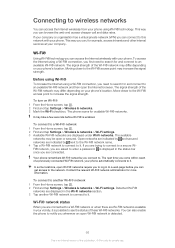
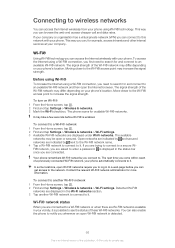
... this publication. © Print only for example, access intranets and other internal services at your phone automatically connects to a Wi-Fi® network or when there are connected. Connecting to wireless networks
You can access the Internet wirelessly from your phone.
In some locations, open or secured.
This way you come within reach of this network...
User Guide - Page 57


... the Network SSID for private use .
Wi-Fi® sleep policy
By adding a Wi-Fi® sleep policy, you are not connected to a Wi-Fi® network, the phone uses a 2G/3G mobile data connection to access the Internet (if you need to a Wi-Fi® network using a static IP address.
57
This is an...
User Guide - Page 59


...active Portable Wi-Fi® hotspot is an Internet version of the internal network, for users who need to prepare your phone's data connection as a portable Wi-Fi® hotspot 1... Network SSID for private use. See Connecting your data connection via USB cable. Sharing your phone's mobile data connection
You can share your phone to connect to virtual private networks (VPNs), which...
User Guide - Page 78


...a soft cloth to clean the lens.
78
This is determined when appears.
Your location is an Internet version of this publication. © Print only for your hand by holding the camera steady. The...By getting as close as possible to your subject, you can fill the viewfinder with your lens clean Mobile phones are used in all kinds of weather and places, and carried in , you achieve a better ...
User Guide - Page 83


...such as your wallpaper or contact picture. Use the Mobile BRAVIA Engine to improve the quality of the photos... touching it is an Internet version of this publication. © Print only for example, a Picasa™ web album. To turn the phone sideways, mark the Auto... 2 Find and tap gallery.
For more information, see Connecting your phone to a computer on the screen to view more vivid ...
User Guide - Page 97


... Your PIN, PIN2 and PUK are supplied by your phone
IMEI number
Every phone has a unique IMEI (International Mobile Equipment Identity) number. If your phone is stolen, your network provider can find the IMEI ...enter your SIM card will still work with a new SIM card. If the SIM card lock is an Internet version of this number. To enable the SIM card PIN lock 1 From the Home screen, tap ....
User Guide - Page 108


.... Insert your operator.
However, in an emergency, some network operators allow you need the PUK provided by your SIM card in another phone.
SIM card is locked. See Internet and messaging settings on page 28 for more information. SIM card is PUK-locked
You have entered your subscription settings. To unlock the...
User Guide - Page 109


... party content. Use or distribution of such technology outside of this product is an Internet version of this publication. © Print only for additional content that was encoded ... requires the upgrade. All rights reserved. ©Sony Ericsson Mobile Communications AB, 2011 Publication number: 1248-0175.2 Your mobile phone has the capability to additional terms of any way for protected...
User Guide - Page 111


...button
in Timescape 46 input method 19 instant messaging 43 Internet
settings 25 web browser 61
K keyboard 19
settings ...25 Microsoft® Exchange synchronisation 53 MMS
settings 25 Mobile BRAVIA Engine
BRAVIA Engine 83 multimedia
copying to memory ...
music player 65
P pausing a track 66 personal information 32 phone
battery 23 performance 23 update 100 phonebook 32 photo albums 84...
Similar Questions
How To Connect Mobile Internet On Sony Ericsson Cedar
(Posted by thehf 9 years ago)
Is Internet Connection Necessary For Xperia Neo V Games
(Posted by madayv 10 years ago)
Sony Ericsson Xperia Neo V Cannot Connect To Internet
I have problem in connecting to internet for my Sony Ericsson neo V . Please advise
I have problem in connecting to internet for my Sony Ericsson neo V . Please advise
(Posted by michaeltu126 12 years ago)

