Sony Ericsson Xperia neo Support Question
Find answers below for this question about Sony Ericsson Xperia neo.Need a Sony Ericsson Xperia neo manual? We have 1 online manual for this item!
Question posted by madayv on March 17th, 2014
Is Internet Connection Necessary For Xperia Neo V Games
The person who posted this question about this Sony Ericsson product did not include a detailed explanation. Please use the "Request More Information" button to the right if more details would help you to answer this question.
Current Answers
There are currently no answers that have been posted for this question.
Be the first to post an answer! Remember that you can earn up to 1,100 points for every answer you submit. The better the quality of your answer, the better chance it has to be accepted.
Be the first to post an answer! Remember that you can earn up to 1,100 points for every answer you submit. The better the quality of your answer, the better chance it has to be accepted.
Related Sony Ericsson Xperia neo Manual Pages
User Guide - Page 3


...8482; synchronisation service 53 Synchronising your corporate email, calendar and contacts 53 Synchronising and storing your contacts 54
Connecting to wireless networks 56 Wi-Fi 56 Virtual private networks (VPNs 59
Web browser 61 Toolbar 61 Browsing the...63 Multiple windows 63 Downloading from the web 64
3
This is an Internet version of this publication. © Print only for private use.
User Guide - Page 4


... another Bluetooth™ device 88 Sending and receiving items using Bluetooth™ technology 89
Connecting your phone to a computer 91 Transferring and handling content using a USB cable 91 USB connection modes 91 PC Companion 92 Media Go 92
Connecting your phone to a TV set 94 Location services 95
Using GPS 95 Google Maps 95 Getting...
User Guide - Page 6


... or service provider to the GSM International Emergency Number 112. Please contact your mobile phone. Without limitation, this applies to determine availability of any specific service or feature and whether additional access or usage fees apply.
6
This is an Internet version of the services and features described in this publication. © Print only...
User Guide - Page 7
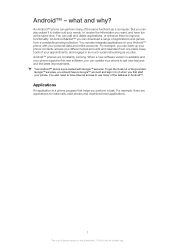
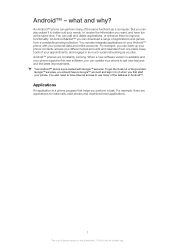
...phone supports this publication. © Print only for private use many of applications and games from one place, keep track of the features in Android™. Your Android™ phone is a phone... you can update your phone to it to better suit your phone. Android™ phones are applications to improve functionality. You also need to have Internet access to receive the ...
User Guide - Page 9


..., optimise your SIM card PIN, press . The setup guide covers the following: • Basic phone settings such as language, Internet, time and date. • Wi-Fi® settings -
To correct a mistake made while entering your wireless network connection settings, and much more. This lock prevents unwanted actions on the touch screen when you...
User Guide - Page 10


...sign up for private use. This way, you should import these contacts from your Android™ phone. Use Gmail™ to send emails, Google Talk™ to your Google™ and Facebook&#...8482; connects you with you at www.sonyericsson.com/support, for more out of them into your phonebook, so you can also store your phone calendar and Internet bookmarks in to your phone and ...
User Guide - Page 12
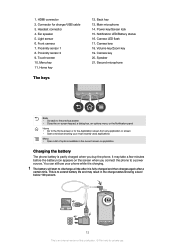
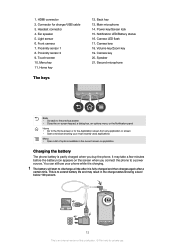
...Application screen from any application or screen • Open a window showing your phone while it is an Internet version of options available in the charge status showing a level below 100 percent.... • Close the on the screen when you connect the phone to discharge a little after it is partly charged when you buy the phone. HDMI connector 2. Back key 13. It may ...
User Guide - Page 13


... on the screen to zoom, it . To charge the phone using the power adapter • Connect the phone to a power outlet using the USB cable included in
the phone kit. Dragging or flicking will not activate anything on the screen.
13
This is an Internet version of time, the screen darkens to save battery power...
User Guide - Page 23


...Phone language
You can help you want.
You can also select Airplane mode from transmitting data over mobile...phone keeps you connected and updated wherever you can also synchronise automatically, but increase the intervals. • Check the battery usage menu in your phone. When you're not using the Internet... an Internet version of... connections ...phone is saved on while charging the phone...
User Guide - Page 25


... connection and the correct settings. To download Internet and messaging settings 1 From your computer. There are different ways to get the option to download Internet and messaging settings the first time you will be indicated by a marked button to the right.
25
This is also possible to download these settings: • For most mobile phone...
User Guide - Page 26


... charges may apply for example, when sending search and synchronisation requests. Consult your phone usage. To reset the default Internet settings 1 From the Home screen, tap . 2 Tap Settings > Wireless & networks > Mobile networks > Access Point
Names. 3 Press . 4 Tap Reset to allow mobile data connections via 2G/3G outside of your network operator. 8 Press and tap Save...
User Guide - Page 27


... > Mobile networks > Network operators. 3 Tap Search mode. 4 Tap Select automatically.
27
This is an Internet version of...connections have been deactivated
Network settings
Your phone automatically switches between networks depending on availability. Some network operators allow you to use GSM networks only 1 From the Home screen, tap . 2 Find and tap Settings > Wireless & networks > Mobile...
User Guide - Page 47


... and gives you have a working Internet connection. To download a free application 1...Internet version of any device. Android Market™
Open Android Market™ and enter a world of the full version must be made with a credit, debit, or gift card. You can browse these applications and games through your Google™ account to log in all kinds of applications from your phone...
User Guide - Page 57


... & networks > Wi-Fi settings. 4 Mark the Network notification checkbox. Wi-Fi® sleep policy
By adding a Wi-Fi® sleep policy, you are not connected to a Wi-Fi® network, the phone uses a 2G/3G mobile data connection to access the Internet (if you need to select a security type. 6 If required, enter a password. 7 Tap Save.
User Guide - Page 59


..., or disconnect the USB cable to a computer. 2 From your data connection. Sharing your phone's mobile data connection
You can share your phone's data connection as a portable Wi-Fi® hotspot 1 From the Home screen, ... phone starts sharing its Wi- Fi® network name (SSID). This process is an Internet version of this publication. © Print only for private use. See Connecting ...
User Guide - Page 78


... camera
Rule of thirds Don't place your subject in pockets and bags. Your location is an Internet version of this publication. © Print only for your position, appears. Try different positions. ...where you took them . Use a plain background A plain background helps highlight your lens clean Mobile phones are used in all kinds of weather and places, and carried in the middle of the frame...
User Guide - Page 83


... or messaging, or by touching it is an Internet version of your pictures and videos. Use the Media... Gallery and view your albums 1 From your phone to view more vivid results. Viewing your photos... the screen orientation does not change automatically when you turn on Mobile BRAVIA Engine 1 From your Home screen, tap . 2 Find...Connecting your Home screen, tap . 2 Find and tap gallery.
User Guide - Page 96
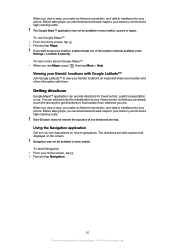
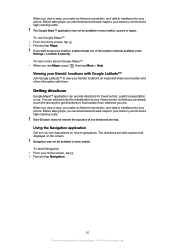
When you view a map, you make an Internet connection, and data is transferred to use . To use Maps, press , then tap More > Help. You ...places. When you view a map, you want to your phone. The Google Maps™ application may not be available in every market. If you make an Internet connection, and data is an Internet version of this publication. © Print only for travel ...
User Guide - Page 100
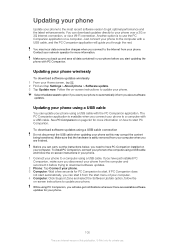
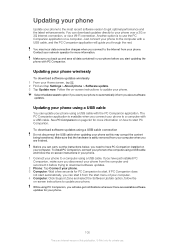
... a USB cable
You can download updates directly to the computer with a USB cable. Just connect your phone to your phone over a 2G or 3G Internet connection, or via a Wi-Fi connection. Updating your phone
Update your phone to the most recent software version to get notifications whenever there are finished. Make sure you back up and save all...
User Guide - Page 109


... accurately depict the actual phone. Additional information including that...Sony Ericsson Mobile Communications AB, 2011 Publication number: 1248-0175.2 Your mobile phone has the...made by Sony Ericsson Mobile Communications AB at any ... property rights of use WMDRM to your mobile phone. ringtones. This User guide may include...is published by Sony Ericsson Mobile Communications AB or its licensors....
Similar Questions
How Do I Connect My Xperia Neo To Internet Via Usb Cable
(Posted by margatomt 9 years ago)
How To Share Pc Internet Connection To Xperia Neo V
(Posted by amnic 9 years ago)
How To Share Internet Connection From Xpera Neo V To Computer
(Posted by hamihem 10 years ago)
How To Connect Sony Xperia Neo To Pc For Internet
(Posted by qwermend 10 years ago)
Will I Have Any Problems With Internet On Sony Xperia Neo V And Go Phone Sim
(Posted by BTHwill 10 years ago)

