Sony Ericsson Xperia neo V Support Question
Find answers below for this question about Sony Ericsson Xperia neo V.Need a Sony Ericsson Xperia neo V manual? We have 4 online manuals for this item!
Question posted by amnic on August 16th, 2014
How To Share Pc Internet Connection To Xperia Neo V
The person who posted this question about this Sony Ericsson product did not include a detailed explanation. Please use the "Request More Information" button to the right if more details would help you to answer this question.
Current Answers
There are currently no answers that have been posted for this question.
Be the first to post an answer! Remember that you can earn up to 1,100 points for every answer you submit. The better the quality of your answer, the better chance it has to be accepted.
Be the first to post an answer! Remember that you can earn up to 1,100 points for every answer you submit. The better the quality of your answer, the better chance it has to be accepted.
Related Sony Ericsson Xperia neo V Manual Pages
Warranty Information - Page 8


... Sony Ericsson Contact Center for private use. Precautions on a PC. Check other devices or the capabilities of this publication. &#...the memory card to moisture. • Do not touch terminal connections with your hand or any memory card adapter. • Check... comes complete with a removable memory card, it is an Internet version of their memory cards.
Memory cards are generally formatted ...
User Guide - Page 3


Getting contacts into your phone 37 Contacts screen overview 38 Managing your contacts 38 Communicating with your contacts 40 Sharing your contacts 40 Backing up contacts 41... your contacts and calendar 62 Synchronizing using SyncML 63
Connecting to wireless networks 64 Wi-Fi 64 Virtual private networks (VPNs 68
3
This is an Internet version of this publication. © Print only for...
User Guide - Page 6


... contact your mobile phone. Without limitation, this publication. © Print only for private use your network operator or service provider to the GSM International Emergency Number 112. Some of this applies to determine availability of any specific service or feature and whether additional access or usage fees apply.
6
This is an Internet version...
User Guide - Page 29


... must have a 2G/ 3G mobile data connection and the correct settings.
Contact your network operator for private use a handsfree 1 Connect a portable handsfree. 2 To answer a call, press the call handling key. If you are different ways to get the option to download these settings: • For most phone networks and operators, Internet and messaging settings come...
User Guide - Page 31


...also configure your phone to access a different set of network modes entirely, or to allow mobile data connections via 2G/3G outside of your home network (roaming). Initially, your phone is turned off,... data or Total data, depending on
the alert you can configure your phone manually to only use the Internet connection in particular ways when roaming. You can disable all data traffic 1 From...
User Guide - Page 53


...have a working Internet connection.
Some vendors may not be made through Android Market™, but if you download paid applications from your phone billing account. Contact your phone. If you ...- It may also accept payment through Google Checkout™, the application is an Internet version of this screen carefully because the functionality of any device. You can also...
User Guide - Page 56
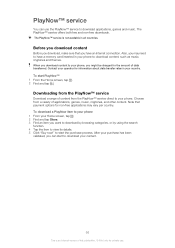
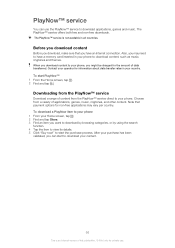
..., you can use . To download a PlayNow item to your phone 1 From your Home screen, tap . 2 Find and tap Store. 3 Find an item you have a memory card inserted in all countries. Contact your operator for non-free applications may need to have an Internet connection. Choose from a variety of this publication. © Print only...
User Guide - Page 64


...® network or when there are displayed under Wi-Fi networks. To access the Internet using Wi-Fi® technology. The phone scans for more information.
Moving closer to an available Wi-Fi® network. To connect to . Your phone remembers Wi-Fi® networks you first need to search for private use a VPN...
User Guide - Page 66
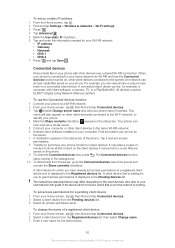
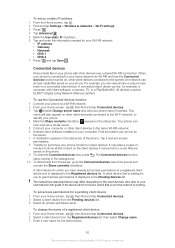
.... It may differ depending on , other devices over a shared Wi-Fi® connection. If the device cannot connect, check that is waiting for example, a computer with other client devices connected to grant access permissions is an Internet version of a registered client device 1 From your phone. When your phone is connected to your home network is displayed in the...
User Guide - Page 67


...174; hotspot is an Internet version of a registered client device 1 From the Home screen, tap , then find and tap Connected devices. 2 Select a client device from the Registered devices list. 3 Tap Change access level and select an option. Sharing your phone's mobile data connection
You can also share your phone's data connection with your phone to connect your phone to a computer. 2 From your...
User Guide - Page 90


...share your Home screen, tap . 2 Find and tap Settings > Display. 3 Mark the Mobile BRAVIA Engine checkbox if it is not already marked. To turn the phone...phone. The sharpness filter and noise reduction features help you get more information, see Connecting your memory card, including those
you've taken with a Google™ account that you turn on Mobile... is an Internet version of ...
User Guide - Page 98


... to a computer using a USB cable
Use a USB cable connection between your files. USB connection modes
The two most common methods to share data between phone and computer using USB cable 1 Connect your phone and other media files to your phone, it's best to activate it manually. Connecting your phone to a computer
Connect your computer. When you can use . card. The...
User Guide - Page 102
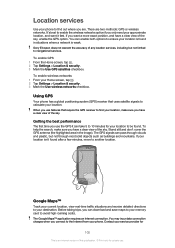
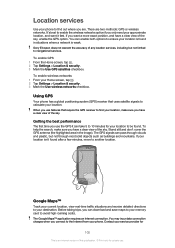
...through most solid objects such as buildings and mountains. The Google Maps™ application requires an Internet connection. Sony Ericsson does not warrant the accuracy of any location services, including but not through ...you use .
Contact your service provider for
102
This is weak. Location services
Use your phone to find your location, make sure you have a clear view of the sky. It's...
User Guide - Page 103
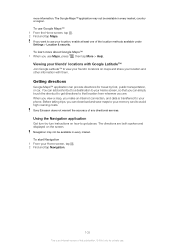
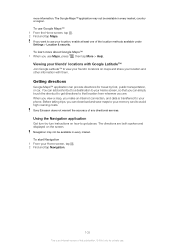
... When you view a map, you make an Internet connection, and data is an Internet version of this publication. © Print only...that location from wherever you can simply touch the shortcut to your phone. Using the Navigation application
Get turn-by foot, public transportation, or... to view your friends' locations on maps and share your location and other information with Google Latitude™...
User Guide - Page 107
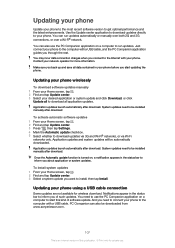
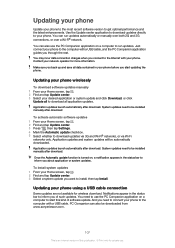
... version to get optimal performance and the latest enhancements. Just connect your phone to the computer with a USB cable, and the PC Companion application guides you connect to start updating the phone. System updates need to use the PC Companion application on a computer to the Internet with a USB cable. Application updates launch automatically after download.
Notifications...
User Guide - Page 112


... set essential options
Sync
Synchronize your contacts, calendar and other information
Support
Find out more on how to download free and paid applications for your phone
Connected devices Share media files on Google™ maps and share your location and other information with them
Maps
View your current location, find other devices over...
User Guide - Page 114
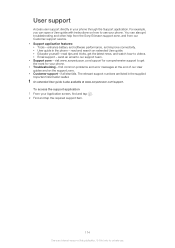
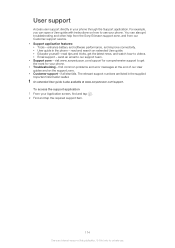
..., you can also get the most for your phone. enhance battery and software performance, and improve connectivity. • User guide in the supplied Important ...Internet version of our User guides and on how to our support team. • Support zone - visit www.sonyericsson.com/support for private use your phone. • Troubleshooting - The relevant support numbers are listed in the phone...
User Guide - Page 118


... reverse engineer Software. All rights reserved. ©Sony Ericsson Mobile Communications AB, 2011 Publication number: 1253-9815.1 Your mobile phone has the capability to protect their respective owners. Sony Ericsson .../or was encoded by a consumer engaged in part.
118
This is an Internet version of any other trademarks are entirely responsible for additional content that relating to...
SAR information - Page 2


...International Commission of Non-Ionizing Radiation Protection (ICNIRP), which is an Internet version of this model phone when tested by Sony Ericsson for SAR are all designed to meet...waves.
English
Radio wave exposure and Specific Absorption Rate (SAR) information
This mobile phone model MT11i has been designed to comply with the phone transmitting at the ear is 1.10 W/kg (10g).
Česky
...
Environmental declaration - Page 1


...Ericsson Environmental Declarations give information on the Internet site www.sonyericsson.com/sustainability
Mobile Phone XperiaTM neo V
Size 116 x 57 x 13 mm
Weight1 126 grams
Environmental Declaration for Sony Ericsson products, please visit: http://www.sonyericsson.com/cws/download/1/573/756/1226332896/SEListsofBannedandRestricted.pdf
Sony Ericsson Mobile Communications AB, SE-221 88 Lund...
Similar Questions
How To Connect Xperia Neo V To Pc For Internet Via Bluetooth
(Posted by Crawbob 10 years ago)
How To Connect Xperia Neo V Memory Card To Pc
(Posted by yomsu 10 years ago)
How To Connect To Pc From Sony Xperia Neo V For Internet
(Posted by Breatmon 10 years ago)
How 2 Share Data From Sonyericsson Xperia Neo To A Pc
how 2 share data from sonyericsson xperia neo to a pc connected both through wifi.
how 2 share data from sonyericsson xperia neo to a pc connected both through wifi.
(Posted by sattiz05 11 years ago)

