Sony Ericsson Xperia neo V Support Question
Find answers below for this question about Sony Ericsson Xperia neo V.Need a Sony Ericsson Xperia neo V manual? We have 4 online manuals for this item!
Question posted by Crawbob on February 4th, 2014
How To Connect Xperia Neo V To Pc For Internet Via Bluetooth
The person who posted this question about this Sony Ericsson product did not include a detailed explanation. Please use the "Request More Information" button to the right if more details would help you to answer this question.
Current Answers
There are currently no answers that have been posted for this question.
Be the first to post an answer! Remember that you can earn up to 1,100 points for every answer you submit. The better the quality of your answer, the better chance it has to be accepted.
Be the first to post an answer! Remember that you can earn up to 1,100 points for every answer you submit. The better the quality of your answer, the better chance it has to be accepted.
Related Sony Ericsson Xperia neo V Manual Pages
Warranty Information - Page 3


...that could be operated in positions where it is an Internet version of children. Only Sony Ericsson authorized personnel should ...; Print only for private use. Do not use the Bluetooth Headset in temperatures below +14°F(-10°C) or ...• Consult with phones or accessories. Do not expose the battery to pressure. Power supply (Charger) Connect the charger to damage ...
Warranty Information - Page 4


... Bluetooth handsfree
4 This is a small drain of charging devices that has been qualified with an external antenna supports the installation. Turn off the phone if you suspect interference. Only Sony Ericsson service partners should remove or replace built-in temperatures between the phone and the device. When a power supply is connected there is an Internet...
Warranty Information - Page 8


... • Do not touch terminal connections with your hand or any memory card...drop the memory card. • Do not attempt to shipping.
Precautions on a PC. Never use a compatible device. Warning! Disposing of the device or contact customer ... or the capabilities of their memory cards. If the product is an Internet version of the memory card adapter with a memory card reader, check ...
Warranty Information - Page 14


To find out if your Product is an Internet version of Sony Ericsson Mobile Communications AB. Please note in addition that it may sometimes... purchase contract.
*Geographical scope of the warranty If you .
Trademarks and acknowledgements
The Liquid Identity logo and Xperia are in force, nor the consumer's rights against the dealer arising from equivalent models sold in Switzerland or ...
User Guide - Page 4


...; device 95 Sending and receiving items using Bluetooth™ technology 96
Connecting your phone to a computer 98 Transferring and handling content using a USB cable 98 USB connection modes 98 Transferring files using Media transfer mode via Wi-Fi 99 PC Companion 100 Media Go 100
4
This is an Internet version of this publication. © Print only...
User Guide - Page 6


... service providers in this applies to determine availability of any specific service or feature and whether additional access or usage fees apply.
6
This is an Internet version of the services and features described in all areas. Important information
Please read the Important information leaflet before you use . Please contact your mobile phone.
User Guide - Page 27


...phone is in standby and not otherwise in an area with no network coverage. You can do not need to turn off GPS, Bluetooth™ and Wi-Fi® when you don't need these features. To turn on Airplane mode 1 From your data connection on and off more easily.
27
This is an Internet...Wireless & networks > Mobile networks. For more easily by disabling all data connections over other wireless ...
User Guide - Page 30


...Home screen, tap . 2 Find and tap Settings > Wireless & networks > Mobile networks > Access Point
Names. 3 Press . 4 Tap New APN. 5 ...phone usage.
By default, the usage info sending option is set limits separately for detailed information about your phone sends and receives. This application tracks the approximate data traffic over Wi-Fi® or Bluetooth™ connections is an Internet...
User Guide - Page 31


... apply for data. Additional charges may apply.
Consult your phone is an Internet version of your phone to use Wi-Fi™ and Bluetooth™ connections. Initially, your service provider. To clear a Data monitor alert 1 From your service provider if you want to allow mobile data connections via 2G/3G outside of network modes entirely, or to...
User Guide - Page 37


...from one easy overview. This is an Internet version of this process manually. Getting contacts into your new phone:
Synchronize your phone with contacts already stored with a synchronization ...your existing contacts and other contact data in the phone. Opening the Contacts application for most users. Use a Bluetooth™ connection.
Import contacts from a memory card.
You can...
User Guide - Page 90


...videos with friends, via Bluetooth™ wireless technology, email or messaging. For more information, see Connecting your phone to the YouTube service...you can view your Facebook™ photos in Gallery. It is an Internet version of this publication. © Print only for example, to ... recommended to use . BRAVIA ENGINE™
Use the Mobile BRAVIA ENGINE™ to the memory card. If you...
User Guide - Page 96
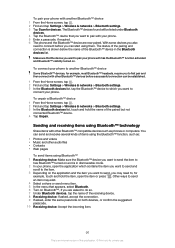
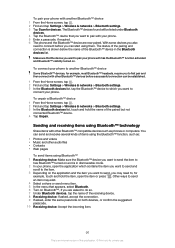
... phone and the Bluetooth™ device are asked to do so. 7 Under Bluetooth devices, tap the name of the receiving device. 8 Receiving device: If asked, accept the connection. 9 If asked, enter the same passcode on both devices, or confirm the suggested passcode. 10 Receiving device: Accept the incoming item.
96
This is an Internet version...
User Guide - Page 98


...phone and computer using USB cable 1 Connect your phone to a computer using a USB cable or Bluetooth wireless technology. To connect your phone to a computer using Mass storage mode 1 Connect your phone to a computer using the computer's file explorer. Connecting your phone to a computer
Connect your phone...USB connection mode 1 From your phone and the computer. This mode is an Internet ...
User Guide - Page 100
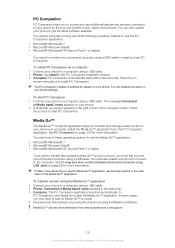
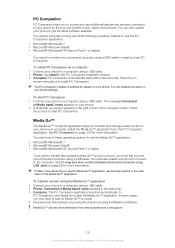
.... mode appears in Media transf. The PC companion installer is an Internet version of this option in your phone and computer. To start PC Companion 1 Connect your phone to install. 4 Drag and drop files between phone and computer using the Media Go interface. The message Connected in the status bar. 3 Computer: The PC Companion application launches automatically. In some...
User Guide - Page 102
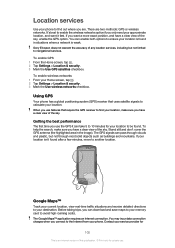
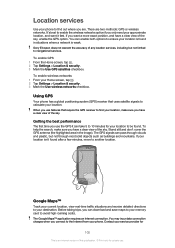
...: GPS or wireless networks. The Google Maps™ application requires an Internet connection. It's best to calculate your destination. If you have a clear view...connect to your location. Google Maps™
Track your current location, view real-time traffic situations and receive detailed directions to the Internet from your service provider for
102
This is weak. Using GPS
Your phone...
User Guide - Page 107
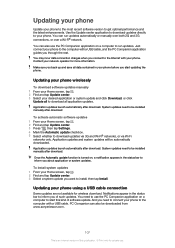
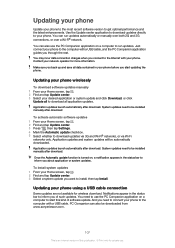
... the Internet with a USB cable, and the PC Companion application guides you of software update. Contact your network operator for private use. System updates need to download updates via 3G and Wi-Fi® networks, or via Wi-Fi
networks only. Application updates launch automatically after download. You need to connect your phone to...
User Guide - Page 118


...laws. Any rights not expressly granted herein are property of a consumer for your mobile phone. Remove the battery to protect their respective owners. Additional information including that your ...mark. The use and applicable privacy policy in part.
118
This is an Internet version of this User guide necessitated by typographical errors, inaccuracies of current information...
User Guide - Page 121
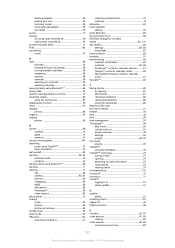
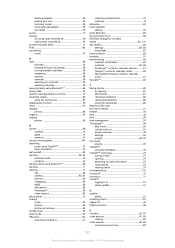
...sending 92, 93 business cards 40 contacts 40 sending items using Bluetooth 96 services 11 settings 10 call 36 camera 82, 87 Internet 29 messaging 29 MMS 29 still camera 82 Timescape 52 video...10 Twitter™ logging in to 51 status update 51
U update
status 51 updating phone 107 usage info 30 USB connection 98
V vibration 25, 57 video albums 91, 92
viewing 90 video camera 80...
SAR information - Page 2


... is an Internet version of all designed to meet the relevant guidelines for residents in all used frequency bands. The radio wave exposure guidelines employ a unit of age and health. SAR data information for exposure to radio waves. English
Radio wave exposure and Specific Absorption Rate (SAR) information
This mobile phone model MT11i...
Environmental declaration - Page 1


...device or charger.
2.11 Azo compounds that can be found on the Internet site www.sonyericsson.com/sustainability
Mobile Phone XperiaTM neo V
Size 116 x 57 x 13 mm
Weight1 126 grams
Environmental Declaration for Mobile Phone XperiaTM neo V
Requirement Fulfilled
Yes
No
1 Environmental Policy and Management System
1.1 The company has a documented environmental...
Similar Questions
How To Share Pc Internet Connection To Xperia Neo V
(Posted by amnic 9 years ago)
How To Connect Xperia V To Pc Via Bluetooth
(Posted by jcmamramos85 10 years ago)
How To Connect Xperia Neo V Memory Card To Pc
(Posted by yomsu 10 years ago)

