Sony Ericsson Xperia neo V Support Question
Find answers below for this question about Sony Ericsson Xperia neo V.Need a Sony Ericsson Xperia neo V manual? We have 4 online manuals for this item!
Question posted by margatomt on September 12th, 2014
How Do I Connect My Xperia Neo To Internet Via Usb Cable
The person who posted this question about this Sony Ericsson product did not include a detailed explanation. Please use the "Request More Information" button to the right if more details would help you to answer this question.
Current Answers
There are currently no answers that have been posted for this question.
Be the first to post an answer! Remember that you can earn up to 1,100 points for every answer you submit. The better the quality of your answer, the better chance it has to be accepted.
Be the first to post an answer! Remember that you can earn up to 1,100 points for every answer you submit. The better the quality of your answer, the better chance it has to be accepted.
Related Sony Ericsson Xperia neo V Manual Pages
User Guide - Page 4


... 95 Sending and receiving items using Bluetooth™ technology 96
Connecting your phone to a computer 98 Transferring and handling content using a USB cable 98 USB connection modes 98 Transferring files using Media transfer mode via Wi-Fi 99 PC Companion 100 Media Go 100
4
This is an Internet version of this publication. © Print only for private...
User Guide - Page 5


... 102
Using GPS 102 Google Maps 102 Getting directions 103 Locking and protecting your phone 104 IMEI number 104 SIM card protection 104 Setting a screen lock 105 Updating your phone 107 Updating your phone wirelessly 107 Updating your phone using a USB cable connection 107 Phone settings overview 109 Icon overview 110 Status icons 110 Notification icons 110 Application...
User Guide - Page 6


... additional access or usage fees apply.
6
This is an Internet version of the services and features described in this User guide are not supported in all countries/ regions or by all networks and/or service providers in all areas. Please contact your mobile phone. Some of this applies to the GSM International Emergency...
User Guide - Page 13


...18. This is an Internet version of options available in the charge status showing a level below 100 percent.
13
This is to a power source, such as a USB port or a phone charger. HDMI connector 2.... a little after it is fully charged and then it is partly charged when you connect the phone charger cable to extend battery life and may take a few minutes before the battery icon appears on...
User Guide - Page 14


...mark or unmark an option.
14
This is an Internet version of this sheet before using it .
When your phone is on and left idle for private use. You...USB cable into the charger (or into the USB port of a computer). 3 Plug the other end of the cable into the micro USB port on your phone, with the USB
symbol facing up. 4 When the phone is fully charged, disconnect the USB cable from your phone...
User Guide - Page 31


... to Sent data, Received data or Total data, depending on available networks over 2G/3G networks with your phone to only use the Internet connection in particular ways when roaming. You can still use the fastest mobile network mode available for data roaming. To select a network mode 1 From your service provider.
To turn off...
User Guide - Page 51


... filter the events displayed in the upper right corner. When you refresh the main view, your phone connects to the Internet to update information from Timescape™ 1 From your Home screen, tap . 2 Find and... have logged in Timescape™ • When the Timescape™ event filter is an Internet version of . When you have selected the desired service, tap Continue. 5 Tap the text...
User Guide - Page 64


... Wi-Fi®
networks are indicated by and secured networks are displayed in to .
You can also enable the phone to notify you connect to a web page before Wi-Fi® is an Internet version of the Wi-Fi® network may differ depending on Wi-Fi® 1 From the Home screen, tap...
User Guide - Page 65
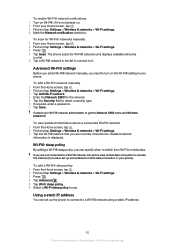
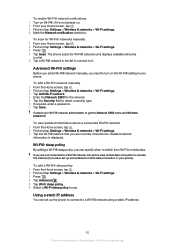
... settings. 3 Tap the Wi-Fi® network that you have set up and enabled a mobile data connection in your phone). If you are not connected to a Wi-Fi® network, the phone uses mobile data connection to access the Internet (if you are currently connected to a Wi-Fi® network using a static IP address.
65
This is displayed.
To...
User Guide - Page 67


...the Connected devices view is called USB tethering. The phone starts sharing its mobile network
data connection with up to eight devices at the same time. When your phone is an Internet version... a USB cable at once, by turning your phone's data connection and SD card over the USB connection. You can share your phone's mobile data connection with your phone to connect your phone to ...
User Guide - Page 73
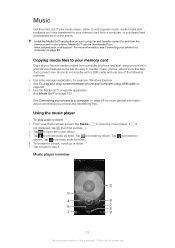
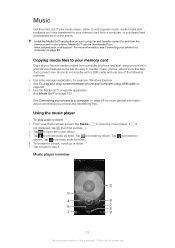
...full.
If is an Internet version of this publication. © Print only for private use one of your phone.
See To drag and drop content between phone and computer using your... USB cable and use . Tap to and from www.sonyericsson.com/support. Music
Get the most out of the following methods: • Use a file manager application, for more information, see Connecting your phone ...
User Guide - Page 76


... an artist. 3 Tap Top tracks. The artist, album or track is an Internet version of the album or track to open a menu. 3 Tap Add to playlist > Create new playlist. 4 Enter a name for private use. phone to the computer using a USB cable connection, your memory card appears in the music player library. To remove a track from...
User Guide - Page 98


When you connect your phone to the computer using a USB cable
Use a USB cable connection between them on your computer. Transferring and handling content using a USB cable, you can drag and drop content between a computer and your phone for easy transfer and management of this may corrupt the content.
98
This is an Internet version of your files. Media Go™ converts...
User Guide - Page 99


... disable the USB cable connection.
2 Phone: Drag the status bar downwards. 3 Tap Phone memory card connected. 4 Tap Disconnect in the screen that opens. 5 Disconnect the USB cable from both devices. Before connecting, you need...Settings > Sony Ericsson > Connectivity. 3 Tap the paired device that you want to remove. 4 Tap Forget.
99
This is an Internet version of your phone and a computer, it...
User Guide - Page 100
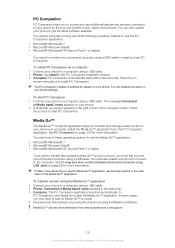
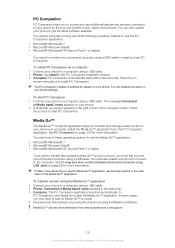
...computer using a USB cable. 2 Phone: Connected in your phone. 2 A small pop-up window appears in Media transf. Follow the prompt to start PC Companion 1 Connect your computer and phone using a USB cable. See PC ...to a computer using a USB cable. 2 Phone: Tap Install in the main menu of this option in Media transf. The PC companion installer is an Internet version of the Media Go...
User Guide - Page 107
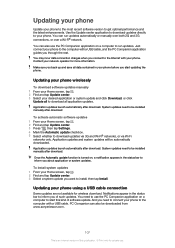
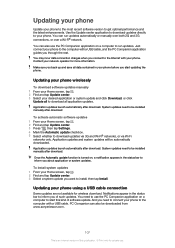
... manually over both 2G and 3G connections, or over a Wi-Fi® network. Application updates launch automatically after download. Once the Automatic update function is an Internet version of this kind of such updates. Updating your phone to the most recent software version to the computer with a USB cable, and the PC Companion application guides...
User Guide - Page 108
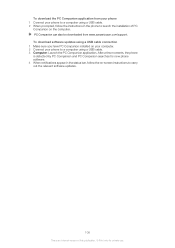
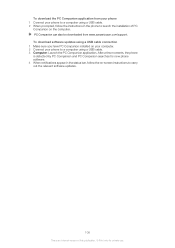
... instructions to carry out the relevant software updates.
108
This is an Internet version of PC
Companion on your computer. 2 Connect your phone to launch the installation of this publication. © Print only for private use. To download software updates using a USB cable. 3 Computer: Launch the PC Companion application. To download the PC Companion application...
User Guide - Page 111


... voicemail An upcoming calendar event A song is playing The phone is connected to a computer via a USB cable Warning message Error message Missed call Call ongoing Call on hold Call forwarding on Software updates available Downloading data Uploading data More (undisplayed) notifications
111
This is an Internet version of this publication. © Print only for private...
User Guide - Page 115
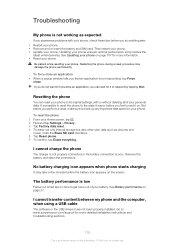
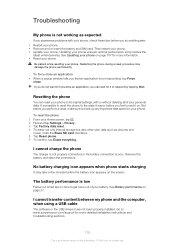
... application is poor.
But before the battery icon appears on . To reset the phone 1 From your phone ensures optimal performance and provides the
latest enhancements. I cannot transfer content between my phone and the computer, when using a USB cable
The software or the USB drivers have not been properly installed.
Go to back up any important data...
Environmental declaration - Page 1


...device or charger.
2.11 Azo compounds that can be found on the Internet site www.sonyericsson.com/sustainability
Mobile Phone XperiaTM neo V
Size 116 x 57 x 13 mm
Weight1 126 grams
Environmental Declaration for Mobile Phone XperiaTM neo V
Requirement Fulfilled
Yes
No
1 Environmental Policy and Management System
1.1 The company has a documented environmental...
Similar Questions
How To Connect Xperia V To Pc Via Bluetooth
(Posted by jcmamramos85 10 years ago)
How To Connect Xperia Neo V To Pc For Internet Via Bluetooth
(Posted by Crawbob 10 years ago)
How To Connect Xperia Neo V Memory Card To Pc
(Posted by yomsu 10 years ago)

