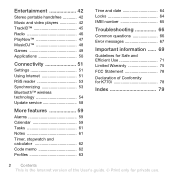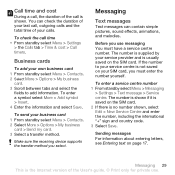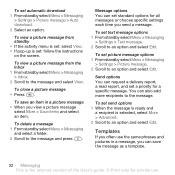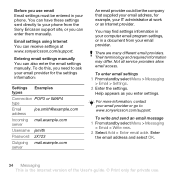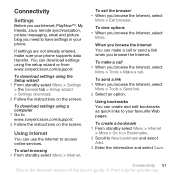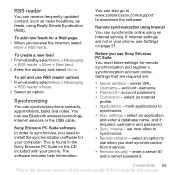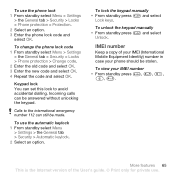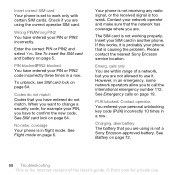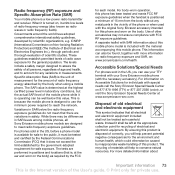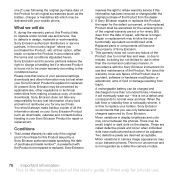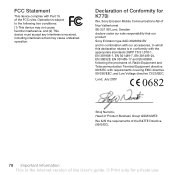Sony Ericsson K770 Support and Manuals
Get Help and Manuals for this Sony Ericsson item

View All Support Options Below
Free Sony Ericsson K770 manuals!
Problems with Sony Ericsson K770?
Ask a Question
Free Sony Ericsson K770 manuals!
Problems with Sony Ericsson K770?
Ask a Question
Most Recent Sony Ericsson K770 Questions
I M Replace Mic With Other Mic
(Posted by bashir182 9 years ago)
The # 2,3,4,6,8 And 9 Keys Are Not Working
The # 2,3,4,6,8 and 9 Keys are not working pls help Me PlS
The # 2,3,4,6,8 and 9 Keys are not working pls help Me PlS
(Posted by rubieamal 10 years ago)
The Memory Card Refuse To Be Formated
i think a shop virus connecting my memory card to one computer and i think it damage my card and aft...
i think a shop virus connecting my memory card to one computer and i think it damage my card and aft...
(Posted by eliseeeminem 11 years ago)
Sony Ericsson K770 Videos
Popular Sony Ericsson K770 Manual Pages
Sony Ericsson K770 Reviews
We have not received any reviews for Sony Ericsson yet.