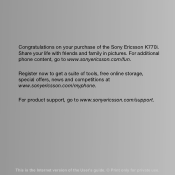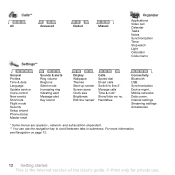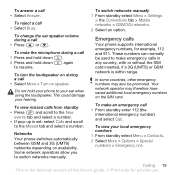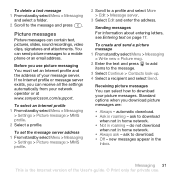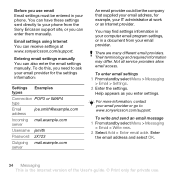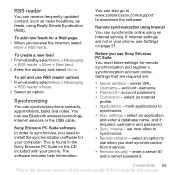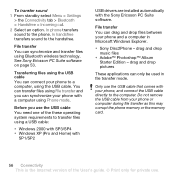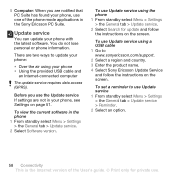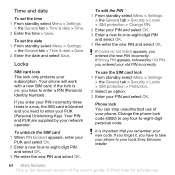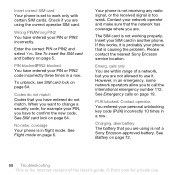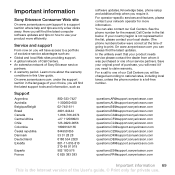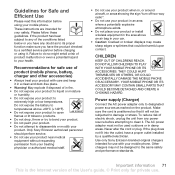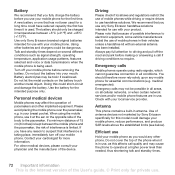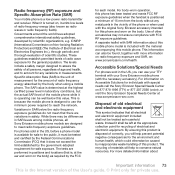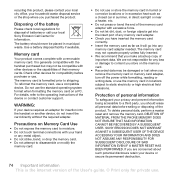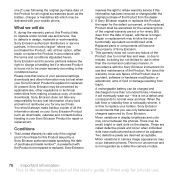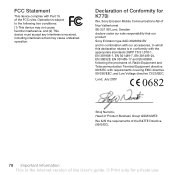Sony Ericsson K770 Support Question
Find answers below for this question about Sony Ericsson K770.Need a Sony Ericsson K770 manual? We have 1 online manual for this item!
Question posted by manimobile71 on October 2nd, 2013
K770i Power Switch Ways
sony ericsson k770i on off ways
Current Answers
Related Sony Ericsson K770 Manual Pages
Similar Questions
How To Switch Off Mobile Network Data For J105i
currently I'm using Celcom 3G internet simcard, I already down grade my pakage with celcom to use li...
currently I'm using Celcom 3G internet simcard, I already down grade my pakage with celcom to use li...
(Posted by samsi2882 10 years ago)
My Mobile Phone Is Not Connected With My Computer.
How can i connect my mobile with my computer ?
How can i connect my mobile with my computer ?
(Posted by ibabro 10 years ago)
The Memory Card Refuse To Be Formated
i think a shop virus connecting my memory card to one computer and i think it damage my card and aft...
i think a shop virus connecting my memory card to one computer and i think it damage my card and aft...
(Posted by eliseeeminem 10 years ago)
Where Is The Message Center No In Sony Hazel Mobile Phone..?
where is the message center no in sony Hazel mobile phone..?
where is the message center no in sony Hazel mobile phone..?
(Posted by flameyas 11 years ago)
Saving Contacts For Transferring To A Computer Or Another Mobile Phone
How can I save the contacts in my present mobile phone to transfer them to another mobile or a compu...
How can I save the contacts in my present mobile phone to transfer them to another mobile or a compu...
(Posted by pyfonjallaz 12 years ago)