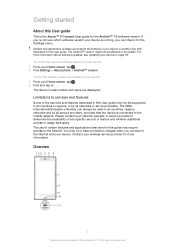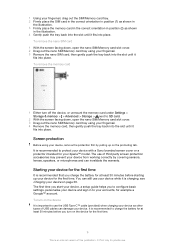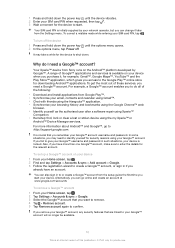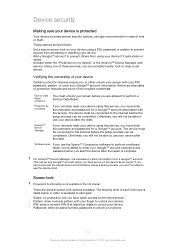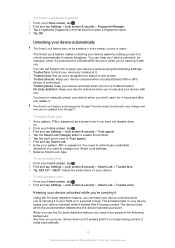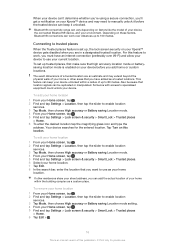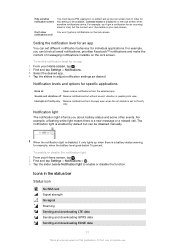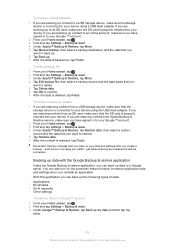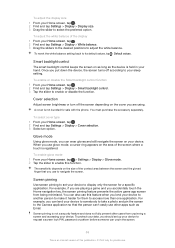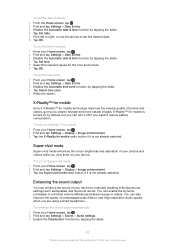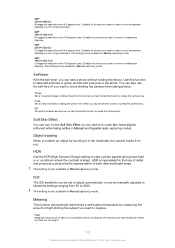Sony Ericsson Xperia X Compact Support and Manuals
Get Help and Manuals for this Sony Ericsson item

View All Support Options Below
Free Sony Ericsson Xperia X Compact manuals!
Problems with Sony Ericsson Xperia X Compact?
Ask a Question
Free Sony Ericsson Xperia X Compact manuals!
Problems with Sony Ericsson Xperia X Compact?
Ask a Question
Popular Sony Ericsson Xperia X Compact Manual Pages
Sony Ericsson Xperia X Compact Reviews
We have not received any reviews for Sony Ericsson yet.