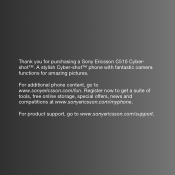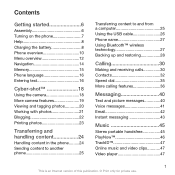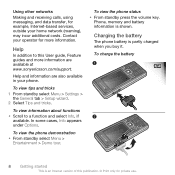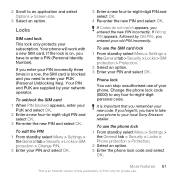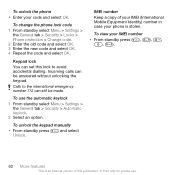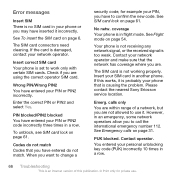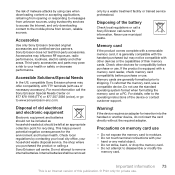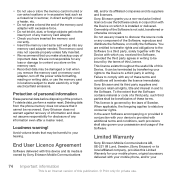Sony Ericsson C510 Support Question
Find answers below for this question about Sony Ericsson C510.Need a Sony Ericsson C510 manual? We have 1 online manual for this item!
Question posted by ritugoel on July 11th, 2012
Soyn Ericsson C510 Mobile Not Working
I bought Sony ericsson C510 cybershot mobile phone in year 2010 and now suddenly the screen has disappeared. The phone is working fine able to receive the calls and able to do the call as well (on hit and trial basis to retrieve the phone no.). but the screen is blank, Nothing is getting displayed.
When I click on any button the phone keypad ligt gets activated and getting displayed but the screen doesn't, pls. help in resolving the issue.
My email
[email protected]
Current Answers
Related Sony Ericsson C510 Manual Pages
Similar Questions
Can I Make Video Calls From Skype To Skype From C510?
(Posted by montoo1969 11 years ago)
What To Do ?
My G700 Display Wrong Sim Card ? Pls Help
(Posted by kwong74447 11 years ago)
Sony Ericsson C510a Sony Ericsson C510 Cybershot Unlocked Phone
(Posted by meriyaad 11 years ago)
Is The C510 Cybershot Triband? Will The Phone Work In North America?
(Posted by Anonymous-63793 11 years ago)