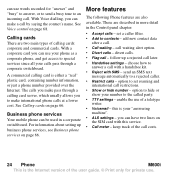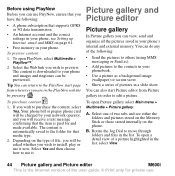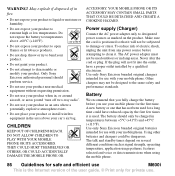Sony Ericsson M600i Support Question
Find answers below for this question about Sony Ericsson M600i.Need a Sony Ericsson M600i manual? We have 1 online manual for this item!
Question posted by rudremkt on June 21st, 2012
Touch Screen Of My Mobile Sony M600i Is Not Working,
i want to sink my contact data from mobile to pc , driver of old cd is not working, pls send me the link od driver from which i can sink .
can u told me d cost of reparing of touch screen
Current Answers
Related Sony Ericsson M600i Manual Pages
Similar Questions
Sony Ericsson Walkman W760i Phone
my sony ericsson walkman w760i phone displays insert correct sim card.Does anyone know how to cure t...
my sony ericsson walkman w760i phone displays insert correct sim card.Does anyone know how to cure t...
(Posted by watso240 8 years ago)
Sony Ericsson Tm717 Flip Phone
can't get the phone to turn on or even charge. need to get numbers off of phone. they weren't saved ...
can't get the phone to turn on or even charge. need to get numbers off of phone. they weren't saved ...
(Posted by vegatonie 9 years ago)
Is This Phone Tm506 Sony Ericsson A World Phone?
Is this phone TM506 a triband or quad band ? My email address
Is this phone TM506 a triband or quad band ? My email address
(Posted by aansa47 10 years ago)
Keypad Lock With Security Code For Sony Ericsson G705 Cell Phone
how can i keypad lock with security code for sony ericsson g705 cell phone
how can i keypad lock with security code for sony ericsson g705 cell phone
(Posted by wwwvbabari 11 years ago)