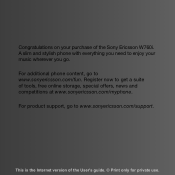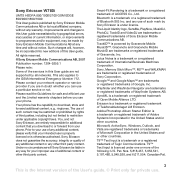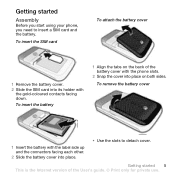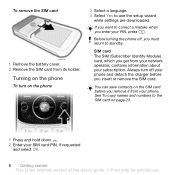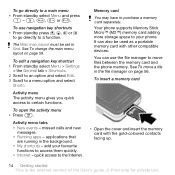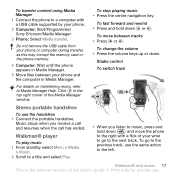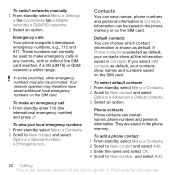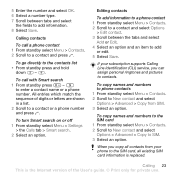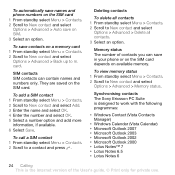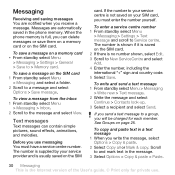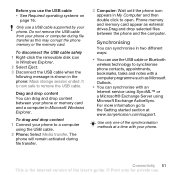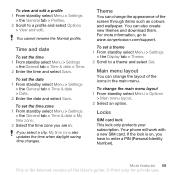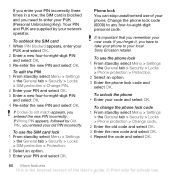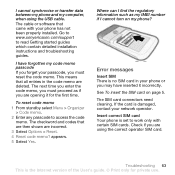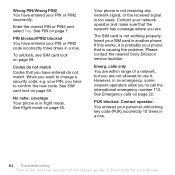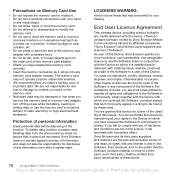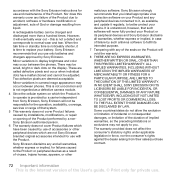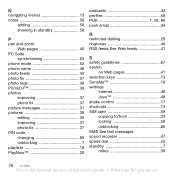Sony Ericsson W760i Support Question
Find answers below for this question about Sony Ericsson W760i.Need a Sony Ericsson W760i manual? We have 1 online manual for this item!
Question posted by watso240 on March 24th, 2016
Sony Ericsson Walkman W760i Phone
my sony ericsson walkman w760i phone displays insert correct sim card.Does anyone know how to cure this?
Current Answers
Answer #1: Posted by TechSupport101 on March 24th, 2016 7:46 AM
Hi. This means that your W760i is locked to one with one specific carrier. Unlock it with Davinci or TotalMutltiServer.
Related Sony Ericsson W760i Manual Pages
Similar Questions
How Can I Reset My Sony Ericsson Chedar Forgotten Phone Lock Code.
(Posted by myangel2329 9 years ago)
Insert Sim Card Or To View A Demo Of This Phone First,press Demo
I am facing following problem OF SONY ericsson k530i HANDSET.insert sim card or to view a demo of th...
I am facing following problem OF SONY ericsson k530i HANDSET.insert sim card or to view a demo of th...
(Posted by anandmuluk 10 years ago)
When I Turn On Phone It Says No Sim Serted And If I Dial Lock Picture Shows
If i dial phone shows e
If i dial phone shows e
(Posted by jagjit2760 10 years ago)
How To Transfer Pictures, Music Etc From Sim Card To The Phones Memory Card ?
(Posted by Gunillanord 11 years ago)
My Sony Ericsson J 230 I Mobile Phone Is Restarting When I Insert The Sim Card
(Posted by nickjagtap 12 years ago)