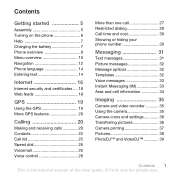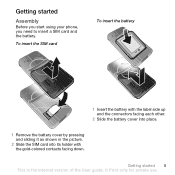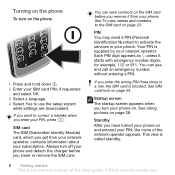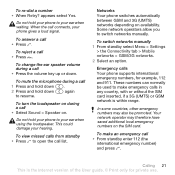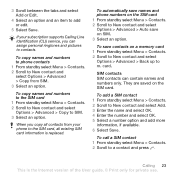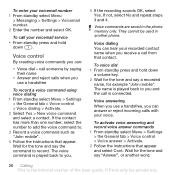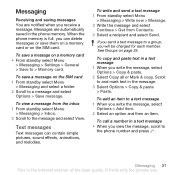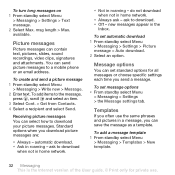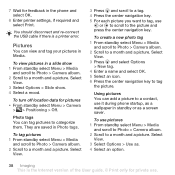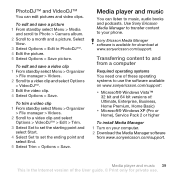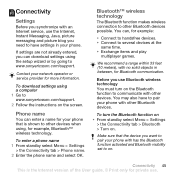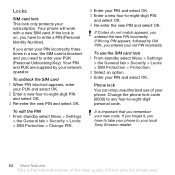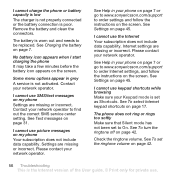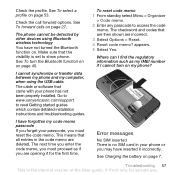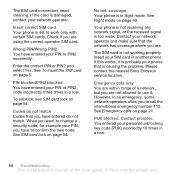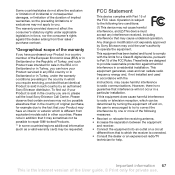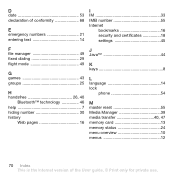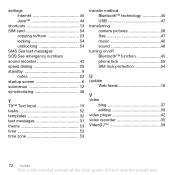Sony Ericsson TM506 Support Question
Find answers below for this question about Sony Ericsson TM506.Need a Sony Ericsson TM506 manual? We have 1 online manual for this item!
Question posted by jagjit2760 on April 27th, 2013
When I Turn On Phone It Says No Sim Serted And If I Dial Lock Picture Shows
If i dial phone shows e
Current Answers
Related Sony Ericsson TM506 Manual Pages
Similar Questions
Is This Phone Tm506 Sony Ericsson A World Phone?
Is this phone TM506 a triband or quad band ? My email address
Is this phone TM506 a triband or quad band ? My email address
(Posted by aansa47 10 years ago)
Turning Phone On And Off
how do I turn phone, either, on or off
how do I turn phone, either, on or off
(Posted by Anonymous-84817 11 years ago)
Copy Contacts From Phone To Sim?
copy contacts from phone to sim?
copy contacts from phone to sim?
(Posted by Anonymous-51376 12 years ago)
How To Connect Microsoft Outlook 2010 With Sony-ericsson Tm506 Phone?
hOW TO CONNECT miCROSOFT oUTLOOK WITH SONY-ERICSSON tm506 phone?
hOW TO CONNECT miCROSOFT oUTLOOK WITH SONY-ERICSSON tm506 phone?
(Posted by kenaichang14622 12 years ago)
I Need To Unlock My Phone Code I Forgot It?
can u please help me unlock my phone lock on sony ericsson tm506
can u please help me unlock my phone lock on sony ericsson tm506
(Posted by wickedag74 12 years ago)