Sony Ericsson TM506 Support Question
Find answers below for this question about Sony Ericsson TM506.Need a Sony Ericsson TM506 manual? We have 1 online manual for this item!
Question posted by kenaichang14622 on December 24th, 2011
How To Connect Microsoft Outlook 2010 With Sony-ericsson Tm506 Phone?
hOW TO CONNECT miCROSOFT oUTLOOK WITH SONY-ERICSSON tm506 phone?
Current Answers
There are currently no answers that have been posted for this question.
Be the first to post an answer! Remember that you can earn up to 1,100 points for every answer you submit. The better the quality of your answer, the better chance it has to be accepted.
Be the first to post an answer! Remember that you can earn up to 1,100 points for every answer you submit. The better the quality of your answer, the better chance it has to be accepted.
Related Sony Ericsson TM506 Manual Pages
User Guide - Page 2
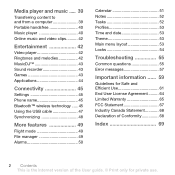
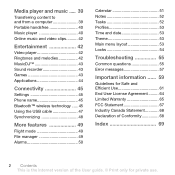
... Online music and video clips.......... 42
Entertainment 42
Video player 42 Ringtones and melodies 42 MusicDJ 43 Sound recorder 43 Games 43 Applications 44
Connectivity 45
Settings 45 Phone name 45 Bluetooth™ wireless technology ..... 45 Using the USB cable 47 Synchronizing 48
More features 49
Flight mode 49 File manager 49...
User Guide - Page 3
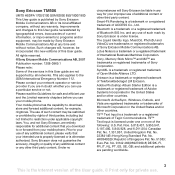
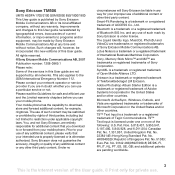
... company, without any time and without notice. Sony Ericsson TM506
UMTS HSDPA 1700/2100 GSM EDGE 850/1800/1900
This User guide is published by Sony Ericsson is under license. Please contact your mobile phone. The use of the User guide. © Print only for example, ringtones. Microsoft, ActiveSync, Windows, Outlook, and Vista are registered trademarks or trademarks of...
User Guide - Page 7
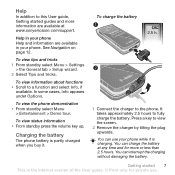
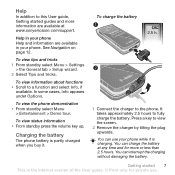
... to view the screen.
2 Remove the charger by tilting the plug upwards. To charge the battery
2.5 h.
1 Connect the charger to a function and select Info, if
available. To view information about functions • Scroll to the phone. Help
In addition to this User guide, Getting started 7 This is the Internet version of the...
User Guide - Page 18
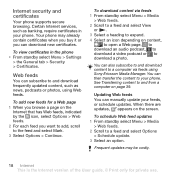
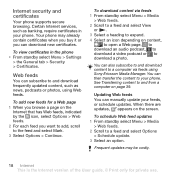
... Internet services, such as news, podcasts or photos, using Sony Ericsson Media Manager. Web feeds
You can manually update your phone.
To add new feeds for private use.
To schedule Web...Web feeds. You can download new certificates.
Internet security and certificates
Your phone supports secure browsing.
Your phone may be costly.
18 Internet This is the Internet version of the User...
User Guide - Page 24
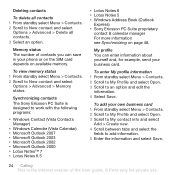
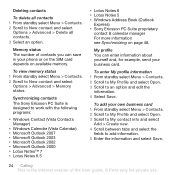
...8226; Microsoft Outlook 2007 • Microsoft Outlook 2003 • Microsoft Outlook 2002 • Microsoft Outlook 2000 • Lotus Notes™ 7 • Lotus Notes 6.5
• Lotus Notes 6 • Lotus Notes 5 • Windows Address Book (Outlook
Express) • Sony Ericsson PC Suite... User guide. © Print only for example, send your phone or on the SIM card depends on page 48.
User Guide - Page 39
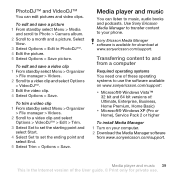
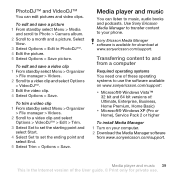
... the Media Manager software
from www.sonyericsson.com/support.
Sony Ericsson Media Manager software is the Internet version of : Ultimate, Enterprise, Business, Home Premium, Home Basic)
• Microsoft® Windows XP (Pro or Home), Service Pack 2 or higher
To install Media Manager 1 Turn on your phone. PhotoDJ™ and VideoDJ™
You can listen...
User Guide - Page 40
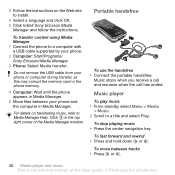
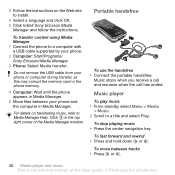
... with a USB cable supported by your phone. 2 Computer: Start/Programs/ Sony Ericsson/Media Manager. 3 Phone: Select Media transfer. Do not remove the USB cable from your phone and the computer in the top right corner of the User guide. © Print only for private use the handsfree • Connect the portable handsfree.
To move between your...
User Guide - Page 47
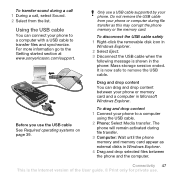
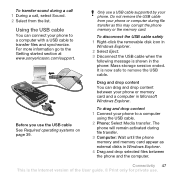
... shown in Microsoft Windows Explorer. Using the USB cable
You can drag and drop content between the phone and the computer. Do not remove the USB cable from the list.
For more information go to a computer
using the USB cable. 2 Phone: Select Media transfer. To drag and drop content 1 Connect your phone to the Getting...
User Guide - Page 48
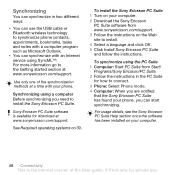
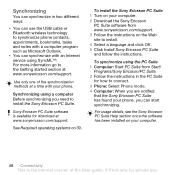
....com/support.
See Required operating systems on the Web site to synchronize phone contacts, appointments, bookmarks, tasks and notes with a computer program such as Microsoft Outlook.
• You can synchronize with your computer. 2 Download the Sony Ericsson
PC Suite software from Start/
Programs/Sony Ericsson/PC Suite. 2 Follow the instructions in two different ways:
• You can...
User Guide - Page 54
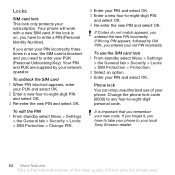
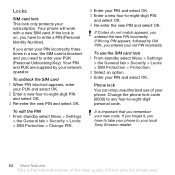
...4 Re-enter the new PIN and select OK. It is on, you have to take your phone to your local Sony Ericsson retailer.
54 More features This is blocked and you entered your PIN and select OK. 3 Enter... times in a row, the SIM card is the Internet version of your PUK (Personal Unblocking Key). Phone lock You can stop unauthorized use of the User guide. © Print only for private use the SIM...
User Guide - Page 58
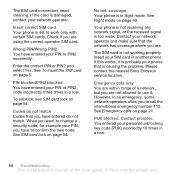
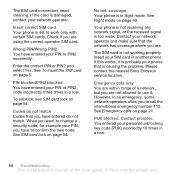
... 112.
When you are not allowed to work only with certain SIM cards. Insert your phone that the network has coverage where you to confirm the new code. Emergency calls only You...58 Troubleshooting This is too weak. See Flight mode on page 21. Please contact the nearest Sony Ericsson service location. Wrong PIN/Wrong PIN2 You have entered your PIN or PIN2 incorrectly. See To...
User Guide - Page 59


...the unlikely event that your network operator for private use your local dealer. (The phone numbers below . Support
Argentina Australia Belgique/België Brasil Canada Central Africa Chile...need it if you will have access to one of Sony Ericsson service
partners. • A warranty period.
Important information
Sony Ericsson Consumer Web site
On www.sonyericsson.com/support is a ...
User Guide - Page 61
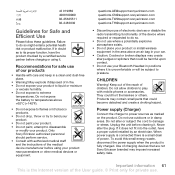
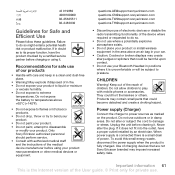
...Important information 61 This is a small drain of our products
• Handle with mobile phones or accessories. Recommendations for private use your product near pacemakers or other medical devices or...in positions where it . When power supply is connected there is the Internet version of charging devices that are not Sony Ericsson branded may contain small parts that could be ...
User Guide - Page 62


... is turned on all medical devices, consult a physician and the manufacturer. Please note that are used. Personal medical devices
Mobile phones may additionally be observed. Never rely solely upon mobile phones for essential communications. Only Sony Ericsson service partners should be possible in a manner which causes distraction from driving. Calls may be guaranteed under all...
User Guide - Page 63
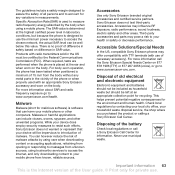
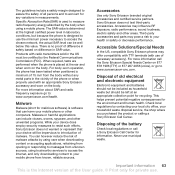
... include viruses, worms, spyware, and other unwanted programs. While your device does employ security measures to resist such efforts, Sony Ericsson does not warrant or represent that can harm your mobile phone or other areas. Sony Ericsson does not test third-party accessories. You can be certified by the Federal Communications Commission (FCC). Important information 63...
User Guide - Page 64
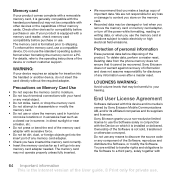
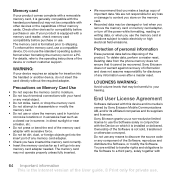
...details, refer to your hearing. Deleting data from the phone memory does not ensure that you use any information even...card to moisture. • Do not touch terminal connections with this device and its media is the Internet version...memory card adapter with
64 Important information This is owned by Sony Ericsson Mobile Communications AB, and/or its affiliated companies and its suppliers ...
User Guide - Page 65


... in conjunction with your device is the Internet version of the User guide. © Print only for your mobile phone, original accessory delivered with additional terms and conditions, such provisions shall also govern your local Sony Ericsson Call Center (national rates may be lost information of one (1) year as downloads, calendar and contacts before...
User Guide - Page 66
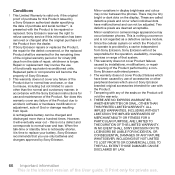
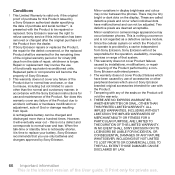
... range of that you use only batteries and chargers approved by Sony Ericsson. this is time to replace your battery. Minor variations in display brightness and colour may be adjusted. There may occur between phones.
Repair or replacement may occur between the phones. Nor does this warranty cover any of the seals on the...
User Guide - Page 67
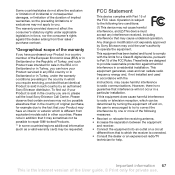
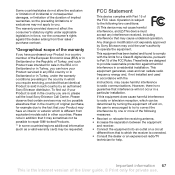
...reasonable protection against the dealer arising from equivalent models sold in such country by Sony Ericsson may cause undesired operation. Please note in addition that an identical Product is ... receiving antenna. • Increase the separation between the equipment
and receiver. • Connect the equipment into an outlet on , the user is sold in other countries.
Important...
User Guide - Page 68
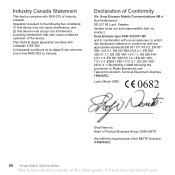
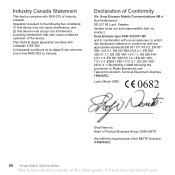
Declaration of Conformity
We, Sony Ericsson Mobile Communications AB of Nya Vattentornet SE-221 88 Lund, Sweden declare under our sole responsibility that may not cause interference, and (2) this device must accept any interference, including interference that our product Sony Ericsson type AAD-3132011-BV and in combination with our accessories, to the following two conditions...
Similar Questions
How Do You Transfer Photos From Sony Ericsson Zylo Phone To Computer
(Posted by Cicanikolic 8 years ago)
How To Remove Personal Info From A Sony Ericsson Tm506 Phone
(Posted by kattrent 9 years ago)
My Sony Ericsson W705 Phone Is Going To Switched Off
when i was doing a call my sony ericsson w705 phone is going to switched off , even i can't update m...
when i was doing a call my sony ericsson w705 phone is going to switched off , even i can't update m...
(Posted by pavansimha123 12 years ago)
How To Nnect Microsoft Outlook 2010 With Sony Ericsson Tm 506 Phone.
Self-explanatory.
Self-explanatory.
(Posted by kenaichang 12 years ago)

