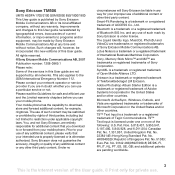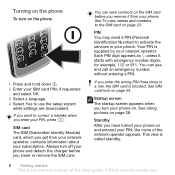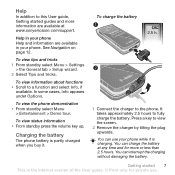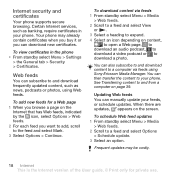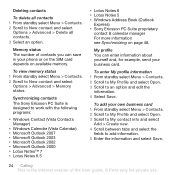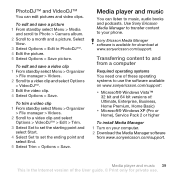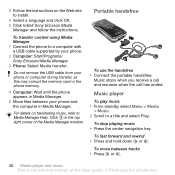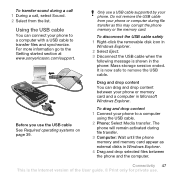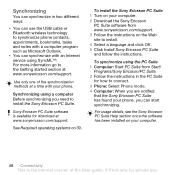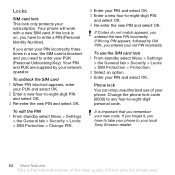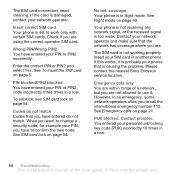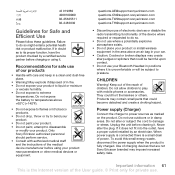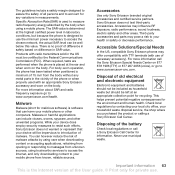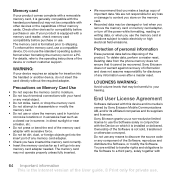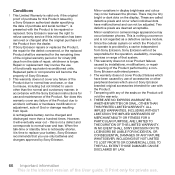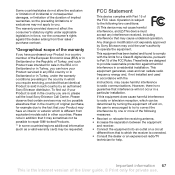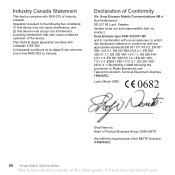Sony Ericsson TM506 Support Question
Find answers below for this question about Sony Ericsson TM506.Need a Sony Ericsson TM506 manual? We have 1 online manual for this item!
Question posted by kattrent on August 7th, 2014
How To Remove Personal Info From A Sony Ericsson Tm506 Phone
The person who posted this question about this Sony Ericsson product did not include a detailed explanation. Please use the "Request More Information" button to the right if more details would help you to answer this question.
Current Answers
Related Sony Ericsson TM506 Manual Pages
Similar Questions
How Do I Get A Dialling Tone Back
hoping you can help me i like my phone and dont really want to get a new one, as i have memories on ...
hoping you can help me i like my phone and dont really want to get a new one, as i have memories on ...
(Posted by lizsitford 9 years ago)
Is This Phone Tm506 Sony Ericsson A World Phone?
Is this phone TM506 a triband or quad band ? My email address
Is this phone TM506 a triband or quad band ? My email address
(Posted by aansa47 10 years ago)
Sim Card
I need to change the sim so where is the sim card located and how do I remove it from the phone
I need to change the sim so where is the sim card located and how do I remove it from the phone
(Posted by dot56w 11 years ago)
How To Connect Microsoft Outlook 2010 With Sony-ericsson Tm506 Phone?
hOW TO CONNECT miCROSOFT oUTLOOK WITH SONY-ERICSSON tm506 phone?
hOW TO CONNECT miCROSOFT oUTLOOK WITH SONY-ERICSSON tm506 phone?
(Posted by kenaichang14622 12 years ago)
I Need To Unlock My Phone Code I Forgot It?
can u please help me unlock my phone lock on sony ericsson tm506
can u please help me unlock my phone lock on sony ericsson tm506
(Posted by wickedag74 12 years ago)