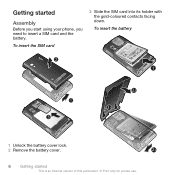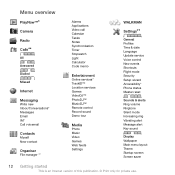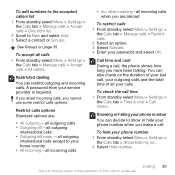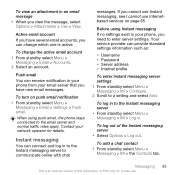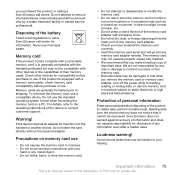Sony Ericsson W705 Support Question
Find answers below for this question about Sony Ericsson W705.Need a Sony Ericsson W705 manual? We have 1 online manual for this item!
Question posted by lizsitford on May 5th, 2014
How Do I Get A Dialling Tone Back
hoping you can help me i like my phone and dont really want to get a new one, as i have memories on my phone which are special, i need to know how to get a dialling tone back when i make a call as its silent and i cannot hear when the other person answers the phone, help please. many thanks
Current Answers
Related Sony Ericsson W705 Manual Pages
Similar Questions
Update Services For Sony Ericsson W705 Error The Phone Contains Software That
cannot be updated
cannot be updated
(Posted by Rmyerpab 10 years ago)
Where Is The Message Center No In Sony Hazel Mobile Phone..?
where is the message center no in sony Hazel mobile phone..?
where is the message center no in sony Hazel mobile phone..?
(Posted by flameyas 11 years ago)
My Sony Ericsson W705 Phone Is Going To Switched Off
when i was doing a call my sony ericsson w705 phone is going to switched off , even i can't update m...
when i was doing a call my sony ericsson w705 phone is going to switched off , even i can't update m...
(Posted by pavansimha123 12 years ago)
Saving Contacts For Transferring To A Computer Or Another Mobile Phone
How can I save the contacts in my present mobile phone to transfer them to another mobile or a compu...
How can I save the contacts in my present mobile phone to transfer them to another mobile or a compu...
(Posted by pyfonjallaz 12 years ago)
Transfer Notes To My Computer
i want to transfer the notes on my w705 to my computer so i can download to my SE Experia x10 I don...
i want to transfer the notes on my w705 to my computer so i can download to my SE Experia x10 I don...
(Posted by jonat186 12 years ago)