Sony Ericsson TM506 Support Question
Find answers below for this question about Sony Ericsson TM506.Need a Sony Ericsson TM506 manual? We have 1 online manual for this item!
Question posted by xnt8pepp on October 9th, 2013
How Can Network Unlock Sony Ericsson Tm506 Free
The person who posted this question about this Sony Ericsson product did not include a detailed explanation. Please use the "Request More Information" button to the right if more details would help you to answer this question.
Current Answers
There are currently no answers that have been posted for this question.
Be the first to post an answer! Remember that you can earn up to 1,100 points for every answer you submit. The better the quality of your answer, the better chance it has to be accepted.
Be the first to post an answer! Remember that you can earn up to 1,100 points for every answer you submit. The better the quality of your answer, the better chance it has to be accepted.
Related Sony Ericsson TM506 Manual Pages
User Guide - Page 3
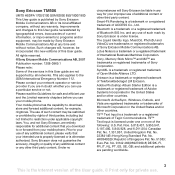
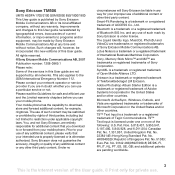
... additional content that your mobile phone. Such changes will Sony Ericsson be incorporated into new editions of this User guide necessitated by typographical errors, inaccuracies of current information, or improvements to programs and/or equipment, may be made by Sony Ericsson Mobile Communications AB at any way for safe and efficient use . No. Sony Ericsson TM506
UMTS HSDPA 1700...
User Guide - Page 11
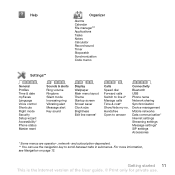
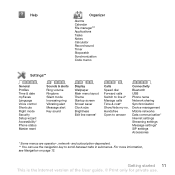
...& date myFaves Language Voice control Shortcuts Flight mode Security Setup wizard Accessibility* Phone status Master reset
Sounds & alerts Ring volume Ringtone Silent mode Increasing ring ...Handsfree Open to answer
Connectivity Bluetooth USB Phone name Network sharing Synchronization Device management Mobile networks Data communication* Internet settings Streaming settings Message settings* SIP ...
User Guide - Page 18
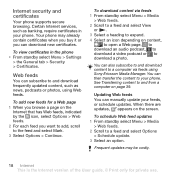
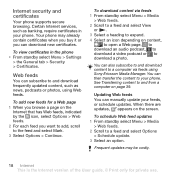
...Internet services, such as news, podcasts or photos, using Sony Ericsson Media Manager. Your phone may be costly.
18 Internet This is the Internet version...to download a video podcast or to and download frequently updated content, such as banking, require certificates in the phone • From standby select Menu > Settings
> the General tab > Security > Certificates. When there are updates...
User Guide - Page 24
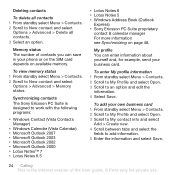
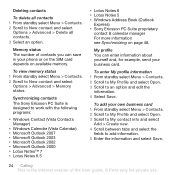
...Contacts. 2 Scroll to an option and edit the
information. 4 Select Save. Synchronizing contacts The Sony Ericsson PC Suite is the Internet version of contacts you can enter information about yourself and, for private... status The number of the User guide. © Print only for example, send your phone or on the SIM card depends on page 48.
Deleting contacts
To delete all contacts 1...
User Guide - Page 32
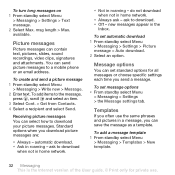
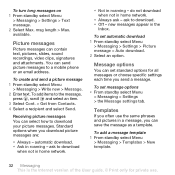
...Picture message > Auto download. 2 Select an option. Picture messages
Picture messages can send picture messages to a mobile phone or an email address. ask to the message,
press , scroll and select an item. 3 Select Cont... settings each time you can select how to download
when not in home network.
• Not in home network.
• Always ask - automatic download. • Ask in the
...
User Guide - Page 39
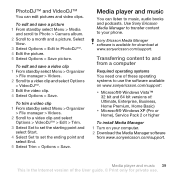
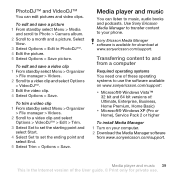
...phone. To edit and save a picture 1 From standby select Menu > Media
and scroll to Photo > Camera album. 2 Scroll to a video clip and select Options
> VideoDJ™. 3 Edit the video clip. 4 Select Options > Save. Select
View. 3 Select Options > Edit in PhotoDJ™. 4 Edit the picture. 5 Select Options > Save picture.
Use Sony Ericsson... and podcasts. Sony Ericsson Media Manager software...
User Guide - Page 40
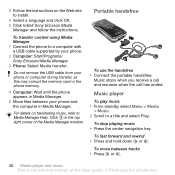
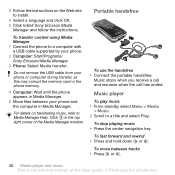
... a call and resumes when the call has ended. To fast forward and rewind • Press and hold down or .
To move between your phone. 2 Computer: Start/Programs/ Sony Ericsson/Media Manager. 3 Phone: Select Media transfer.
To stop playing music • Press the center navigation key. 3 Follow the instructions on transferring music, refer to a computer...
User Guide - Page 48
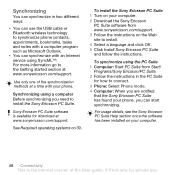
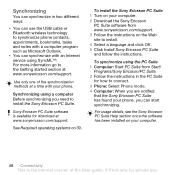
... SyncML™.
Synchronizing
You can synchronize in the PC Suite
for how to connect. 3 Phone: Select Phone mode. 4 Computer: When you are notified
that the Sony Ericsson PC Suite has found your computer. 2 Download the Sony Ericsson
PC Suite software from Start/
Programs/Sony Ericsson/PC Suite. 2 Follow the instructions in two different ways:
• You can use...
User Guide - Page 54
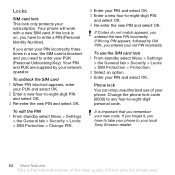
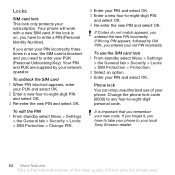
...a row, the SIM card is on, you remember your old PIN incorrectly.
Change the phone lock code (0000) to any four-to your local Sony Ericsson retailer.
54 More features This is important that you have to take your PIN and select ... new PIN incorrectly. Locks
SIM card lock This lock only protects your network operator. If Wrong PIN appears, followed by your subscription.
To use .
User Guide - Page 55
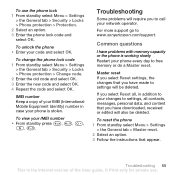
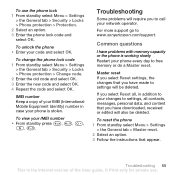
...
> the General tab > Security > Locks > Phone protection > Protection. 2 Select an option. 3 Enter the phone lock code and select OK.
To unlock the phone • Enter your IMEI number • From standby press , , ,
, . Troubleshooting 55 This is the Internet version of your IMEI (International Mobile Equipment Identity) number in addition to free memory or do a Master reset...
User Guide - Page 58
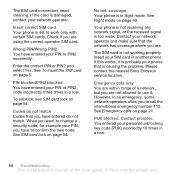
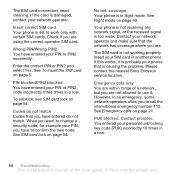
... contact the nearest Sony Ericsson service location. See To insert the SIM card on page 54.
If this works, it . See Emergency calls on page 54. However, in another phone. Insert correct SIM card Your phone is causing the problem.
To unblock, see SIM card lock on page 21. Contact your network operator. The SIM...
User Guide - Page 59


... the time of our Call Centers according to national rates, including local taxes, unless the phone number is a toll-free number. Save your network operator for a call to one of purchase, you will have access to use . Important information
Sony Ericsson Consumer Web site
On www.sonyericsson.com/support is a support section where help when...
User Guide - Page 61
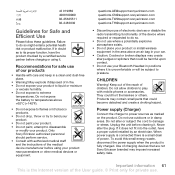
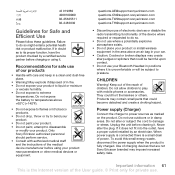
... or moisture
or excess humidity. • Do not expose to play with mobile phones or accessories.
[email protected] [email protected] questions.TW.... Recommendations for safe use outdoors or in a clean and dust-free place.
• Warning! CHILDREN
Warning! Only Sony Ericsson authorized personnel should perform service. • Consult with care and...
User Guide - Page 62


... regulations restricting the use . Use the phone at all networks, or when certain network services and/or phone features are not Sony Ericsson branded may not be observed. Driving
Some vehicle manufacturers forbid the use of phones in certain environments such as to be given to buildings. Never rely solely upon mobile phones for intended purpose only. Charge the...
User Guide - Page 63
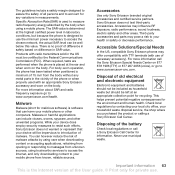
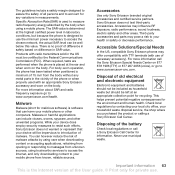
... Internet, and only downloading content to access the chosen network, the actual SAR level can harm your mobile phone from the body without any variations in SAR value. Malware
Malware (short for information. Products with use of the battery
Check local regulations or call the Sony Ericsson Special Needs Center on the body. For more...
User Guide - Page 64
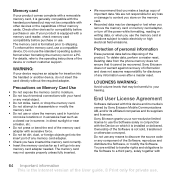
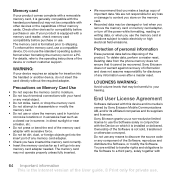
... adapter with the Device on which it is installed or delivered. Deleting data from the phone memory does not ensure that you use the memory card in conjunction with excessive force....customer support. If your product is equipped with this device and its media is owned by Sony Ericsson Mobile Communications AB, and/or its affiliated companies and its suppliers and licensors. For details, ...
User Guide - Page 65


...
This Limited Warranty will not reimburse you for your mobile phone, original accessory delivered with your mobile phone, and/or your rights to the Device to a third party in writing.
It can be terminated by a consumer. Limited Warranty
Sony Ericsson Mobile Communications AB, Nya Vattentornet, SE-221 88 Lund, Sweden, (Sony Ericsson) or its original purchase by transferring your...
User Guide - Page 66
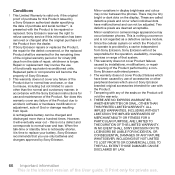
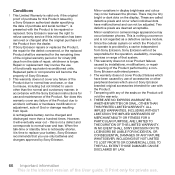
... limited to be repaired or replaced.
Minor variations in display brightness and colour may occur between the phones. These are called defective pixels and occur when individual dots have been caused by a carrier independent from Sony Ericsson, Sony Ericsson will eventually wear out - ALL IMPLIED WARRANTIES, INCLUDING WITHOUT LIMITATION THE IMPLIED WARRANTIES OF MERCHANTABILITY OR...
User Guide - Page 67
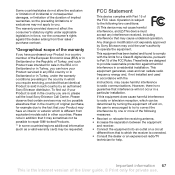
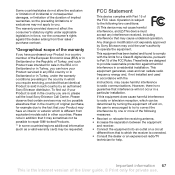
... in the country you require servicing, provided that may cause undesired operation. Important information 67 This is encouraged to try to correct the interference by Sony Ericsson may void the user's authority to radio or television reception, which is different from that to the fact that your Product serviced in any interference...
User Guide - Page 68
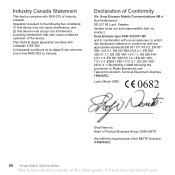
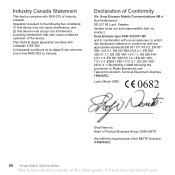
... to which this device must accept any interference, including interference that our product Sony Ericsson type AAD-3132011-BV and in combination with the appropriate standards EN 301 511...(1) this device may cause undesired operation of Industry Canada. Declaration of Conformity
We, Sony Ericsson Mobile Communications AB of Nya Vattentornet SE-221 88 Lund, Sweden declare under our sole ...
Similar Questions
Can I Get My J230i Sony Ericsson Unlocked For Free.
(Posted by jrmrobson 2 years ago)
Sony Ericson W20i Mobile Phone
need network unlock code for above model.
need network unlock code for above model.
(Posted by samarjalal30 9 years ago)
How To Connect Microsoft Outlook 2010 With Sony-ericsson Tm506 Phone?
hOW TO CONNECT miCROSOFT oUTLOOK WITH SONY-ERICSSON tm506 phone?
hOW TO CONNECT miCROSOFT oUTLOOK WITH SONY-ERICSSON tm506 phone?
(Posted by kenaichang14622 12 years ago)

