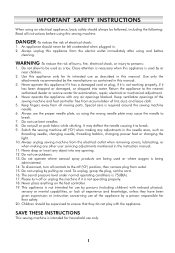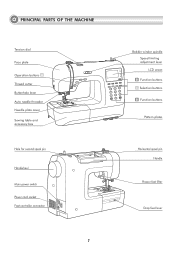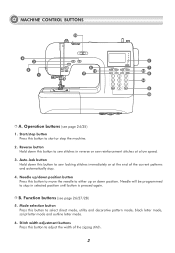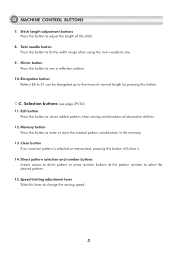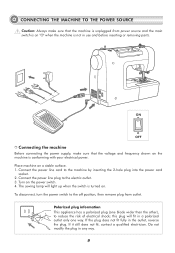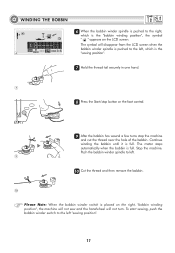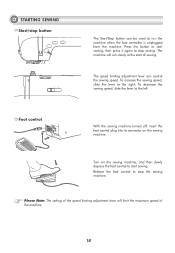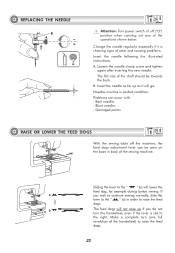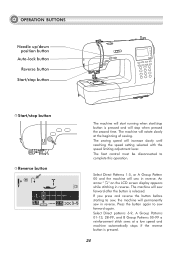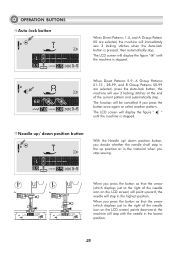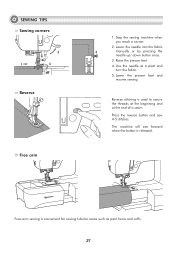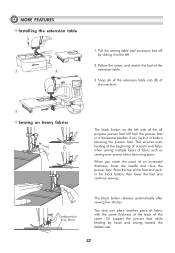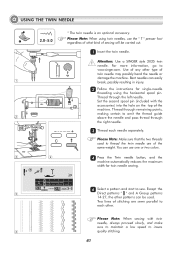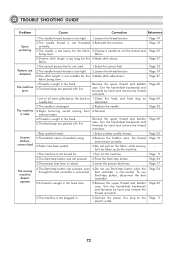Singer 9100 Professional Support Question
Find answers below for this question about Singer 9100 Professional.Need a Singer 9100 Professional manual? We have 2 online manuals for this item!
Question posted by susienolen on April 13th, 2015
Sewing Machine Will Start Sewing By Itself
I tuen the sewing machine on and c it starts sewing by itself. I try to stop it and the only way is to turn it off. The pedal wont work and it will not change to other stitches. Help
Current Answers
Related Singer 9100 Professional Manual Pages
Similar Questions
Sewing Lettering
When I select a monogram out of memory, how do I get only one not several? Such as "BMV" and not rep...
When I select a monogram out of memory, how do I get only one not several? Such as "BMV" and not rep...
(Posted by bernicevest 8 years ago)
Singer 9100 Sewing Machine
Brand new machine, on switch on, loud noise, needle area seems to vibrate, unable to sew, help.
Brand new machine, on switch on, loud noise, needle area seems to vibrate, unable to sew, help.
(Posted by jimluisanelson 8 years ago)
Sewing Wheel Will Not Turn
I have a singer talent 3323 and the wheel that controls the needle will not move. It also looks as i...
I have a singer talent 3323 and the wheel that controls the needle will not move. It also looks as i...
(Posted by gabriellemharris 9 years ago)
Trying To Wind A Bobbin. All The Machine Does Is Beep.
I just bought this machine this morning, and trying to wind a bobbin. The bobbin symbol is showing, ...
I just bought this machine this morning, and trying to wind a bobbin. The bobbin symbol is showing, ...
(Posted by debbieandnic 9 years ago)