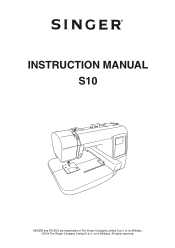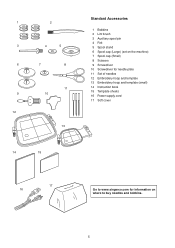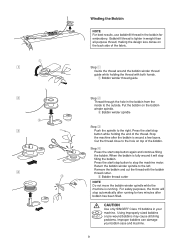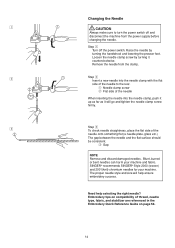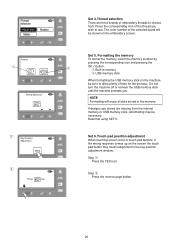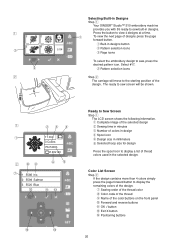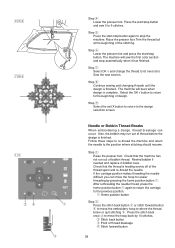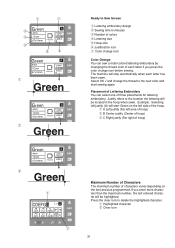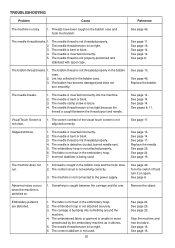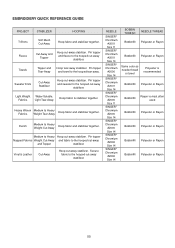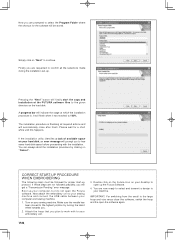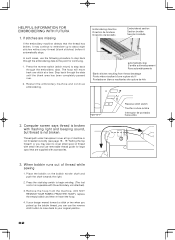Singer S10 I STUDIO Support and Manuals
Get Help and Manuals for this Singer item

View All Support Options Below
Free Singer S10 I STUDIO manuals!
Problems with Singer S10 I STUDIO?
Ask a Question
Free Singer S10 I STUDIO manuals!
Problems with Singer S10 I STUDIO?
Ask a Question
Most Recent Singer S10 I STUDIO Questions
Singer S10 Studio - Needle Going Crazy
I have a Singer S10 Studio I bought earlier this year in April. It only has about 20 hours of embroi...
I have a Singer S10 Studio I bought earlier this year in April. It only has about 20 hours of embroi...
(Posted by yvonneagostinho 6 years ago)
Handwheel Won't Turn
I tried to thread the s10 machine and the handwheel will not turn at all. Is there a lock position f...
I tried to thread the s10 machine and the handwheel will not turn at all. Is there a lock position f...
(Posted by LoisM 7 years ago)
Too Many Colors
when I load a design from usb to machine it says too many colors. The Design is all one color! Why i...
when I load a design from usb to machine it says too many colors. The Design is all one color! Why i...
(Posted by Texasgunns 8 years ago)
My Usb Wont Work On My Machine
(Posted by maryhancock1234 8 years ago)
Thread Is Getting Stuck In The Upper Thread Guide
I am threading the machine per the instructions and it ran fine for a while, then it seems to get hu...
I am threading the machine per the instructions and it ran fine for a while, then it seems to get hu...
(Posted by Anonymous-151618 8 years ago)
Popular Singer S10 I STUDIO Manual Pages
Singer S10 I STUDIO Reviews
We have not received any reviews for Singer yet.