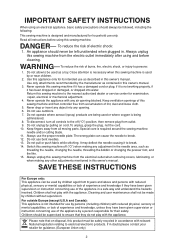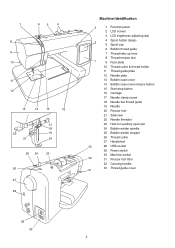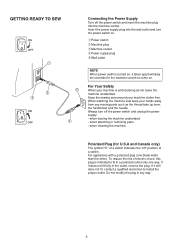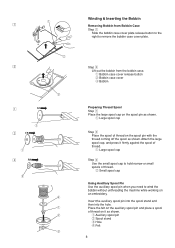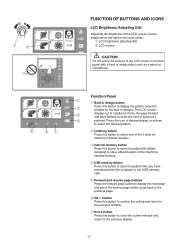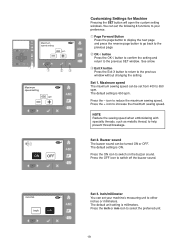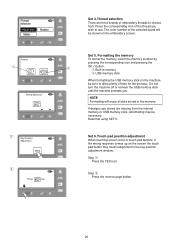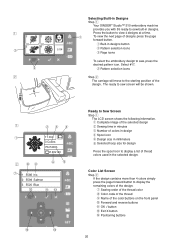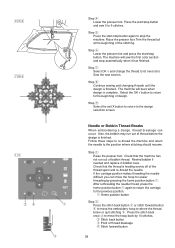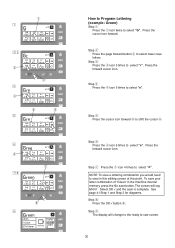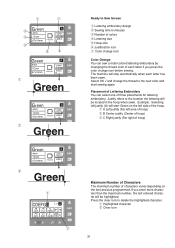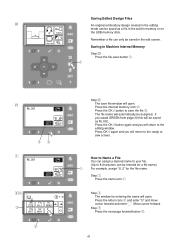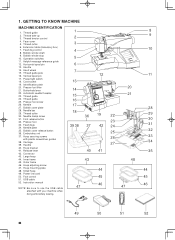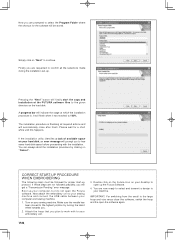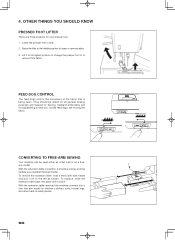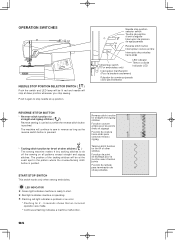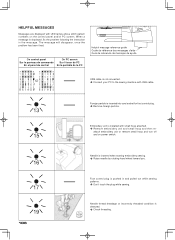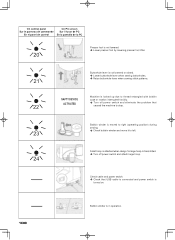Singer S10 I STUDIO Support Question
Find answers below for this question about Singer S10 I STUDIO.Need a Singer S10 I STUDIO manual? We have 2 online manuals for this item!
Question posted by maryhancock1234 on June 29th, 2015
My Usb Wont Work On My Machine
Current Answers
Answer #1: Posted by BusterDoogen on June 29th, 2015 12:31 PM
I hope this is helpful to you!
Please respond to my effort to provide you with the best possible solution by using the "Acceptable Solution" and/or the "Helpful" buttons when the answer has proven to be helpful. Please feel free to submit further info for your question, if a solution was not provided. I appreciate the opportunity to serve you!
Related Singer S10 I STUDIO Manual Pages
Similar Questions
I have a Singer S10 Studio I bought earlier this year in April. It only has about 20 hours of embroi...
I tried to thread the s10 machine and the handwheel will not turn at all. Is there a lock position f...
when I load a design from usb to machine it says too many colors. The Design is all one color! Why i...
I tuen the sewing machine on and c it starts sewing by itself. I try to stop it and the only way is ...
When connecting usb cord from machine to lap top, I click on The Futura icon it tells me to connect ...