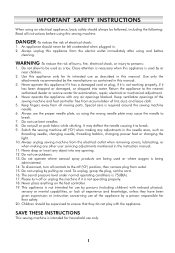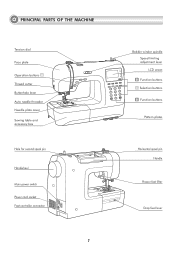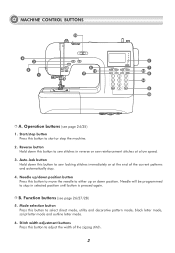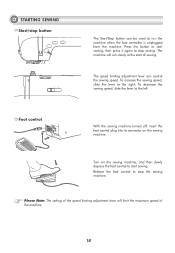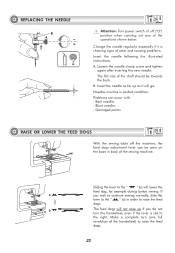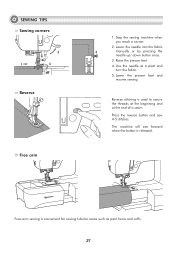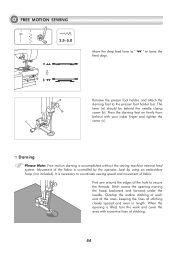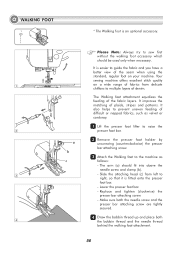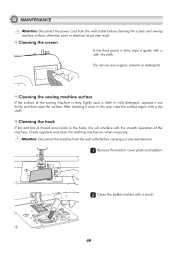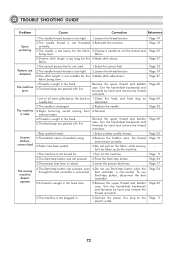Singer 9100 Professional Support Question
Find answers below for this question about Singer 9100 Professional.Need a Singer 9100 Professional manual? We have 2 online manuals for this item!
Question posted by bernicevest on February 22nd, 2016
Sewing Lettering
When I select a monogram out of memory, how do I get only one not several? Such as "BMV" and not repeated until I press stop
Current Answers
Answer #1: Posted by TommyKervz on February 25th, 2016 1:15 AM
Please downlod the Instruction Manual here https://www.helpowl.com/manuals/Singer/9100Professional/200860 for reference.
Related Singer 9100 Professional Manual Pages
Similar Questions
I Get E7 Error Message On My Singer Model 7258 Sewing Machine. There Is No Refe
Error message E7 is up on my Singer Stylist model 7258 sewing machine. It is not working at all. I t...
Error message E7 is up on my Singer Stylist model 7258 sewing machine. It is not working at all. I t...
(Posted by ebellamybellamy9 5 years ago)
Singer 9100 Sewing Machine
Brand new machine, on switch on, loud noise, needle area seems to vibrate, unable to sew, help.
Brand new machine, on switch on, loud noise, needle area seems to vibrate, unable to sew, help.
(Posted by jimluisanelson 8 years ago)
Sewing Machine Will Start Sewing By Itself
I tuen the sewing machine on and c it starts sewing by itself. I try to stop it and the only way is ...
I tuen the sewing machine on and c it starts sewing by itself. I try to stop it and the only way is ...
(Posted by susienolen 9 years ago)
Beeping From Singer Sewing Machine Stylist Ii 5625
My sewing machine will beep and stop sewing after three inches of sewing. I have taken it to be repa...
My sewing machine will beep and stop sewing after three inches of sewing. I have taken it to be repa...
(Posted by arusheria 9 years ago)
9100 Need Bobbins
I need to buy more bobbins for a 9100 sewing machine. how do I know which ones to buy?
I need to buy more bobbins for a 9100 sewing machine. how do I know which ones to buy?
(Posted by luvbabyfeet40 10 years ago)