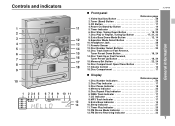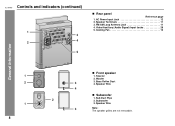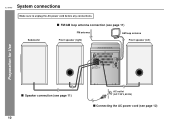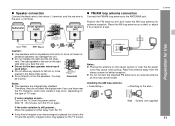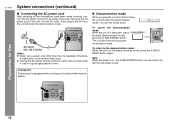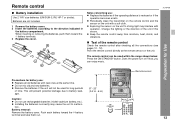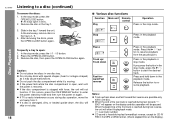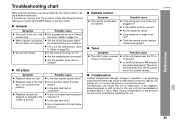Sharp XL-MP60 Support Question
Find answers below for this question about Sharp XL-MP60.Need a Sharp XL-MP60 manual? We have 1 online manual for this item!
Question posted by jg62ann on October 4th, 2013
I Need A Ac Power Cord For My Sharp Xl Mp 60 Where Can I Buy.
The person who posted this question about this Sharp product did not include a detailed explanation. Please use the "Request More Information" button to the right if more details would help you to answer this question.
Current Answers
Answer #1: Posted by TheWiz on October 4th, 2013 8:11 AM
It looks like it uses a standard power cable. I believe this is what you need:
Related Sharp XL-MP60 Manual Pages
Similar Questions
Why Won't My System Turn On?
My system will not turn on. The outlet has electricity and there is no visible damage to the cord or...
My system will not turn on. The outlet has electricity and there is no visible damage to the cord or...
(Posted by rushcarriage 2 years ago)
Power On
i have this unit and after playing for about an hour it powered off and will not turn back on..I tes...
i have this unit and after playing for about an hour it powered off and will not turn back on..I tes...
(Posted by Marlendigitals 7 years ago)
Our Sharp Xl Mp131 Has 1 Red Then 4 Short Blinking Red Lights Power
Our Sharp XL MP131 has 1 red then 4 short blinking red lights but doesnt power
Our Sharp XL MP131 has 1 red then 4 short blinking red lights but doesnt power
(Posted by jamesaharber 7 years ago)
Is It Possible To Get A New Power Cord That Connects The Cd Player To An Outlet?
(Posted by Roxannesemonchik 9 years ago)