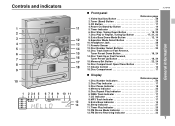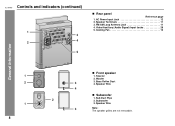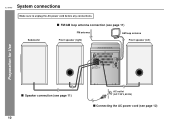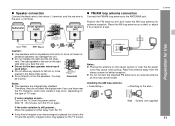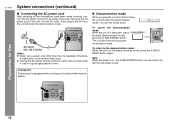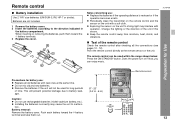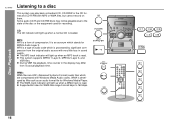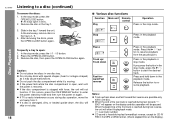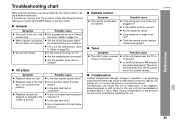Sharp XL-MP60 Support Question
Find answers below for this question about Sharp XL-MP60.Need a Sharp XL-MP60 manual? We have 1 online manual for this item!
Question posted by jg62ann on October 5th, 2013
I Need A Antenna For My Sharp Xl Mp60 Where Do I Buy
The person who posted this question about this Sharp product did not include a detailed explanation. Please use the "Request More Information" button to the right if more details would help you to answer this question.
Current Answers
Related Sharp XL-MP60 Manual Pages
Similar Questions
I Had Power Surge Sharp Xl-dk255 Will Not Power Up.
I had power surge AND MY Sharp XL-DK255 will not power up. None of the mother /power borad have burn...
I had power surge AND MY Sharp XL-DK255 will not power up. None of the mother /power borad have burn...
(Posted by beneathhiswings 4 years ago)
Ipod Nano Play On A Sharp Xl-uh242
Can I Play My Nano Ipod On The Sharp Xl-uh242 Micro Component System
Can I Play My Nano Ipod On The Sharp Xl-uh242 Micro Component System
(Posted by don29566 9 years ago)
I Need A Ac Power Cord For My Sharp Xl Mp 60
Where Can I Buy.
(Posted by jg62ann 10 years ago)
Looking For An Antenna For My Sharp Cd-e55 Mini Component System
I need a replacement antenna for my CD-E55 Mini Component System.
I need a replacement antenna for my CD-E55 Mini Component System.
(Posted by hermanmoore01 10 years ago)
I'm In Need Of A Manual For A Sharp Xl-55, The Manual Part # Is Tinse0115sjzz.
SAME AS ABOVE!!! IN NEED REALLY BAD!!!
SAME AS ABOVE!!! IN NEED REALLY BAD!!!
(Posted by lweiskittel 12 years ago)