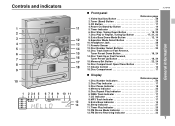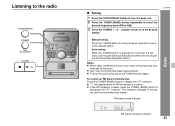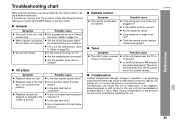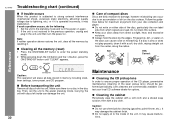Sharp XL-MP60 Support and Manuals
Get Help and Manuals for this Sharp item

View All Support Options Below
Free Sharp XL-MP60 manuals!
Problems with Sharp XL-MP60?
Ask a Question
Free Sharp XL-MP60 manuals!
Problems with Sharp XL-MP60?
Ask a Question
Most Recent Sharp XL-MP60 Questions
I Need A Ac Power Cord For My Sharp Xl Mp 60
Where Can I Buy.
(Posted by jg62ann 10 years ago)
I Would Like To Get An Ic For This Unit Fck 433240.. Any Cross Refferences?
(Posted by ppscott104 12 years ago)
Me Funcionaba Bien Y Ahora Sale Un Lñetrero Que Dicen No Disk Y No Leer Los C
le he puesto varios CD y nos funciona. dice no disk. Que debo hacer?
le he puesto varios CD y nos funciona. dice no disk. Que debo hacer?
(Posted by cataisaortiz 12 years ago)
The Disc Drive Will Not Open
When I press the open button the player sounds like it is going to open. But it will not. Any sugges...
When I press the open button the player sounds like it is going to open. But it will not. Any sugges...
(Posted by gambler1289 12 years ago)
Popular Sharp XL-MP60 Manual Pages
Sharp XL-MP60 Reviews
We have not received any reviews for Sharp yet.