Sharp XE-A404 Support Question
Find answers below for this question about Sharp XE-A404 - Alpha Numeric Thermal Printing Cash Register.Need a Sharp XE-A404 manual? We have 2 online manuals for this item!
Question posted by teme on March 8th, 2014
How To Program Xe-a404 Cash Register
The person who posted this question about this Sharp product did not include a detailed explanation. Please use the "Request More Information" button to the right if more details would help you to answer this question.
Current Answers
There are currently no answers that have been posted for this question.
Be the first to post an answer! Remember that you can earn up to 1,100 points for every answer you submit. The better the quality of your answer, the better chance it has to be accepted.
Be the first to post an answer! Remember that you can earn up to 1,100 points for every answer you submit. The better the quality of your answer, the better chance it has to be accepted.
Related Sharp XE-A404 Manual Pages
XE-A404 Operation Manual in English and Spanish - Page 3


... the English version. The Spanish version (summary of English version) is a trademark of the SHARP Electronic Cash Register, Model XE-A404. Be careful not to cut yourself on the same electrical circuit could cause the register to malfunction. • If the register malfunctions, call 1-800-BE-SHARP for future reference. do not try to initialize the...
XE-A404 Operation Manual in English and Spanish - Page 6


...: The paper cutter is a receipt/journal dual station type thermal printer, and therefore it does not require any type of the...Register rear view
Customer display (Pop-up type)
AC power cord
Mode switch
Keyboard
Drawer lock Drawer
SD card slot (Refer to page 71.)
USB port
Use only the USB cable supplied with the XE-A404 for the connection with the head in damage to the printer and print...
XE-A404 Operation Manual in English and Spanish - Page 10


...cash register again. Unpack the cash register and make sure all of accessories, please refer to
"Specifications" section.
2
Initializing the cash register
In order for the cash register to water sources or
direct sunlight . The cash register...procedure shown below.
1
Installing the cash register
Find a stable surface near an AC outlet where the cash register will now show "0.00" with ...
XE-A404 Operation Manual in English and Spanish - Page 12
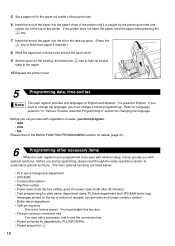
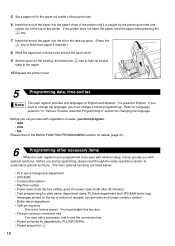
...the paper.
10.Replace the printer cover.
5
Programming date, time and tax
The cash register provides text languages of English and Spanish. The ...Programming 2" section for
10 If you must program: • date • time • tax
Please refer to the BASIC FUNCTION PROGRAMMING section for clerk name, department items, PLU/sub-department and UPC/EAN items, logo
messages printed...
XE-A404 Operation Manual in English and Spanish - Page 13
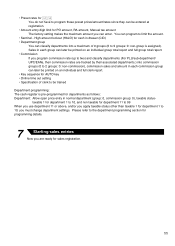
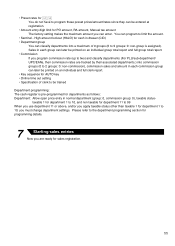
...classify departments into a maximum of clerk to be trained
Department programming: The cash register is assigned). Sales in each group can later be printed on an individual group total report and full group total report....&
You do not have to program these preset prices/amount/rates since they can be entered at registration. • Amount entry digit limit for PO amount, RA amount, Manual tax...
XE-A404 Operation Manual in English and Spanish - Page 14
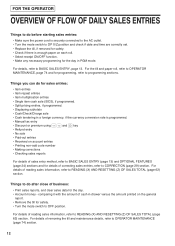
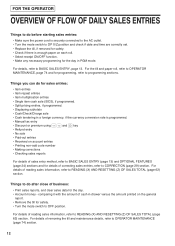
...8226; Paid-out entries • Received on account entries • Printing non-add code number • Making corrections • Checking sales reports...8226; Item multiplication entries • Single item cash sale (SICS), if programmed. • Split pricing entries, if programmed. • Displaying subtotals • Cash/Check/Charge sale • Cash tendering in a foreign currency, if the ...
XE-A404 Operation Manual in English and Spanish - Page 17
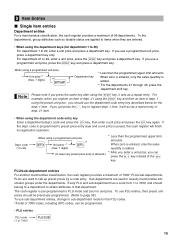
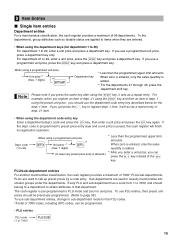
... below for the
¡ dept. 1 item.
PLU/sub-department entries For another merchandise classification, the cash register provides a maximum of 7000 codes, including UPC codes, can
press the
key instead of that department. Dept. The cash register is programmed to call up preset prices by a code entry.
D For department 21 to PLU mode and zero...
XE-A404 Operation Manual in English and Spanish - Page 28
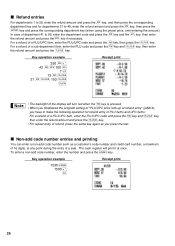
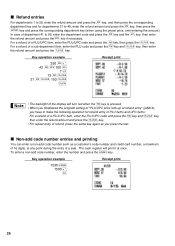
... the preset price, omit entering the amount).
The cash register will turn red when the key is pressed.
• When you disallowed the program setting of department 41 to 99, enter the department... § 42 f d 100 d
7 @ 13 f p 21 f p 150 p
A
Receipt print
f • The backlight of the display will print it at any point during the entry of 16 digits, at once. s To enter a non-add ...
XE-A404 Operation Manual in English and Spanish - Page 33


...2006)
Print
Date
You can program for programming
1. BASIC FUNCTION PROGRAMMING (For Quick Start)
1 Date and Time Programming
Date
For setting the date, enter the date in 8 digits using the corresponding numeric keys... machine.
FOR THE MANAGER
PRIOR TO PROGRAMMING
Before starting sales entries, you program an item, the cash register will print the setting. In this section. Procedure...
XE-A404 Operation Manual in English and Spanish - Page 42
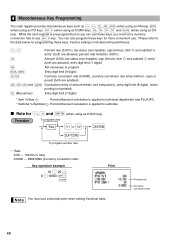
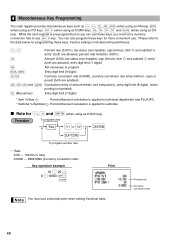
... digit limit (8 digits), footer
printing (not printed)
t (Manual tax)
Entry digit limit (7 digits)
* Item %/Item _:
Percent/discount calculation is applied to individual department and PLU/UPC.
_ * Subtotal %/Subtotal : Percent/discount calculation is applied to
the data below for programming these keys. 4 Miscellaneous Key Programming
The cash register provides miscellaneous keys such as...
XE-A404 Operation Manual in English and Spanish - Page 46


... enter characters according to the small figures printed in the operator display example below . For example to enter numeric characters. If you press the key without pressing the
key, the cash register goes to lower-case letters
To enter...Using character keys on page 6. 5 Text Programming
The register allows you to program text for programming text: using character keys is selected as shown...
XE-A404 Operation Manual in English and Spanish - Page 47
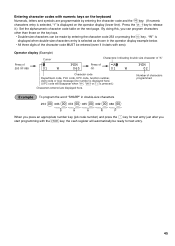
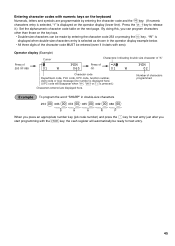
...or pressing the key. By doing this, you
s start programming with zero).
W • Double-size characters can program characters
other than those on the next page. "W" is
displayed... the
key, the cash register will disappear when H, N or W is displayed on the operator display (lower line). Entering character codes with numeric keys on the keyboard
: Numerals, letters and symbols ...
XE-A404 Operation Manual in English and Spanish - Page 50


... TAX4 TAX4 TX4 EXPT GRS MTAX RFD MTAX M-TAX
Function no .
Key operation example
s3P 43 @
CARD s A
(Programming CARD for gross charge 1)
Print
A
List of function texts" below. Function text
s
3
P
*Function no. (max. 2 digits)
To keep the... sale RA
NO SALE RA
PO Customer counter Sales total Cash Check
PO TRANS CT
NET3 CASH
CHECK
Gross charge 1 Refund charge 1
CHARGE CHARGE-
XE-A404 Operation Manual in English and Spanish - Page 54
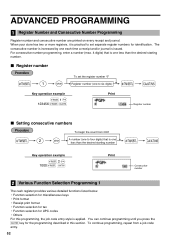
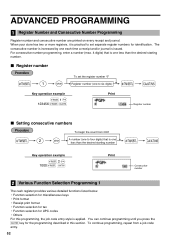
... by one less than the desired starting number
sA
Key operation example
s2@ 1000 s A
Print
Consecutive number
2 Various Function Selection Programming 1
The cash register provides various detailed functions listed below. • Function selection for miscellaneous keys • Print format • Receipt print format • Function selection for tax • Function selection for the...
XE-A404 Operation Manual in English and Spanish - Page 58


...both of the operator display. • Thermal printer density (standard density) • ...cash in drawer (CID) (9999999.99) (sentinel) -
Key operation example
s 10 @ 0060 s A
Print
56 In this section, you specify a clerk code who is trained for use the register...Various Function Selection Programming 2
The cash register provides various options so you can program the following features ...
XE-A404 Operation Manual in English and Spanish - Page 70
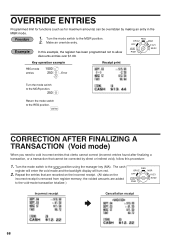
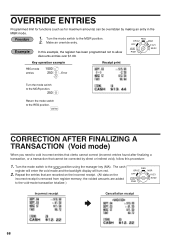
... print
Turn the mode switch
to the REG position.
OVERRIDE ENTRIES
Programmed limit for functions (such as for maximum amounts) can be corrected by making an entry in the
MGR mode.
1. In this procedure:
1. Return the mode switch
to the MGR position.
250 - Turn the mode switch to the MGR position. 2. The cash
register...
XE-A40S Quick Start Guide in English and Spanish - Page 13
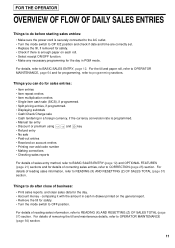
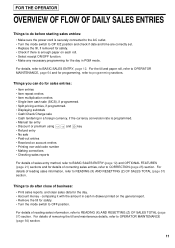
... entries • Item repeat entries • Item multiplication entries • Single item cash sale (SICS), if programmed. • Split pricing entries, if programmed. • Displaying subtotals • Cash/Check/Charge sale • Cash tendering in drawer printed on account entries • Printing non-add code number • Making corrections • Checking sales reports
For details...
XE-A40S Quick Start Guide in English and Spanish - Page 41


... key is selected as shown in the operator display example on page 5. Key operation example
018 @ CA
Print
ABC (A:0, B:1, C:8)
5 Text Programming
The register allows you press the key without pressing the
key, the cash register goes to enter numeric characters. The following page.
39
Amount tendered compulsory
A C • You may select amount tendered, compulsory or inhibited...
XE-A40S Quick Start Guide in English and Spanish - Page 48
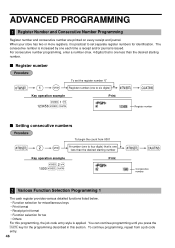
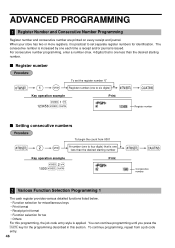
... (one less than the desired starting number
Key operation example
s2@ 1000 s A
Print
sA
Consecutive number
2 Various Function Selection Programming 1
The cash register provides various detailed functions listed below. • Function selection for miscellaneous keys • Print format • Receipt print format • Function selection for tax • Others For this section. For...
XE-A40S Quick Start Guide in English and Spanish - Page 53


...can use on the lower line of the operator display. • Thermal printer density (standard density) • Online time out setting • Language selection (English) • Training clerk specification (none) - Key operation example
s 10 @ 0060 s A
Print
51 3 Various Function Selection Programming 2
The cash register provides various options so you specify a clerk code who is trained...
Similar Questions
How To Change Heading Sharp Xe-a404 Cash Register
(Posted by kimai 10 years ago)
How To Program Xe-a407 Cash Register And Instructions
(Posted by gosztletku1 10 years ago)
Sharp Xe-a404 Cash Register, How To Text Department
(Posted by rebaSPUD1 10 years ago)
How To Fix The Spring On A Sharp Xe-a404 Cash Register?
how to fix the spring on a Sharp XE-A404 cash register? the cash register door will not stay shut. a...
how to fix the spring on a Sharp XE-A404 cash register? the cash register door will not stay shut. a...
(Posted by chrisnwharbor 12 years ago)

