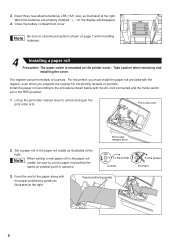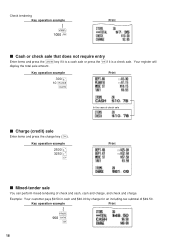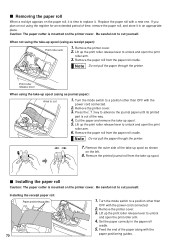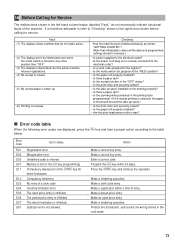Sharp XE-A206 Support Question
Find answers below for this question about Sharp XE-A206.Need a Sharp XE-A206 manual? We have 2 online manuals for this item!
Question posted by admidav on November 13th, 2013
Can You Connect Credit Card Reader To Xe-507 Sharp Register
The person who posted this question about this Sharp product did not include a detailed explanation. Please use the "Request More Information" button to the right if more details would help you to answer this question.
Current Answers
Related Sharp XE-A206 Manual Pages
Similar Questions
Service Charge For Credit Card Purchases.
is it possible to program a percentage fee for credit card purchases on the register?
is it possible to program a percentage fee for credit card purchases on the register?
(Posted by lmcomilla 1 year ago)
Credit Card Processing Terminal (eft Terminal)
Does Sharp offer a credit card processing terminal that works with the Sharp XE-A23S cash register?
Does Sharp offer a credit card processing terminal that works with the Sharp XE-A23S cash register?
(Posted by courtney50449 11 years ago)
Tax Disable, And Credit Card Key.
Hello, the cash register my boss uses is XE-A206. She recently had it sent to get programmed, but th...
Hello, the cash register my boss uses is XE-A206. She recently had it sent to get programmed, but th...
(Posted by skataman31 11 years ago)
Entering Server Tips For Credit Card Transactions
One of our biggest glitches with this register is balancing the drawer, which a huge problem with eg...
One of our biggest glitches with this register is balancing the drawer, which a huge problem with eg...
(Posted by jamey28473 11 years ago)
How Do You Connect A Payment Gateway To This Register To Accept Credit Payments?
I want to purchase this machine but cannot find the answer to this question anywhere. Even went to O...
I want to purchase this machine but cannot find the answer to this question anywhere. Even went to O...
(Posted by SparkleCZ 12 years ago)