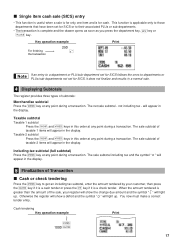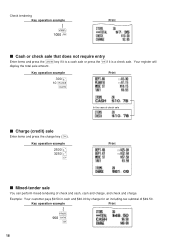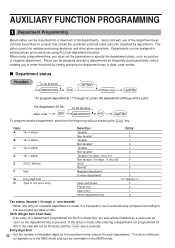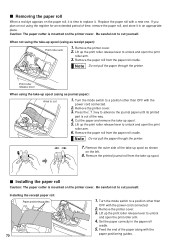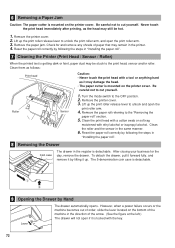Sharp XE-A206 Support Question
Find answers below for this question about Sharp XE-A206.Need a Sharp XE-A206 manual? We have 2 online manuals for this item!
Question posted by skataman31 on October 15th, 2012
Tax Disable, And Credit Card Key.
Hello, the cash register my boss uses is XE-A206. She recently had it sent to get programmed, but they forgot two things, to remove the tax from the "G" key, and to make the "MDSE/SBTL" key the credit card key. For example, she wants the "MDSE/SBTL" to work the same as the other programmed keys like "liqour", "beer" etc. She wants the receipt to show "credit card" and the total from credit cards. I am extremely new to this. Just trying to do something nice for her so she has one less thing to worry about. Any advice would be helpful. Thank you.
Current Answers
Related Sharp XE-A206 Manual Pages
Similar Questions
Sharp Cash Register Wont Stop Printing Plu Report In Programming
(Posted by grbobb 10 years ago)
Is There A Way To Disabled No Sale Key On A Sharp Cash Register Model Er-a320
(Posted by terrjsou 10 years ago)
Entering Server Tips For Credit Card Transactions
One of our biggest glitches with this register is balancing the drawer, which a huge problem with eg...
One of our biggest glitches with this register is balancing the drawer, which a huge problem with eg...
(Posted by jamey28473 11 years ago)