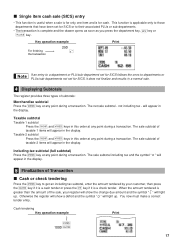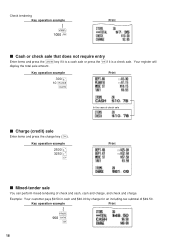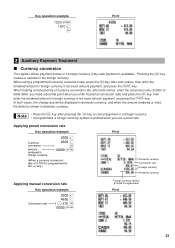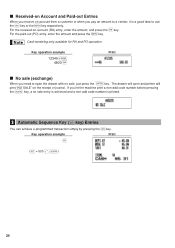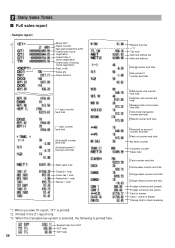Sharp XE-A206 Support Question
Find answers below for this question about Sharp XE-A206.Need a Sharp XE-A206 manual? We have 2 online manuals for this item!
Question posted by jamey28473 on August 9th, 2012
Entering Server Tips For Credit Card Transactions
One of our biggest glitches with this register is balancing the drawer, which a huge problem with egtting servers their tips for credit card transactions. We are counter service, so cash tips go in a jar. Credit tips get signed by customer then it gets complicated. If we could enter the tip at the time of the transaction, it would help considerably. Then at Z-Out the manager could total tips on the tape and distribute to servers right there. Otherwise we have to wait until we can go through all the credit transactions at the end of the shift by hand - too slow in the restaurant business. The manual has nothing I can find about tips, so must program manually. Any ideas?
Current Answers
Related Sharp XE-A206 Manual Pages
Similar Questions
Sharp Electronic Cash Register Xe-a102 Why Won't The Drawer Stay Shut
(Posted by beacocalo 10 years ago)
Can You Connect Credit Card Reader To Xe-507 Sharp Register
(Posted by admidav 10 years ago)
We Have Purchased A New Xe-a404 Sharp Cash Register But Are Having Problems With
the tape moving to the right and ripping as the transactions progress through the day. We have alrea...
the tape moving to the right and ripping as the transactions progress through the day. We have alrea...
(Posted by svansickle 10 years ago)
Tax Disable, And Credit Card Key.
Hello, the cash register my boss uses is XE-A206. She recently had it sent to get programmed, but th...
Hello, the cash register my boss uses is XE-A206. She recently had it sent to get programmed, but th...
(Posted by skataman31 11 years ago)