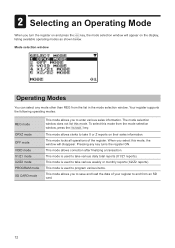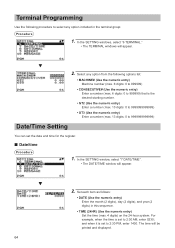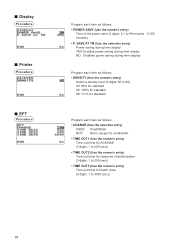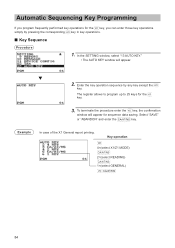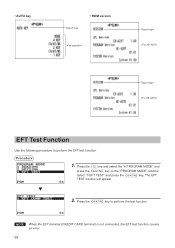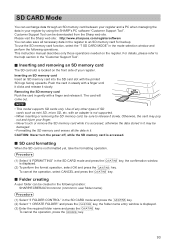Sharp XE-A23S Support Question
Find answers below for this question about Sharp XE-A23S.Need a Sharp XE-A23S manual? We have 2 online manuals for this item!
Question posted by courtney50449 on June 4th, 2013
Credit Card Processing Terminal (eft Terminal)
Does Sharp offer a credit card processing terminal that works with the Sharp XE-A23S cash register?
Current Answers
Related Sharp XE-A23S Manual Pages
Similar Questions
Credit Card Setup.
Hello, I'm curious what credit card terminal is is compatible with this register. We're opening a fo...
Hello, I'm curious what credit card terminal is is compatible with this register. We're opening a fo...
(Posted by johnnygonz55 1 year ago)
How To Directly Connect A Credit Card Terminal To Sharp Xea23s
(Posted by evsh 9 years ago)
Using A First Data Credit Card Terminal With The Cash Register
We are needing to get a cable to use our first data cc terminal with this cash register. Please help...
We are needing to get a cable to use our first data cc terminal with this cash register. Please help...
(Posted by denise28304 10 years ago)
Sharp Is Not Willing To Help Me
am looking for the credit card machine and a scanner to this Sharp Register. I was hoping you could ...
am looking for the credit card machine and a scanner to this Sharp Register. I was hoping you could ...
(Posted by DULCEPLEASURES 10 years ago)
Tax Disable, And Credit Card Key.
Hello, the cash register my boss uses is XE-A206. She recently had it sent to get programmed, but th...
Hello, the cash register my boss uses is XE-A206. She recently had it sent to get programmed, but th...
(Posted by skataman31 11 years ago)