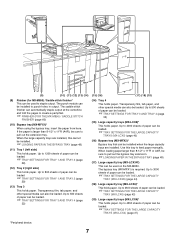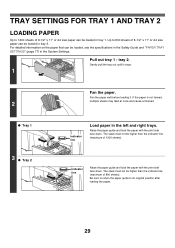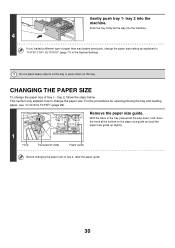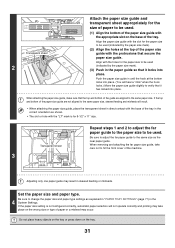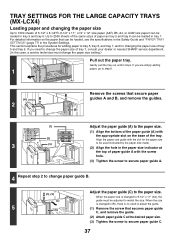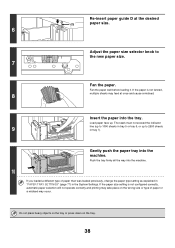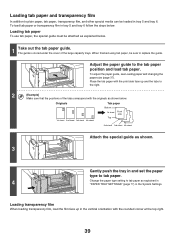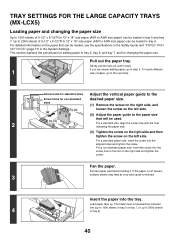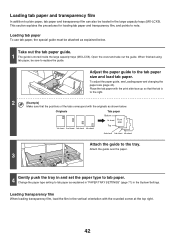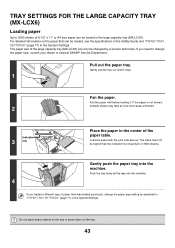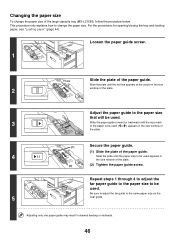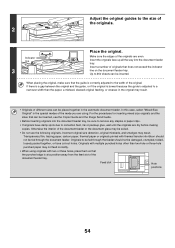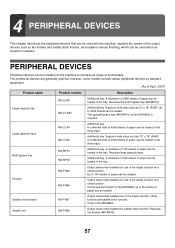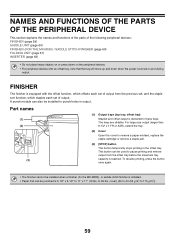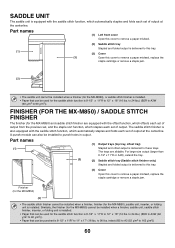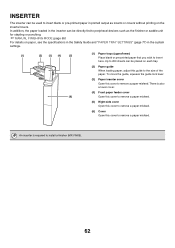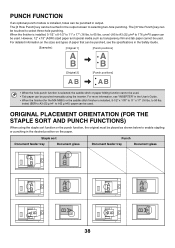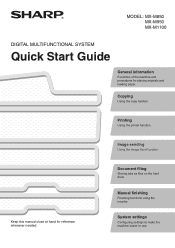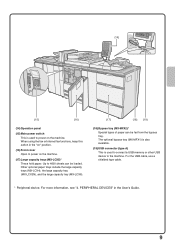Sharp MX-M850 Support Question
Find answers below for this question about Sharp MX-M850.Need a Sharp MX-M850 manual? We have 3 online manuals for this item!
Question posted by Anonymous-151213 on May 9th, 2015
The Paper Guide For Vertical Feeding Is Open
The person who posted this question about this Sharp product did not include a detailed explanation. Please use the "Request More Information" button to the right if more details would help you to answer this question.
Current Answers
Answer #1: Posted by TechSupport101 on May 9th, 2015 3:07 AM
The model's Misfeed section of the manual here may be of some help amongst other sections.
Related Sharp MX-M850 Manual Pages
Similar Questions
(maintenance Required. Code: Fk3) Sharp Mx-m850
i have an error (maintenance required. code: FK3) Sharp MX-M850
i have an error (maintenance required. code: FK3) Sharp MX-M850
(Posted by mrlast215 5 years ago)
Mx-m850 Scanner Cable Part Number
What is the part number for the sharp mx-m850 scanner (ADF) cable?need it agently please
What is the part number for the sharp mx-m850 scanner (ADF) cable?need it agently please
(Posted by Phinn 6 years ago)
Fk3 Error Message On Sharp Mx-m850 Copiers
How do i fix the fk3 error messsge on my sharp mx-m850, please advice on which parts to be replaced ...
How do i fix the fk3 error messsge on my sharp mx-m850, please advice on which parts to be replaced ...
(Posted by tmaribe2000 8 years ago)
I Lost Manual And Serial Number Of My Machine Sharp Mx-m850 , I Need The Serial
Sharp MX-M850 Machine Serial No: 90000694 I lost the operation manual with printed serial number, F...
Sharp MX-M850 Machine Serial No: 90000694 I lost the operation manual with printed serial number, F...
(Posted by cgcsubiyapower 10 years ago)