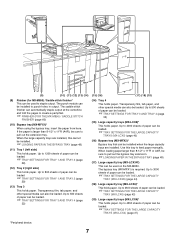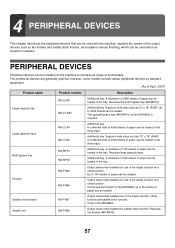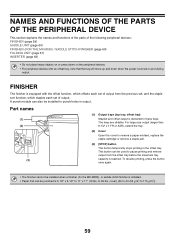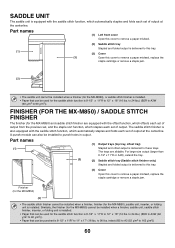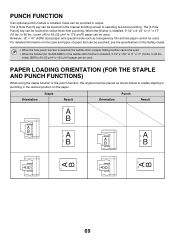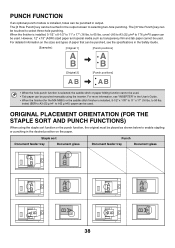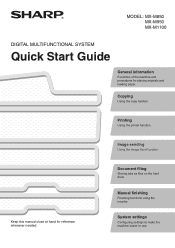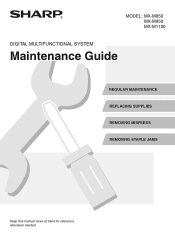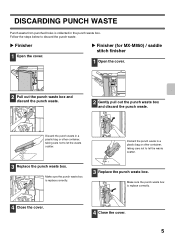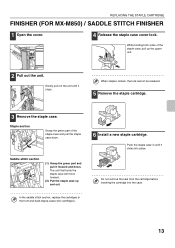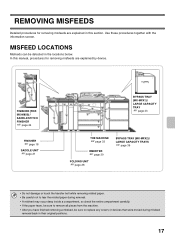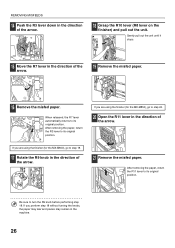Sharp MX-M850 Support Question
Find answers below for this question about Sharp MX-M850.Need a Sharp MX-M850 manual? We have 3 online manuals for this item!
Question posted by Phinn on April 28th, 2017
Mx-m850 Scanner Cable Part Number
What is the part number for the sharp mx-m850 scanner (ADF) cable?need it agently please
Current Answers
Answer #1: Posted by Odin on April 28th, 2017 5:33 AM
If you haven't yet asked Sharp, use the contact information here--https://www.contacthelp.com/sharp/customer-service. Otherwise, follow the applicable suggestions at this previous answer.
Hope this is useful. Please don't forget to click the Accept This Answer button if you do accept it. My aim is to provide reliable helpful answers, not just a lot of them. See https://www.helpowl.com/profile/Odin.
Related Sharp MX-M850 Manual Pages
Similar Questions
We Have An Mx M453n Sharp Copier. We Need To Reset The Admin Password Back To
default. I am trying to find the proper process in which to do this.
default. I am trying to find the proper process in which to do this.
(Posted by danielweg 4 years ago)
Sharp Mx-m850 Has An Error Code Of U9-00
I inserted a USB flash drive into the printer USB slot and now I have an error code of U9-00 . That ...
I inserted a USB flash drive into the printer USB slot and now I have an error code of U9-00 . That ...
(Posted by Kathleenwilliam 5 years ago)
Fk3 Error Message On Sharp Mx-m850 Copiers
How do i fix the fk3 error messsge on my sharp mx-m850, please advice on which parts to be replaced ...
How do i fix the fk3 error messsge on my sharp mx-m850, please advice on which parts to be replaced ...
(Posted by tmaribe2000 8 years ago)
Sharp Mx-5001n / Multifunction Devices
I want to scan a color print and email to myself. 1) Can this machine scan to TIFF rather than pdf? ...
I want to scan a color print and email to myself. 1) Can this machine scan to TIFF rather than pdf? ...
(Posted by garbagebinz 9 years ago)
I Lost Manual And Serial Number Of My Machine Sharp Mx-m850 , I Need The Serial
Sharp MX-M850 Machine Serial No: 90000694 I lost the operation manual with printed serial number, F...
Sharp MX-M850 Machine Serial No: 90000694 I lost the operation manual with printed serial number, F...
(Posted by cgcsubiyapower 10 years ago)