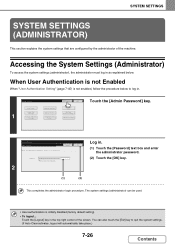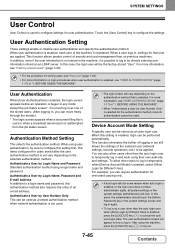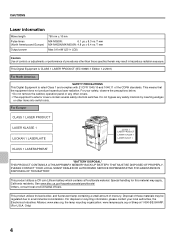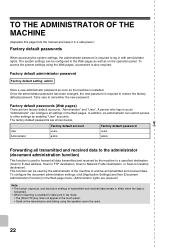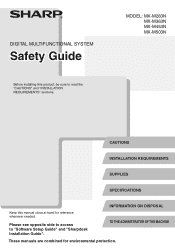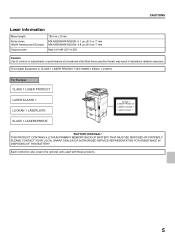Sharp MX-M453N Support Question
Find answers below for this question about Sharp MX-M453N.Need a Sharp MX-M453N manual? We have 2 online manuals for this item!
Question posted by danielweg on December 30th, 2019
We Have An Mx M453n Sharp Copier. We Need To Reset The Admin Password Back To
default. I am trying to find the proper process in which to do this.
Current Answers
Answer #1: Posted by Odin on December 30th, 2019 10:54 AM
See the manual pages starting at https://www.manualslib.com/manual/324865/Sharp-Mx-M453n.html?page=60#manual. If the issue persists or if you require further advice, you'll have to consult the manufacturer, for which use the contact information at https://www.contacthelp.com/sharp/customer-service.
Hope this is useful. Please don't forget to click the Accept This Answer button if you do accept it. My aim is to provide reliable helpful answers, not just a lot of them. See https://www.helpowl.com/profile/Odin.
Related Sharp MX-M453N Manual Pages
Similar Questions
How Reset Admin Password Sharp Mx-3551.
i forget password admin sharp mx-3551 Please how reset Admin password ?Thank you
i forget password admin sharp mx-3551 Please how reset Admin password ?Thank you
(Posted by alqadhiabdullah20 1 year ago)
Reset Admin Password To Default
how do I reset admin password to default?
how do I reset admin password to default?
(Posted by mkienast4491 2 years ago)