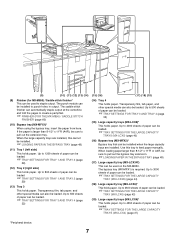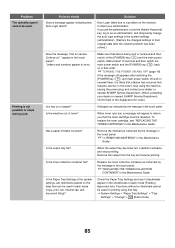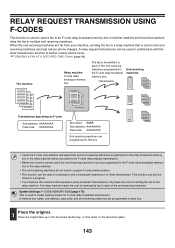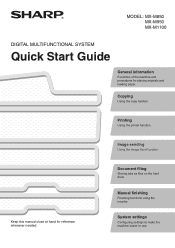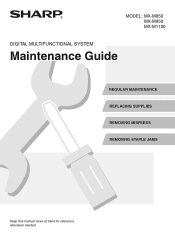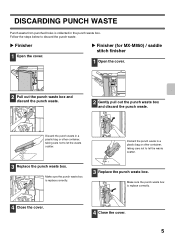Sharp MX-M850 Support Question
Find answers below for this question about Sharp MX-M850.Need a Sharp MX-M850 manual? We have 3 online manuals for this item!
Question posted by Kathleenwilliam on November 21st, 2018
Sharp Mx-m850 Has An Error Code Of U9-00
I inserted a USB flash drive into the printer USB slot and now I have an error code of U9-00 . That keeps popping up every time I reboot the machine. What do I do?
Current Answers
Answer #1: Posted by techyagent on November 23rd, 2018 7:22 AM
Please check the link below related error
https://printcopy.info/?l=en&mod=erc&brand=Sharp&model=MXM160DK&code=U9-00
Thanks
Techygirl
Related Sharp MX-M850 Manual Pages
Similar Questions
Mx-m850 Scanner Cable Part Number
What is the part number for the sharp mx-m850 scanner (ADF) cable?need it agently please
What is the part number for the sharp mx-m850 scanner (ADF) cable?need it agently please
(Posted by Phinn 7 years ago)
Fk3 Error Message On Sharp Mx-m850 Copiers
How do i fix the fk3 error messsge on my sharp mx-m850, please advice on which parts to be replaced ...
How do i fix the fk3 error messsge on my sharp mx-m850, please advice on which parts to be replaced ...
(Posted by tmaribe2000 8 years ago)
Sharp Mx-5001n / Multifunction Devices
I want to scan a color print and email to myself. 1) Can this machine scan to TIFF rather than pdf? ...
I want to scan a color print and email to myself. 1) Can this machine scan to TIFF rather than pdf? ...
(Posted by garbagebinz 9 years ago)
I Lost Manual And Serial Number Of My Machine Sharp Mx-m850 , I Need The Serial
Sharp MX-M850 Machine Serial No: 90000694 I lost the operation manual with printed serial number, F...
Sharp MX-M850 Machine Serial No: 90000694 I lost the operation manual with printed serial number, F...
(Posted by cgcsubiyapower 10 years ago)
Is Sharp Mx-m350n An Inkjet Or A Lazer Printer? Thanks
PLEASE LET ME KNOW IF THIS IS AN INKJET OR A LAZER PRINTER? THANKS
PLEASE LET ME KNOW IF THIS IS AN INKJET OR A LAZER PRINTER? THANKS
(Posted by jimprurealty 11 years ago)