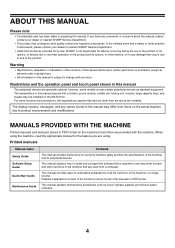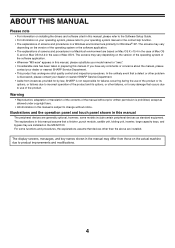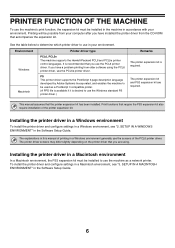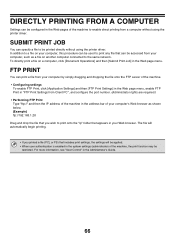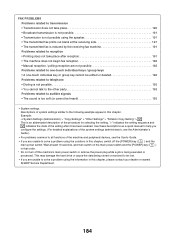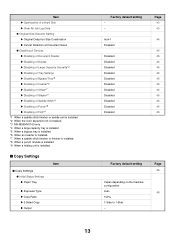Sharp MX-M850 Support Question
Find answers below for this question about Sharp MX-M850.Need a Sharp MX-M850 manual? We have 3 online manuals for this item!
Question posted by cgcsubiyapower on December 24th, 2013
I Lost Manual And Serial Number Of My Machine Sharp Mx-m850 , I Need The Serial
Requests for more information
you lost the serial number for what? PS3 kit? Email Diagnostics? Scan kit?
you realise that each product key is permanently matched to the mac address of the original machine and wont work with any other machine if someone supplied you theirs, right?
You can contact Sharp and they will have it on file...
Responses to this request
Response submitted December 24th, 2013 1:39 AMfor Scan kit
Current Answers
Answer #1: Posted by thehotchili2000 on December 24th, 2013 1:50 AM
The only way you would have to reenter the product key to unlock the scan kit was if the HDD on the copier crashed. If thats what happend then you have to contact sharp with the serial# of the copier and they can look it up for you.
Doesnt sound like this is what happened to you. If i gave you my product code, it wouldnt work on your machine.
Related Sharp MX-M850 Manual Pages
Similar Questions
I inserted a USB flash drive into the printer USB slot and now I have an error code of U9-00 . That ...
What is the part number for the sharp mx-m850 scanner (ADF) cable?need it agently please
How do i fix the fk3 error messsge on my sharp mx-m850, please advice on which parts to be replaced ...
I want to scan a color print and email to myself. 1) Can this machine scan to TIFF rather than pdf? ...