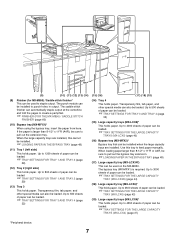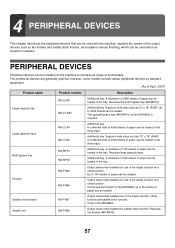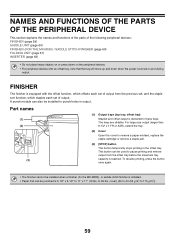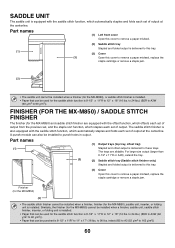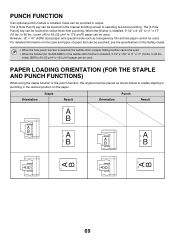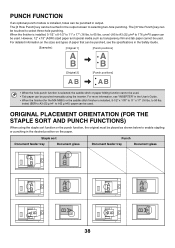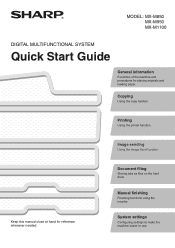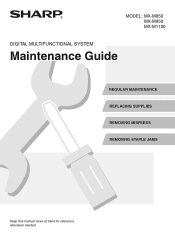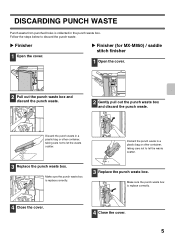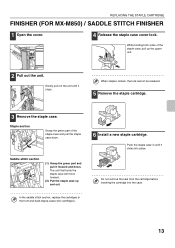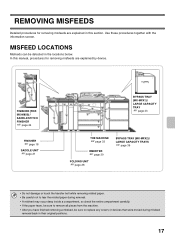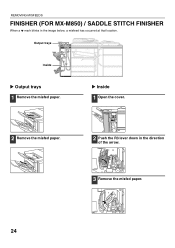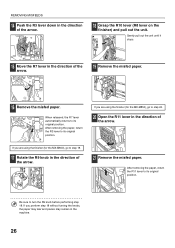Sharp MX-M850 Support Question
Find answers below for this question about Sharp MX-M850.Need a Sharp MX-M850 manual? We have 3 online manuals for this item!
Question posted by judybernal on May 11th, 2018
Where Is This The Vertical Feed?
Current Answers
Answer #1: Posted by BusterDoogen on May 11th, 2018 1:28 PM
I hope this is helpful to you!
Please respond to my effort to provide you with the best possible solution by using the "Acceptable Solution" and/or the "Helpful" buttons when the answer has proven to be helpful. Please feel free to submit further info for your question, if a solution was not provided. I appreciate the opportunity to serve you!
Related Sharp MX-M850 Manual Pages
Similar Questions
i have an error (maintenance required. code: FK3) Sharp MX-M850
What is the part number for the sharp mx-m850 scanner (ADF) cable?need it agently please
How do i fix the fk3 error messsge on my sharp mx-m850, please advice on which parts to be replaced ...
Sharp MX-M850 Machine Serial No: 90000694 I lost the operation manual with printed serial number, F...