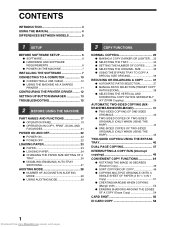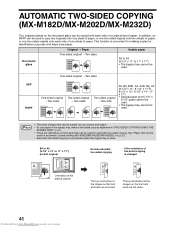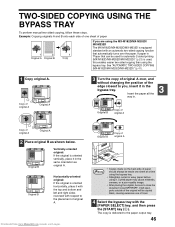Sharp MX-M232D Support Question
Find answers below for this question about Sharp MX-M232D.Need a Sharp MX-M232D manual? We have 1 online manual for this item!
Question posted by jitendrajat3 on September 28th, 2012
How I Reset Total Paper Count Zero In Sharp Machine
how i reset total paper count zero in sharp photocopier machine mx-m202d plz help me in this problem
Current Answers
Related Sharp MX-M232D Manual Pages
Similar Questions
I Keep Getting Empty Paper Tray Messages When Both Trays Are Full.
When I try to print, I get one of two messages: 1)Multipps Tray 1 paperset mismatch or 2) out of pap...
When I try to print, I get one of two messages: 1)Multipps Tray 1 paperset mismatch or 2) out of pap...
(Posted by dianecuthbertson 2 years ago)
Sharp Mx-5001n / Multifunction Devices
I want to scan a color print and email to myself. 1) Can this machine scan to TIFF rather than pdf? ...
I want to scan a color print and email to myself. 1) Can this machine scan to TIFF rather than pdf? ...
(Posted by garbagebinz 9 years ago)
Counts From Machine
how do i get the total black and white and color copy count for the machine
how do i get the total black and white and color copy count for the machine
(Posted by lcourt2000 10 years ago)
Message: Load Extra Paper
We keep getting the following message on the copier: Load extra paper (Type: Plain) We can pr...
We keep getting the following message on the copier: Load extra paper (Type: Plain) We can pr...
(Posted by rhiatt 11 years ago)
Sharp Mx 2600 N Printer Will Not Fold & 2 Staple A Booklet! Need Help.
I have tried every option I can think of. Our Sharp MX 2600N will not staple and fold a 12 page - 7 ...
I have tried every option I can think of. Our Sharp MX 2600N will not staple and fold a 12 page - 7 ...
(Posted by barbaradax 12 years ago)