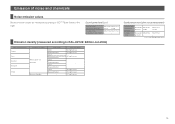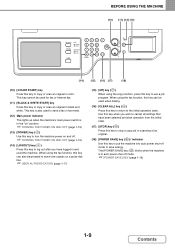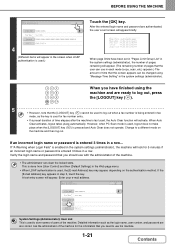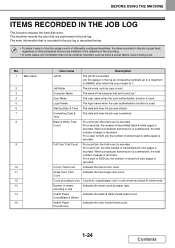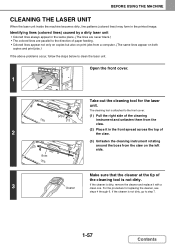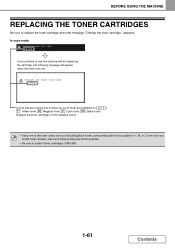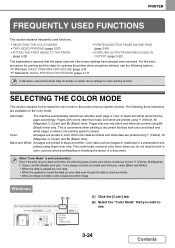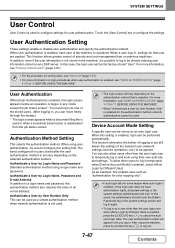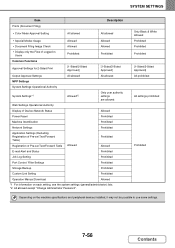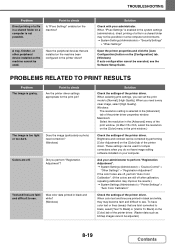Sharp MX-3610N Support Question
Find answers below for this question about Sharp MX-3610N.Need a Sharp MX-3610N manual? We have 10 online manuals for this item!
Question posted by lcourt2000 on August 28th, 2013
Counts From Machine
how do i get the total black and white and color copy count for the machine
Current Answers
Related Sharp MX-3610N Manual Pages
Similar Questions
How To Send Documents To The Sharp Mx-3610n And Print Them?
(Posted by Anonymous-151417 8 years ago)
Sharp Mx-5001n / Multifunction Devices
I want to scan a color print and email to myself. 1) Can this machine scan to TIFF rather than pdf? ...
I want to scan a color print and email to myself. 1) Can this machine scan to TIFF rather than pdf? ...
(Posted by garbagebinz 9 years ago)
Can You Tell Me The Current Price Of Sharp Mx-3610n Inner Finishing?
(Posted by funminiyi02 10 years ago)