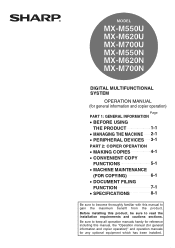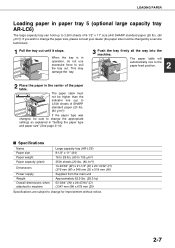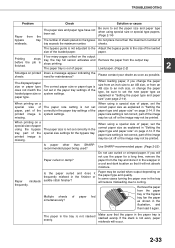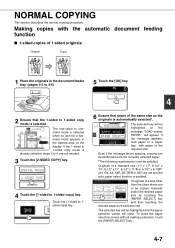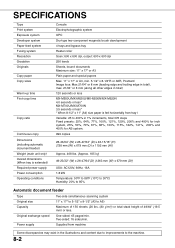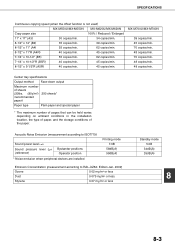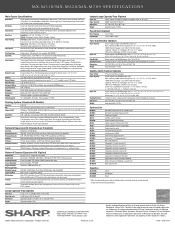Sharp MX-M550N Support Question
Find answers below for this question about Sharp MX-M550N.Need a Sharp MX-M550N manual? We have 2 online manuals for this item!
Question posted by rhiatt on November 6th, 2012
Message: Load Extra Paper
We keep getting the following message on the copier:
Load extra paper
(Type: Plain)
We can press “OK” which clears the message & allows us to make copies. But then the message returns.
Requests for more information
Request from thehotchili2000 on November 6th, 2012 2:39 PM
What type of paper is it asking you to load? Is it the same type of paper?
What type of paper is it asking you to load? Is it the same type of paper?
Current Answers
Answer #1: Posted by adiwazzup on November 9th, 2012 9:36 AM
This is your problem. You have sent a job to the printer and you choose to print from bypass tray on plain paper. The setting for the bypass tray are a different type of paper than normal paper for eq heavy paper or transparency paper, labels, something like that. Now your printer wants to print the job that you have sent is but it knows that there is a different type of paper in the machine. You can delete the job accesing job status from the machine or you can change the setting for paper type in the bypass tray. there can be that there isn't any paper in the bypass tray and someone tried to print and selected bypass tray instead of automatically select. Anyway the fastest way is to delete the print job. Hope it helps
Related Sharp MX-M550N Manual Pages
Similar Questions
Sharp Mx-4501n Loader Tray Error Message Load Paper
(Posted by wrichard3417 9 years ago)
Sharp Mx-5001n / Multifunction Devices
I want to scan a color print and email to myself. 1) Can this machine scan to TIFF rather than pdf? ...
I want to scan a color print and email to myself. 1) Can this machine scan to TIFF rather than pdf? ...
(Posted by garbagebinz 9 years ago)
How Do I Install Staples In A Sharp Mx-m55on Printer
(Posted by raheemhwll 10 years ago)
Ar 235 Telling Me To Clear Paper Path - Path Is Clear????
Ar 235 Telling Me To Clear Paper Path - Path Is Clear????
Ar 235 Telling Me To Clear Paper Path - Path Is Clear????
(Posted by toonstephen 10 years ago)
Making Copies On Legal Size Paper
How do you make a copy using legal size paper on Sharp MX-B402 Copier?
How do you make a copy using legal size paper on Sharp MX-B402 Copier?
(Posted by elicubol 10 years ago)