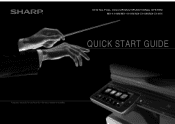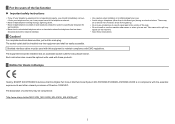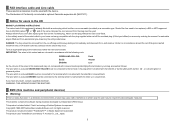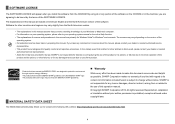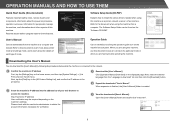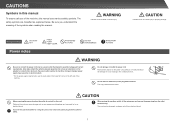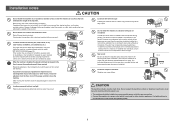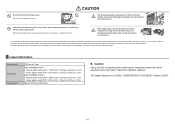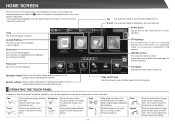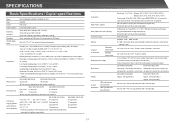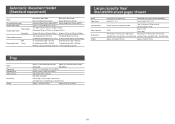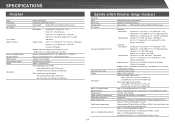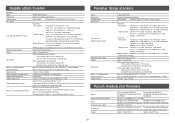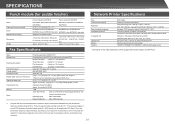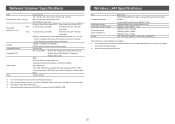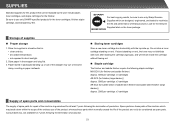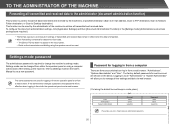Sharp MX-4140N Support Question
Find answers below for this question about Sharp MX-4140N.Need a Sharp MX-4140N manual? We have 1 online manual for this item!
Question posted by brewtar54s on March 7th, 2016
Fax Machine
my machine is not faxing am I doing something wrong
Current Answers
Answer #1: Posted by hzplj9 on March 16th, 2016 2:40 PM
You can download the user guide here:
http://www.manualslib.com/s/sharp%EF%BF%BD4140n.html
Download the large user guide and refer to page 745.
Hope that helps.Related Sharp MX-4140N Manual Pages
Similar Questions
Print And Copy Is Light On Fo Dc535 Fax Machine
I have changed the toner and the drum, but still having issues with printing and copying being very ...
I have changed the toner and the drum, but still having issues with printing and copying being very ...
(Posted by salamberson 6 years ago)
Sharp Mx-5001n / Multifunction Devices
I want to scan a color print and email to myself. 1) Can this machine scan to TIFF rather than pdf? ...
I want to scan a color print and email to myself. 1) Can this machine scan to TIFF rather than pdf? ...
(Posted by garbagebinz 9 years ago)
Sharp Fo 4470 How Do I Save The Faxes So I Can Turn Off The Fax Machine
I need to save the faxes in the fax before I turn off the machine so I don't loose what is stored in...
I need to save the faxes in the fax before I turn off the machine so I don't loose what is stored in...
(Posted by marileealexander 10 years ago)
How To Set Date And Time On My Sharp Ux-b20 Fax Machine.
I cannot find my manual for the fax machine that I have. Need to reset the time, etc. on it and can'...
I cannot find my manual for the fax machine that I have. Need to reset the time, etc. on it and can'...
(Posted by dogcinder 11 years ago)
How Do I Hook This Fax Machine Up
I NEED A MANUEL FOR THE SHARP 355L FAX MACHINE, HELP I DON'T KNOW HOW TO MAKE IT WORK !
I NEED A MANUEL FOR THE SHARP 355L FAX MACHINE, HELP I DON'T KNOW HOW TO MAKE IT WORK !
(Posted by nailsbyfaith 12 years ago)