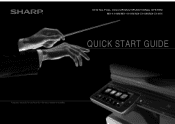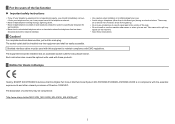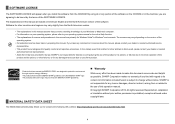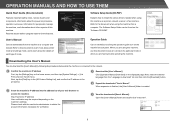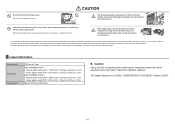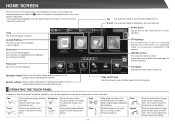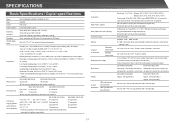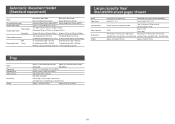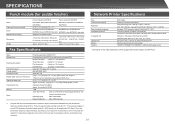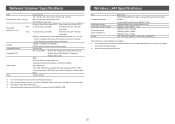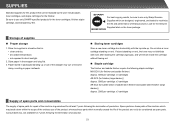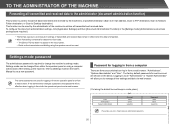Sharp MX-4140N Support and Manuals
Get Help and Manuals for this Sharp item

View All Support Options Below
Free Sharp MX-4140N manuals!
Problems with Sharp MX-4140N?
Ask a Question
Free Sharp MX-4140N manuals!
Problems with Sharp MX-4140N?
Ask a Question
Most Recent Sharp MX-4140N Questions
Sharp MX-4140N Videos
Popular Sharp MX-4140N Manual Pages
Sharp MX-4140N Reviews
We have not received any reviews for Sharp yet.