Sharp MX 3501N Support Question
Find answers below for this question about Sharp MX 3501N - Color Laser - Copier.Need a Sharp MX 3501N manual? We have 3 online manuals for this item!
Question posted by calgipa on February 11th, 2012
My Sharp Mx3501n No Print In Yellow
Are working all color ,but the yellou no work and the cartridge is new and is full of yellow developer
Current Answers
There are currently no answers that have been posted for this question.
Be the first to post an answer! Remember that you can earn up to 1,100 points for every answer you submit. The better the quality of your answer, the better chance it has to be accepted.
Be the first to post an answer! Remember that you can earn up to 1,100 points for every answer you submit. The better the quality of your answer, the better chance it has to be accepted.
Related Sharp MX 3501N Manual Pages
MX-2300N | MX-2700N | MX-3500N | MX-3501N | MX-4500N | MX-4501N Operation Manual Suite - Page 4


...the manual may differ from instances provided for by law, SHARP is discovered, please contact your nearest SHARP Service Department.
• This product has undergone strict ... Machine
Printed manuals and manuals stored in this manual assume that additional peripheral devices are indicated: MX-2300/2700 series: MX-2300N, MX-2700N MX-3500/4500 series: MX-3500N, MX-3501N, MX-4500N, MX-4501N
...
MX-2300N | MX-2700N | MX-3500N | MX-3501N | MX-4500N | MX-4501N Operation Manual Suite - Page 14
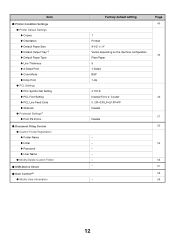
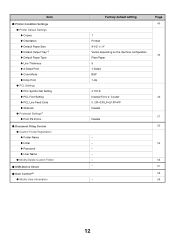
...Line Thickness X 2-Sided Print X Color Mode X N-Up Print ● PCL Settings X PCL Symbol Set Setting X PCL Font Setting X PCL Line Feed Code X Wide A4 ● Postscript Settings*1 X Print PS Errors
■... Document Filing Control ● Custom Folder Registration X Folder Name X Initial X Password X User Name ● Modify/Delete Custom Folder
■ USB-Device Check...
MX-2300N | MX-2700N | MX-3500N | MX-3501N | MX-4500N | MX-4501N Operation Manual Suite - Page 128
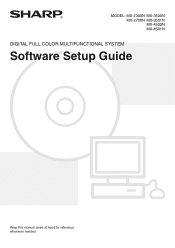
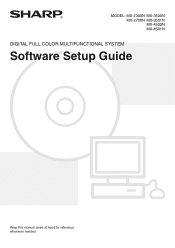
MODEL: MX-2300N MX-3500N MX-2700N MX-3501N MX-4500N MX-4501N
DIGITAL FULL COLOR MULTIFUNCTIONAL SYSTEM
Software Setup Guide
Keep this manual close at hand for reference whenever needed.
MX-2300N | MX-2700N | MX-3500N | MX-3501N | MX-4500N | MX-4501N Operation Manual Suite - Page 175


...Britannia Road East, Mississauga, Ontario, L4Z 1W9
This manual has been printed using a vegetable-based soy oil ink to help protect the environment. Software Setup Guide
MODEL: MX-2300N MX-3500N MX-2700N MX-3501N MX-4500N MX-4501N
SHARP ELECTRONICS CORPORATION Sharp Plaza, Mahwah, New Jersey 07430-1163. Printed on 100% post-consumer recycled paper
PRINTED IN CHINA
2005L
KS1
TINSE3265FCZZ
MX-2300N | MX-2700N | MX-3500N | MX-3501N | MX-4500N | MX-4501N Operation Manual Suite - Page 178


...contact your dealer or nearest SHARP Service Department.
• ...MX-2300/2700 series: MX-2300N, MX-2700N MX-3500/4500 series: MX-3500N, MX-3501N, MX-4500N, MX-4501N
• Considerable care has been taken in preparing this manual assume that are used according to the state of the installation of the peripheral devices...shown in PDF format.
2
Printed manuals
Manual name Safety Guide ...
MX-2300N | MX-2700N | MX-3500N | MX-3501N | MX-4500N | MX-4501N Operation Manual Suite - Page 205
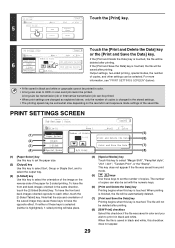
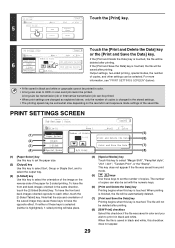
... in black and white or grayscale cannot be printed in color. • A long-size scan to print it in color and you wish to HDD or scan send job cannot be
Special Modes
B/W Print
saved after printing. PRINT SETTINGS SCREEN
Job Settings / Print
Cancel
file-01
Name 1
81/2x11 F. When printing is finished, the file will take place.
(4) [Special...
MX-2300N | MX-2700N | MX-3500N | MX-3501N | MX-4500N | MX-4501N Operation Manual Suite - Page 356


...WITH THE MACHINE . . . 4
PRINTER FUNCTION OF THE MACHINE 5
1 PRINTING FROM WINDOWS
BASIC PRINTING PROCEDURE 6 • SELECTING THE PAPER 8
PRINTING WHEN THE USER AUTHENTICATION FUNCTION IS ENABLED 9 VIEWING PRINTER DRIVER HELP 11 SELECTING THE COLOR MODE 12 TWO-SIDED PRINTING 14 FITTING THE PRINT IMAGE TO THE PAPER . . . . . 16 PRINTING MULTIPLE PAGES ON ONE PAGE . . . . 18 STAPLING OUTPUT...
MX-2300N | MX-2700N | MX-3500N | MX-3501N | MX-4500N | MX-4501N Operation Manual Suite - Page 367


... white, select [Black and White]. Automatic:
The machine automatically determines whether each page is slower.
To be always counted and printed as images or materials for the "Color Mode".
Color:
All pages are
printed using Y (Yellow), M
(Magenta), C (Cyan) and Bk (Black) toner. Black and White: All pages are counted as when proofreading or checking the...
MX-2300N | MX-2700N | MX-3500N | MX-3501N | MX-4500N | MX-4501N Operation Manual Suite - Page 381


...] checkbox and/or the [Vector To Black]
checkbox .
26
or click the
PRINTING LIGHT COLOR CHARACTERS OR LINES IN BLACK (Text To Black/Vector To Black)
When printing a color image in grayscale, color text and lines that are faint and difficult to see when printed in grayscale. • [Text To Black] can be selected to bring...
MX-2300N | MX-2700N | MX-3500N | MX-3501N | MX-4500N | MX-4501N Operation Manual Suite - Page 420


....
4 MANUALS PROVIDED WITH THE MACHINE
Printed manuals and manuals stored in this manual
The peripheral devices are using the fax function of the...SHARP service centers listed in the manual may differ from instances provided for any damage that additional peripheral devices are indicated:
MX-2300/2700 series: MX-2300N, MX-2700N MX-3500/4500 series: MX-3500N, MX-3501N, MX-4500N, MX...
MX-2300N | MX-2700N | MX-3500N | MX-3501N | MX-4500N | MX-4501N Operation Manual Suite - Page 608


... AN IMAGE (Sharpness 141 WHITENING FAINT COLORS IN COPIES (Suppress Background 143 ADJUSTING THE COLOR (Color Balance 145 ADJUSTING THE BRIGHTNESS OF A COPY (Brightness 147 ADJUSTING THE INTENSITY OF A COPY (Intensity 149 CHECKING COPIES BEFORE PRINTING (Proof Copy 151 COPYING ORIGINALS OF DIFFERENT SIZES (Mixed Size Original 154 COPYING THIN ORIGINALS (Slow Scan Mode) . . 157...
MX-2300N | MX-2700N | MX-3500N | MX-3501N | MX-4500N | MX-4501N Operation Manual Suite - Page 609


...nearest SHARP Service Department.
• This product has undergone strict quality control and inspection procedures. Printed ...devices are installed. ABOUT THIS MANUAL
Please note
• Where this manual shows the "MX-2300/2700 series" or the "MX-3500/4500 series", the following models are indicated: MX-2300/2700 series: MX-2300N, MX-2700N MX-3500/4500 series: MX-3500N, MX-3501N, MX-4500N, MX...
MX-2300N | MX-2700N | MX-3500N | MX-3501N | MX-4500N | MX-4501N Operation Manual Suite - Page 712


... the copies are using the document glass, copy each of the remaining
originals.
• If you selected printing in color, press the [COLOR START] key (
). Stamp Original Orientation
Layout
Cancel
OK
2/2 2-Sided Original Type
12
Print on Covers/Inserts when Copying on Covers/Inserts
If covers/inserts will be selected if insertion of covers...
MX-2300N | MX-2700N | MX-3500N | MX-3501N | MX-4500N | MX-4501N Operation Manual Suite - Page 716


... scan each page one
page at the bottom center of the paper.
1 2 3
Place the original. The stamp text cannot be printed on the document glass.
1
110 Press the [COLOR START] key (
)
or
or the [BLACK & WHITE START] key
( ). The position, color, format, and page number can be edited.
• To cancel the stamp...
MX-2300N | MX-2700N | MX-3500N | MX-3501N | MX-4500N | MX-4501N Operation Manual Suite - Page 721
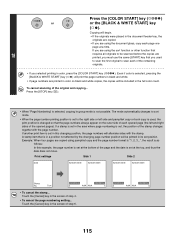
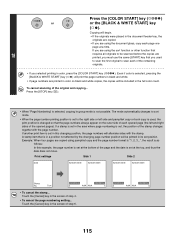
... position will begin.
• If the originals were placed in the document feeder tray, the
originals are copied.
• If you are printed, you selected printing in its set in color on the outer side of the opened pages). Touch the [Cancel] key in the screen of step 4.
• To cancel the page...
MX-2300N | MX-2700N | MX-3500N | MX-3501N | MX-4500N | MX-4501N Operation Manual Suite - Page 725
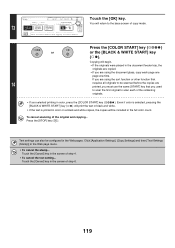
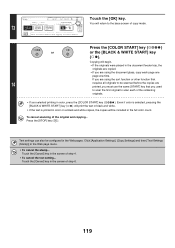
... cancel the stamp...
13
Stamp Original Orientation
Layout
Cancel
OK
2/2 2-Sided Original Type
Print on Covers/Inserts when Copying on a black and white copies, the copies will return to be configured in color, press the [COLOR START] key (
). Press the [COLOR START] key (
)
or
or the [BLACK & WHITE START] key
( ).
Click [Application Settings], [Copy...
MX-2300N | MX-2700N | MX-3500N | MX-3501N | MX-4500N | MX-4501N Operation Manual Suite - Page 753
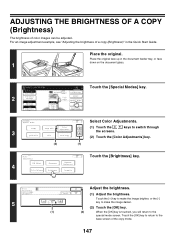
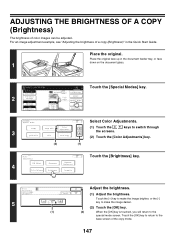
... the [OK] key.
(1)
(2)
When the [OK] key is touched, you will return to switch through
(2) Touch the [Color Adjustments] key.
Color
OK
Adjustments
RGB Adjust
Sharpness
Suppress
4
Background
Color Balance
Brightness
Intensity
Touch the [Brightness] key.
Full Color Color Mode
2
Job Detail Settings
Auto
Exposure
100% Copy Ratio
Original 81/2x11
1. 81/2x11 2. 81/2x11R 3. 81...
Quick Start Guide - Page 1


...
Configuring settings to make the machine easier to use.
Document filing
Storing jobs as files on the hard drive. Printing
Using the printer function.
MODEL: MX-2300N MX-3500N MX-2700N MX-3501N MX-4500N MX-4501N
DIGITAL FULL COLOR MULTIFUNCTIONAL SYSTEM
Quick Start Guide
Keep this manual close at hand for placing originals and loading paper. Scanning
Using the...
Quick Start Guide - Page 35
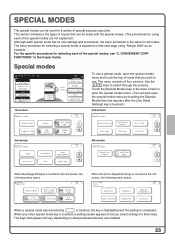
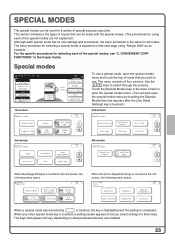
...variety of the special modes, see "2. Color Adjustments
RGB Adjust
Sharpness
OK
Suppress Background
Color Balance
Brightness
Intensity
When a special mode ... any other special mode key is touched in the Copier Guide. For the specific procedures for that appears after...the [Image Edit] key is explained on what peripheral devices are not explained.) Although each of special-purpose copy ...
Quick Start Guide - Page 42
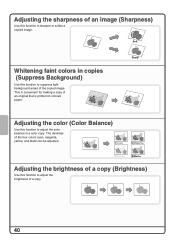
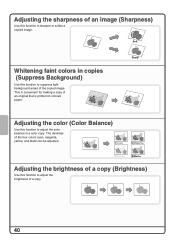
... to adjust the brightness of a copy.
40
C Cyan+
M Magenta+
Y Yellow+
K Black+
Adjusting the brightness of a copy (Brightness)
Use this function to adjust the color balance in copies (Suppress Background)
Use this function to sharpen or soften a copied image. Adjusting the sharpness of an image (Sharpness)
Use this function to suppress light background areas of...
Similar Questions
Sharp Mx3501n Will Not Print Windows Test Page
(Posted by jr1rma 10 years ago)
The Copier Has Faded Print In Only One Region Of The Page.cleaning Lasers To Fix
(Posted by cthecrest 11 years ago)
Set Staple Option From Computer When Printing From Computer To Copier
Can we set the staple option when printing from computer to printer- we can do it when copying on th...
Can we set the staple option when printing from computer to printer- we can do it when copying on th...
(Posted by support45706 11 years ago)
What Staples Fit?
I ordered staples to fit my Sharp Mx 3501N PCL 6 copier and they do not fit. Do you have a part numb...
I ordered staples to fit my Sharp Mx 3501N PCL 6 copier and they do not fit. Do you have a part numb...
(Posted by goddessconst 12 years ago)

