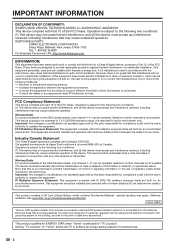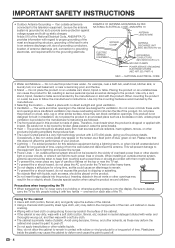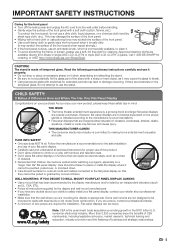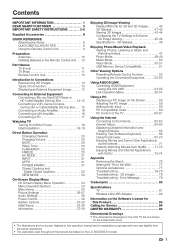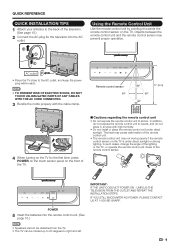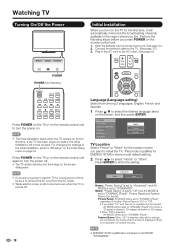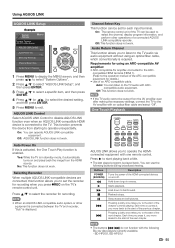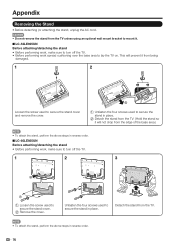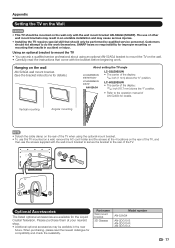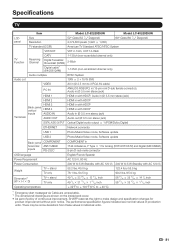Sharp LC-52LE925UN Support Question
Find answers below for this question about Sharp LC-52LE925UN.Need a Sharp LC-52LE925UN manual? We have 1 online manual for this item!
Question posted by yiplin on April 4th, 2013
Can't Turn On The Power.
Hi,
My question are, when I turn on the power, I only hear 2 clicks and the led are flashing 3 times fast and 2 times slow, Is the power supply fail? Thanks!
Simon
Current Answers
Answer #1: Posted by TexasDeviL on April 4th, 2013 1:57 AM
If you agree that the answer I provided is correct please remember to "accept" and/or mark it as "helpful" so I know I'm doing a good job. Thank you, I would really appreciate it.
[automotive mechanic and phone modding enthusiast]
Related Sharp LC-52LE925UN Manual Pages
Similar Questions
Sharp Lc-65d64u 'communication Failure' Led Flashes (3 X Pwr & 1 X Opc)
I just changed the main board (DUNTKE207FM01) on my Sharp LC-65D64U and now I get a "Communication F...
I just changed the main board (DUNTKE207FM01) on my Sharp LC-65D64U and now I get a "Communication F...
(Posted by mrbugsjunk 2 years ago)
The Blue Power Led Flash 2 Time Slow And 5 Time Fast
the blue power led flash 2 time slow and 5 time fast.What is the problem and what is the name and th...
the blue power led flash 2 time slow and 5 time fast.What is the problem and what is the name and th...
(Posted by sims29353 7 years ago)
Flat Panel Lc20b4u-sm Is Broken.
Can I replace a broke flat panel lc 20b4u-sm
Can I replace a broke flat panel lc 20b4u-sm
(Posted by Mbermudezford 11 years ago)
Touch Panel Buttons Do Not Work, Have To Use The Remote To Adjust Tv.
We have a sharp lC-52lE925UN,(brand new out of the box yesterday) Touch panel buttons will work for ...
We have a sharp lC-52lE925UN,(brand new out of the box yesterday) Touch panel buttons will work for ...
(Posted by dnastral 12 years ago)