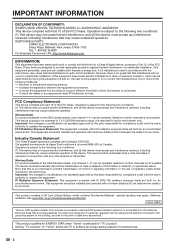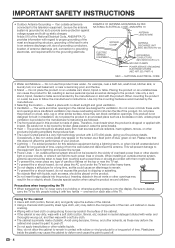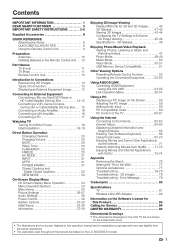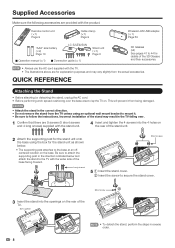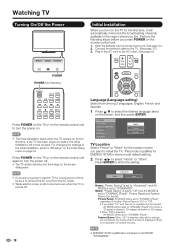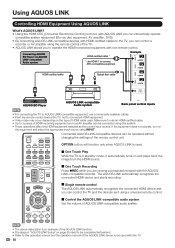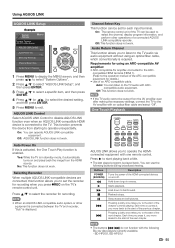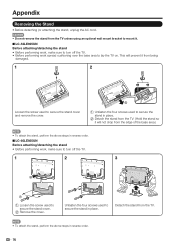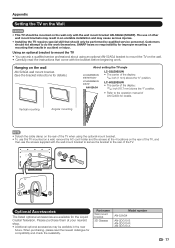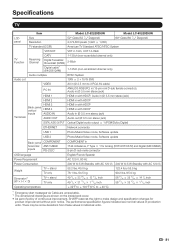Sharp LC-52LE925UN Support and Manuals
Get Help and Manuals for this Sharp item

View All Support Options Below
Free Sharp LC-52LE925UN manuals!
Problems with Sharp LC-52LE925UN?
Ask a Question
Free Sharp LC-52LE925UN manuals!
Problems with Sharp LC-52LE925UN?
Ask a Question
Most Recent Sharp LC-52LE925UN Questions
Can't Turn On The Power.
Hi, My question are, when I turn on the power, I only hear 2 clicks and the led are flashing 3 tim...
Hi, My question are, when I turn on the power, I only hear 2 clicks and the led are flashing 3 tim...
(Posted by yiplin 11 years ago)
I Want To Active The Interactive Service, It Aks Me For My Secret No. What´s Th
(Posted by MARISOLCONCHESO 11 years ago)
Sharp Lc-60le925un Who To Shut Off Closed Captions
(Posted by jdoval 11 years ago)
Touch Panel Buttons Do Not Work, Have To Use The Remote To Adjust Tv.
We have a sharp lC-52lE925UN,(brand new out of the box yesterday) Touch panel buttons will work for ...
We have a sharp lC-52lE925UN,(brand new out of the box yesterday) Touch panel buttons will work for ...
(Posted by dnastral 12 years ago)
Headphones
This model does not appear to have a headphone jack. How can I rig it to attach headphones and be ab...
This model does not appear to have a headphone jack. How can I rig it to attach headphones and be ab...
(Posted by leerhp 12 years ago)
Popular Sharp LC-52LE925UN Manual Pages
Sharp LC-52LE925UN Reviews
We have not received any reviews for Sharp yet.