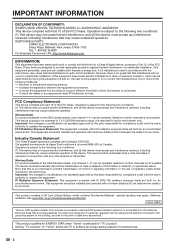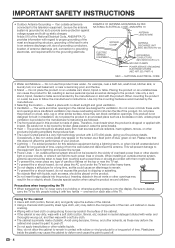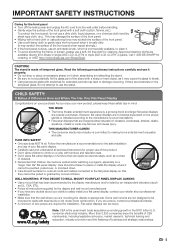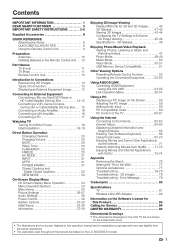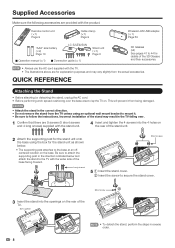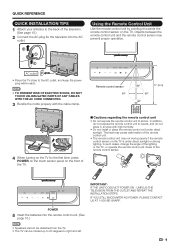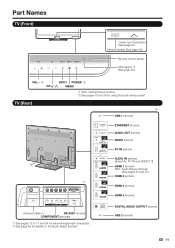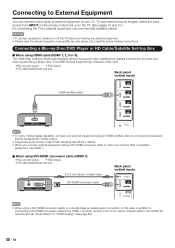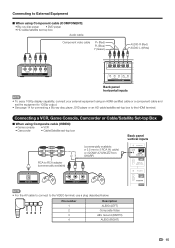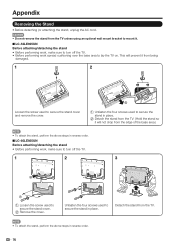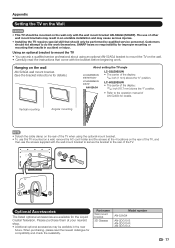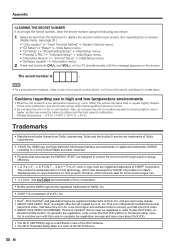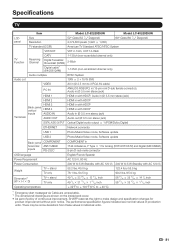Sharp LC-52LE925UN Support Question
Find answers below for this question about Sharp LC-52LE925UN.Need a Sharp LC-52LE925UN manual? We have 1 online manual for this item!
Question posted by leerhp on July 8th, 2011
Headphones
This model does not appear to have a headphone jack. How can I rig it to attach headphones and be able to adjust the volume of the headphones with the tv sound mute?
Current Answers
Answer #1: Posted by kcmjr on July 8th, 2011 4:39 PM
There is a 3.5mm stereo output jack on back that will accept standard MP3 player headphones.
See the user manual here: http://www.helpowl.com/manuals/Sharp/LC52LE925UN/76043
Licenses & Certifications: Microsoft, Cisco, VMware, Novell, FCC RF & Amateur Radio licensed.
Related Sharp LC-52LE925UN Manual Pages
Similar Questions
Does Sharp Lc-70c8470u Model Has Bluetooth Option
Does sharp LC-70C8470U model has Bluetooth option
Does sharp LC-70C8470U model has Bluetooth option
(Posted by sudabala 2 years ago)
Flat Panel Lc20b4u-sm Is Broken.
Can I replace a broke flat panel lc 20b4u-sm
Can I replace a broke flat panel lc 20b4u-sm
(Posted by Mbermudezford 11 years ago)
My Sharp Tv Lc-60le632u Model
My sharp tv LC-60LE632U model powered off and now the LED power light blinks twice then five times? ...
My sharp tv LC-60LE632U model powered off and now the LED power light blinks twice then five times? ...
(Posted by nt1710 11 years ago)
Touch Panel Buttons Do Not Work, Have To Use The Remote To Adjust Tv.
We have a sharp lC-52lE925UN,(brand new out of the box yesterday) Touch panel buttons will work for ...
We have a sharp lC-52lE925UN,(brand new out of the box yesterday) Touch panel buttons will work for ...
(Posted by dnastral 12 years ago)