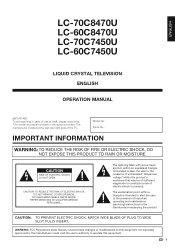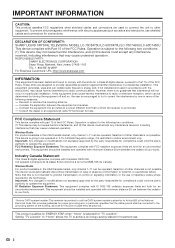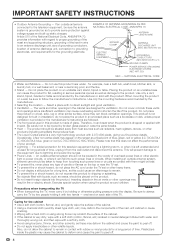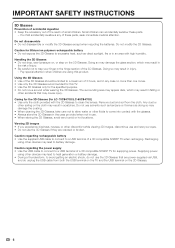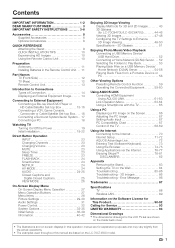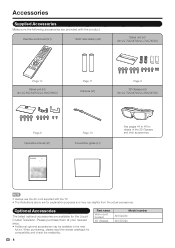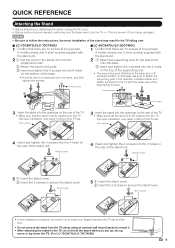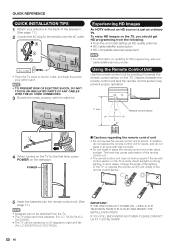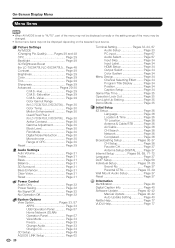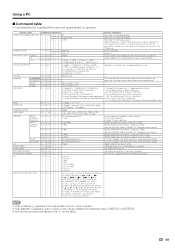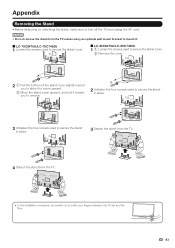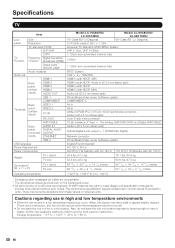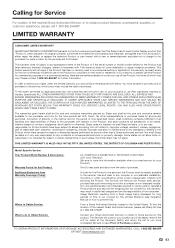Sharp LC-70C8470U Support Question
Find answers below for this question about Sharp LC-70C8470U.Need a Sharp LC-70C8470U manual? We have 1 online manual for this item!
Question posted by sudabala on June 24th, 2021
Does Sharp Lc-70c8470u Model Has Bluetooth Option
Current Answers
Answer #1: Posted by nanzy on June 24th, 2021 12:42 AM
You can confirm this by opening your TV's settings, and look underconnectivity. If a Bluetooth option appears, chances are it supports else not.
https://www.manualowl.com/m/Sharp/LC-70C8470U/Manual/300382?page=16#manual
Answer #2: Posted by SonuKumar on June 24th, 2021 9:16 AM
You can confirm this by opening your TV's settings, and look underconnectivity. If a Bluetooth option appears, chances are it supports else not.
https://www.youtube.com/watch?v=UpR9vHSXiiU
https://www.youtube.com/watch?v=IJGoJiv2TIQ
How do I connect my Bluetooth to my Sharp TV?
How to Bluetooth setup on sharp aquos tv
Firstly, Goto your Home.
Press on the TV Menu.
After that, select the Setup and press on the View Settings.
After that, Press on the Bluetooth Setup and turn on your bluetooth and select pairing new device option.
Now, you can pair your bluetooth devices to your sharp tv.
Does my Sharp TV have Bluetooth capability?
Only a select line of Sharp Smart TVs has Bluetooth built into it.
How do I connect my phone to my Sharp TV?
To stream Android to Sharp TV, follow the steps below.
Purchase the dongle online or from a physical store.
Connect your dongle at the back of your TV at the HDMI port.
On your phone, search for any content and tap the "Cast" icon and wait until Chromecast appears. Choose it and the mirroring will begin.
How do I connect my Bluetooth headphones to my Sharp TV?
Just put the headphones into pairing mode and go to Settings > Remotes and Devices > Bluetooth. Wait for the headphones to appear and select them to pair and connect.
How do I connect my Bluetooth speaker to my TV without Bluetooth?
How to connect a Bluetooth speaker to your TV if it doesn't have Bluetooth. If your TV doesn't have Bluetooth, you can invest in a low-latency Bluetooth transmitter, which plugs into your TV's audio-out jack (3.5mm headphone jack, RCA jacks, USB or optical).
Please respond to my effort to provide you with the best possible solution by using the "Acceptable Solution" and/or the "Helpful" buttons when the answer has proven to be helpful.
Regards,
Sonu
Your search handyman for all e-support needs!!
Related Sharp LC-70C8470U Manual Pages
Similar Questions
screen is black with the solid power light but black screen. Is there a way to reset or is this a ma...
Can I replace a broke flat panel lc 20b4u-sm
My sharp tv LC-60LE632U model powered off and now the LED power light blinks twice then five times? ...