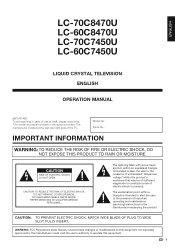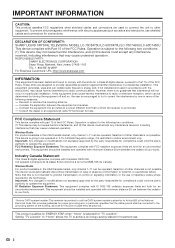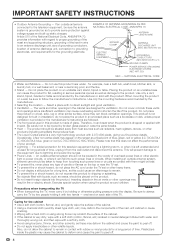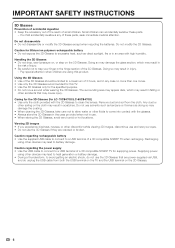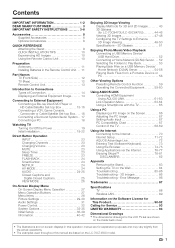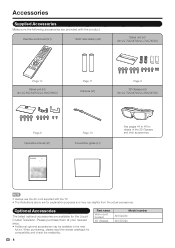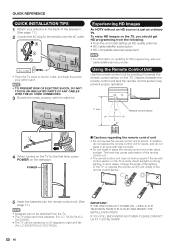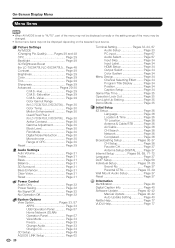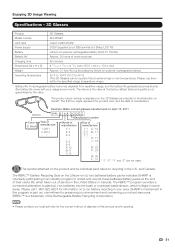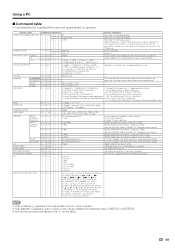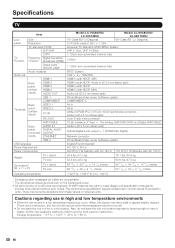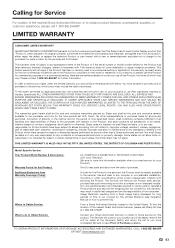Sharp LC-70C8470U Support Question
Find answers below for this question about Sharp LC-70C8470U.Need a Sharp LC-70C8470U manual? We have 1 online manual for this item!
Question posted by santillicomm on September 15th, 2022
My Screen Is Black
screen is black with the solid power light but black screen. Is there a way to reset or is this a main board or power supply issue?
Current Answers
Answer #1: Posted by SonuKumar on September 15th, 2022 9:49 PM
Please respond to my effort to provide you with the best possible solution by using the "Acceptable Solution" and/or the "Helpful" buttons when the answer has proven to be helpful.
Regards,
Sonu
Your search handyman for all e-support needs!!
Answer #2: Posted by Technoprince123 on September 15th, 2022 9:57 PM
Please response if this answer is acceptable and solw your problem thanks
Related Sharp LC-70C8470U Manual Pages
Similar Questions
I Just Changed The Main Board On The Lc-65d64u. I A Now Looking For Its Softwar
I just changed the main board on the LC-65D64U. I now get a "Communication Failure" (Power LED flash...
I just changed the main board on the LC-65D64U. I now get a "Communication Failure" (Power LED flash...
(Posted by mrbugs 2 years ago)
Does Sharp Lc-70c8470u Model Has Bluetooth Option
Does sharp LC-70C8470U model has Bluetooth option
Does sharp LC-70C8470U model has Bluetooth option
(Posted by sudabala 2 years ago)
Flat Panel Lc20b4u-sm Is Broken.
Can I replace a broke flat panel lc 20b4u-sm
Can I replace a broke flat panel lc 20b4u-sm
(Posted by Mbermudezford 11 years ago)
Where Can I Purchase A Lcd Screen For My Lc-46sb54u Flat Panel Tv Brand Is Shar
(Posted by allwayswillbe 12 years ago)
How Do You Fix A Green Line On A Sharp Lcd Panel Model Lc-45gd6u?
(Posted by ppearson 13 years ago)