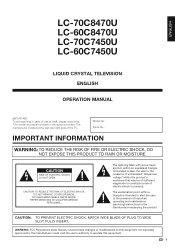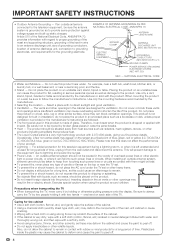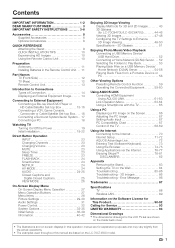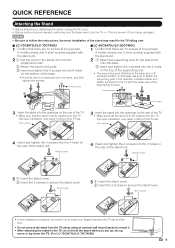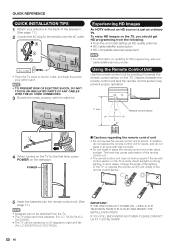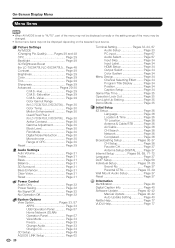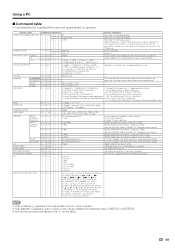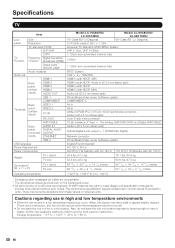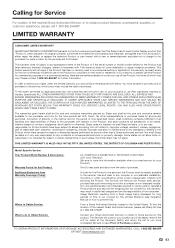Sharp LC-70C8470U Support and Manuals
Get Help and Manuals for this Sharp item

View All Support Options Below
Free Sharp LC-70C8470U manuals!
Problems with Sharp LC-70C8470U?
Ask a Question
Free Sharp LC-70C8470U manuals!
Problems with Sharp LC-70C8470U?
Ask a Question
Most Recent Sharp LC-70C8470U Questions
My Screen Is Black
screen is black with the solid power light but black screen. Is there a way to reset or is this a ma...
screen is black with the solid power light but black screen. Is there a way to reset or is this a ma...
(Posted by santillicomm 1 year ago)
Does Sharp Lc-70c8470u Model Has Bluetooth Option
Does sharp LC-70C8470U model has Bluetooth option
Does sharp LC-70C8470U model has Bluetooth option
(Posted by sudabala 2 years ago)
What Is The Difference Between Model Lc70c8470u And Model: Lc70le847u
(Posted by MarianLevivelapl 9 years ago)
Popular Sharp LC-70C8470U Manual Pages
Sharp LC-70C8470U Reviews
We have not received any reviews for Sharp yet.