Sharp LC-52D62U Support Question
Find answers below for this question about Sharp LC-52D62U - 52" LCD TV.Need a Sharp LC-52D62U manual? We have 1 online manual for this item!
Question posted by stldadon on May 3rd, 2011
My Sharp Aquos
my tv has a code put on it and i dont know what it is how can i reset it
Current Answers
There are currently no answers that have been posted for this question.
Be the first to post an answer! Remember that you can earn up to 1,100 points for every answer you submit. The better the quality of your answer, the better chance it has to be accepted.
Be the first to post an answer! Remember that you can earn up to 1,100 points for every answer you submit. The better the quality of your answer, the better chance it has to be accepted.
Related Sharp LC-52D62U Manual Pages
LC-46D62U | LC-52D62U Operation Manual - Page 2


... triangle, is intended to alert the user to the presence of loss or theft, please record the TV's model and serial numbers in the literature accompanying the product.
1
IMPORTANT: To aid reporting in case...maintenance (servicing) instructions in the space provided.
ENGLISH
LC-46D62U LC-52D62U
LIQUID CRYSTAL TELEVISION
ENGLISH
OPERATION MANUAL
• The illustrations and on
the...
LC-46D62U | LC-52D62U Operation Manual - Page 3


...Consult the dealer or an experienced radio/TV technician for a Class B digital ...Code that provides guidelines for connections.
These limits are designed to radio communications. "Note to this equipment does cause harmful interference to radio or television... mercury. DECLARATION OF CONFORMITY: SHARP LIQUID CRYSTAL TELEVISION, MODEL LC-46D62U/LC-52D62U This device complies with the ...
LC-46D62U | LC-52D62U Operation Manual - Page 4
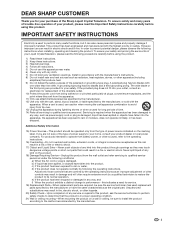
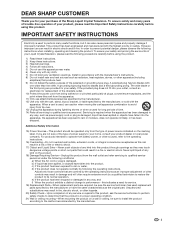
... openings. To ensure your safety and prolong the service life of your Liquid Crystal Television, please read the Important Safety Instructions carefully before using this product from the type of...any kind into your outlet, consult an electrician for your purchase of the Sharp Liquid Crystal Television. this product through openings as they exit from the apparatus. 11) Only...
LC-46D62U | LC-52D62U Operation Manual - Page 5
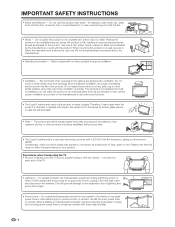
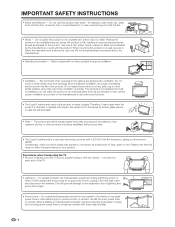
Do not use this television equipment during a lightning storm, or when it from touching such power lines or circuits as...the TV • Be sure to keep from the wall outlet and disconnect the antenna. The vents and other similar surface, since insufficient ventilation can fall , resulting in the cabinet are followed.
• The Liquid Crystal panel used in case the panel breaks....
LC-46D62U | LC-52D62U Operation Manual - Page 6


... CODE, ANSI/NFPA 70
ANTENNA LEAD IN WIRE
GROUND CLAMP
ELECTRIC SERVICE EQUIPMENT
NEC - If an outside antenna is connected to the television equipment, be placed on the top or near the TV set... the antenna system is commercially available, to clean it is really dirty.
(It may damage the panel surface. • To clean the outer cabinet, use liquid or aerosol cleaners. • Do not...
LC-46D62U | LC-52D62U Operation Manual - Page 7
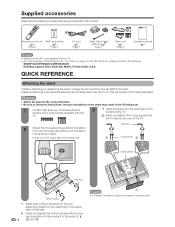
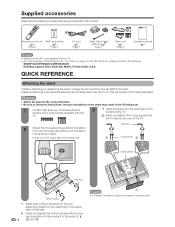
...8226; Before attaching (or detaching) the stand, unplug the AC cord from being damaged. SHARP ELECTRONICS CORPORATION 6100 Blue Lagoon Drive, Suite 230, Miami, Florida 33126, U.S.A.
Incorrect installation ... To detach the stand, perform the steps in the correct direction. • Be sure to lay the TV on the upper side of the base.
2 Insert and tighten the 6 short screws with the hex
key ...
LC-46D62U | LC-52D62U Operation Manual - Page 8
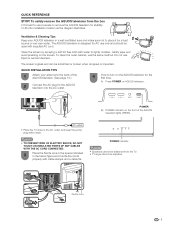
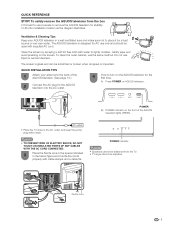
... the diagram illustrates. A) Press POWER on the front of the AQUOS television. (See page 12.)
2
Connect the AC plug for the AQUOS television into the AC outlet.
4
How to remove the AQUOS television for the first time.
To safely remove the AQUOS television from the TV. • TV angle cannot be scratched or broken when dropped or impacted. The...
LC-46D62U | LC-52D62U Operation Manual - Page 9


... POWER indicator on the AQUOS television still does not light up, press TV POWER on . Different types of different types. If you have power to the AQUOS television. Please refer to the... terminals corresponding to the (e) and (f) indications in your AQUOS operation manual.
8 IF YOU STILL ENCOUNTER NO POWER, PLEASE CONTACT US AT 1-800-BE-SHARP. Be sure to follow the instructions below. •...
LC-46D62U | LC-52D62U Operation Manual - Page 10


...SHARP CUSTOMER 3
IMPORTANT SAFETY INSTRUCTIONS 3
Supplied accessories 6
QUICK REFERENCE 6 Attaching the stand 6
Contents 9
Part names 10 TV (Front 10 TV...DVD player, DVD player or a Digital TV STB (Air or Cable) .... 13...compatibility chart 14
Watching TV 15 Turning on the ...20 Menu items for TV/INPUT 1/2/3 21 Menu...31 Image position 31 Reset 31 Input Label 32 ...49 Setting the TV on the wall ...
LC-46D62U | LC-52D62U Operation Manual - Page 13
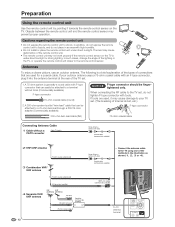
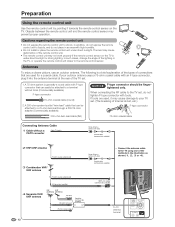
...without tools (Commercially available).
If tools are used , it towards the remote control sensor on the TV is generally a round cable with an F-type connector, plug it into the antenna terminal at )...75-ohm coaxial cable (round)
2. or 75-ohm coaxial cable (round)
300-ohm twin-lead (flat)
4 Separate VHF/ UHF antenna
VHF
UHF
ANTENNA ANTENNA
300-ohm twin-lead
300-ohm twin-lead
Combiner...
LC-46D62U | LC-52D62U Operation Manual - Page 20
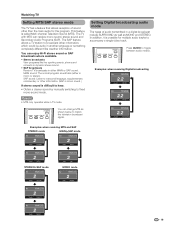
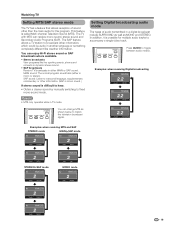
... mode. In addition, it is possible for the program. The SAP feature allows a TV station to broadcast other information, which could be audio in mono or stereo).
MAIN sound... SAP broadcasts Receive TV broadcasts in a digital broadcast include SURROUND as well as shown below to match the television broadcast signal. NOTE
• MTS only operates while in TV mode.
Examples: when...
LC-46D62U | LC-52D62U Operation Manual - Page 22


Basic adjustment settings
Menu items for TV/INPUT 1/2/3
Picture
OPC Page 25 Backlight Page 25 Contrast Page 25 Brightness Page 25 Color Page 25 Tint Page 25 Sharpness Page 25 Advanced
Color Temp Page 26 Black... 30 Input Label Page 32 Parental CTRL Pages 39-44 Position Page 31 Language Page 31 Reset Page 31
Option
Audio Only Page 35 Digital Noise Reduction Page 35 Input Select Page 29...
LC-46D62U | LC-52D62U Operation Manual - Page 26


... more color intensity
Tint
Skin tones become Skin tones become
purplish
greenish
Sharpness For less sharpness For more sharpness
NOTE
• Select "Advanced" and then press ENTER to select...b12] a16
Contrast [b30] 0
Brightness [ 0] a30
Color
[ 0] a30
Tint
[ 0] a30
Sharpness [ b2] a10
Advanced
Reset
On : Display b16 b40 b30 b30 b30 b10
NOTE
• When set in "Backlight". MENU [...
LC-46D62U | LC-52D62U Operation Manual - Page 42
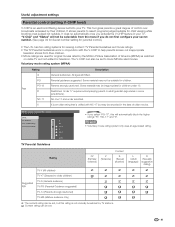
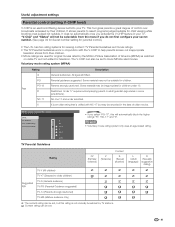
...This tool gives parents a great degree of America (MPAA) as watched
on cable TV and not edited for television.
L (Adult language)
D (Sexually suggestive dialog)
z
z
z
z
z
z
g
g
g
g
g
41 Parental guidance suggested )
TV-14 (Parents strongly cautioned)
TV-MA (Mature audience only)
z
z
z
g
z
z
z
z
g
g
g
g
g
g
z: The content rating can be set to select programs...
LC-46D62U | LC-52D62U Operation Manual - Page 44
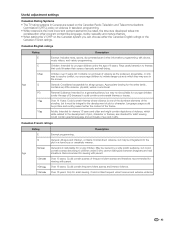
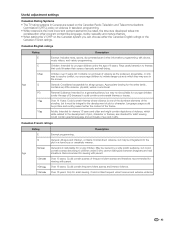
..., character or themes, are based on the Canadian Radio-Television and Telecommunications Commission (CRTC) policy on violence in television programming.
• While violence is one of the dominant...imaginary and real
Age
situations. Useful adjustment settings
Canadian Rating Systems
• The TV rating systems in Canada are intended for adult viewing. Language usage could threaten their ...
LC-46D62U | LC-52D62U Operation Manual - Page 50
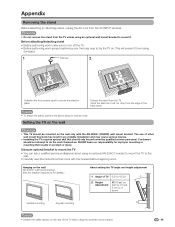
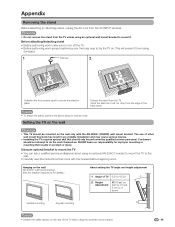
....
1
Hex key
2
Unfasten the four screws used to the wall.
• Carefully read the instructions that come with the AN-52AG1 (SHARP) wall mount bracket.
Hanging on the rear of TV 0/5/10/15/20°
1
2 Height Adjustment
f5/0/e5 cm (can ask a qualified service professional about using the optional mount...
LC-46D62U | LC-52D62U Operation Manual - Page 51


... the indicator on the TV does not light up, press POWER on the TV.
• Is the AC cord disconnected? (See page 7.) • Has the power been turned on a screen
Error code
• Failed to ...
The example of fice), the picture may cause the cabinet to deform and the Liquid Crystal panel to malfunction. Also, do not leave the unit in the program guide. Storage temperature: f4°F...
LC-46D62U | LC-52D62U Operation Manual - Page 52


...Television.
Appendix
Specifications
Item
Model: LC-46D62U
Model: LC-52D62U
LCD panel
46o Advanced Super View & BLACK TFT 52o Advanced Super View & BLACK TFT
LCD
LCD
Number of dots
6,220,800 dots (1920 g 1080 g 3 dots)
TV Function
TV-standard (CCIR)
Receiving VHF/UHF Channel
CATV
American TV...improvement, SHARP reserves the right to make design and specifi...
LC-46D62U | LC-52D62U Operation Manual - Page 53
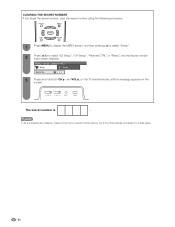
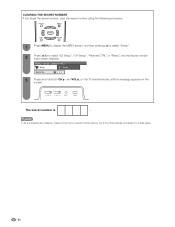
...to select "Setup".
2
Press a/b to select "EZ Setup", "CH Setup", "Parental CTRL" or "Reset", and the Secret number input screen displays. The secret number is
.
Parental CTRL]
Setup
Option
Secret No....
aaaa
3
Press and hold both CHr and VOLk on the TV simultaneously until the message appears on the
screen. NOTE • As a precautionary measure, ...
LC-46D62U | LC-52D62U Operation Manual - Page 54
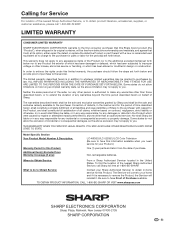
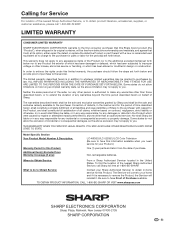
... excluded item(s) set forth below nor to any ):
LC-46D62U/LC-52D62U LCD Color Television (Be sure to have Proof of incidental or consequential ...damages, so the above limitation may be free from Warranty Coverage (if any Product the exterior of the nearest Sharp Authorized Servicer, call 1-800-BE-SHARP...
Similar Questions
Firewall Tv Sharp
Buenos días, quiero saber cómo puedo obtener la actualización del fairewell para tv S...
Buenos días, quiero saber cómo puedo obtener la actualización del fairewell para tv S...
(Posted by melaniagomezg 2 years ago)
What Is The At&t Uverse Remote Code For The Sharp Aquos 52 Inch Tv Lcd 52d64u
What is the AT&T uverse remote code for a sharp aquos 52 inch TV LCD 52d64u
What is the AT&T uverse remote code for a sharp aquos 52 inch TV LCD 52d64u
(Posted by Annlaw 9 years ago)
Need A Stand For Sharp Aquos Lc-52d62u Tv.wall Mounted Before.
(Posted by twinmommbr 11 years ago)
Can I Connect/access The Internet In My Sharp Lc 52d62u Tv
(Posted by lotofcash 12 years ago)
Does The Sharp Aquos Lc32d47u Lcd Tv Have A Jack For Headphones?
(Posted by jmphotog1 13 years ago)

