Sharp AR-M257 Support Question
Find answers below for this question about Sharp AR-M257 - Digital Imager B/W Laser.Need a Sharp AR-M257 manual? We have 4 online manuals for this item!
Question posted by novyda on September 13th, 2014
How To Check The Ip Address On Sharp Ar-m257
The person who posted this question about this Sharp product did not include a detailed explanation. Please use the "Request More Information" button to the right if more details would help you to answer this question.
Current Answers
There are currently no answers that have been posted for this question.
Be the first to post an answer! Remember that you can earn up to 1,100 points for every answer you submit. The better the quality of your answer, the better chance it has to be accepted.
Be the first to post an answer! Remember that you can earn up to 1,100 points for every answer you submit. The better the quality of your answer, the better chance it has to be accepted.
Related Sharp AR-M257 Manual Pages
AR-M257 | AR-317 Operation Manual Suite - Page 7
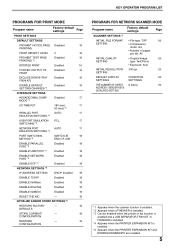
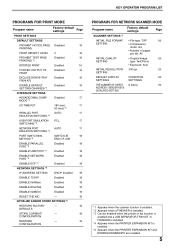
...18
PORT *4
ENABLE ECP *4
Disabled
18
NETWORK SETTINGS *4
IP ADDRESS SETTING
DHCP: Enabled
18
ENABLE TCP/IP
Enabled
18
ENABLE NetWare
Enabled
18
ENABLE EtherTalk
Enabled
19
... SETTING
• Original image type: Text/Photo
• Exposure: Auto
INITIAL RESOLUTION SETTING
300 dpi
DEFAULT DISPLAY SETTINGS
CONDITION SETTINGS
THE NUMBER OF DIRECT ADDRESS / SENDER KEYS DISPLAYED ...
AR-M257 | AR-317 Operation Manual Suite - Page 33


... design has been implemented in
a printed or scanned image.
MAIN FEATURES
High-speed laser copying
• First-copy time*1 at 600 dpi...even provides instructions for photos. High-quality digital image
• In addition to operate the machine... copy
2in1 copy
4 3 2 1
4in1 copy
SHARP
Pamphlet copy
Dual page copy
Cover copy
Card shot
...AR-M257) or 31 copies/min. (AR-M317) at 600 dpi .
AR-M257 | AR-317 Operation Manual Suite - Page 132


...SCREEN OF SCANNER MODE ....... 18
2 HOW TO USE THE NETWORK SCANNER FUNCTION
SENDING AN IMAGE 20
● BASIC TRANSMISSION METHOD 20 ● TRANSMISSION METHODS FOR SCAN TO E-MAIL... E-MAIL IS RETURNED 34 ● IMPORTANT POINTS WHEN USING SCAN TO
E-MAIL 35
CHECKING THE IP ADDRESS 36
4 METADATA DELIVERY
METADATA DELIVERY (DATA ENTRY)........37 PREPARATIONS FOR METADATA TRANSMISSION 38
●...
AR-M257 | AR-317 Operation Manual Suite - Page 134


...Navigator 7.0 or later). The Web page can also be configured to enable convenient use transmit images using the network scanner function, configure the settings in the Web pages as follows:
Scan... Explorer 6.0 or later Netscape Navigator 7.0 or later
2 In the "Address" field of the machine as a URL. Enter the IP address that is completed, the Web page will appear in the machine.
If...
AR-M257 | AR-317 Operation Manual Suite - Page 135
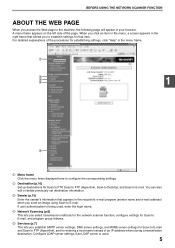
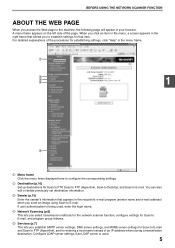
...the menu, a screen appears in the recipient's e-mail program (sender name and e-mail address) when you to establish settings for that allows you send an image using Scan to E-mail. For detailed explanations of the procedures for establishing settings, click "Help...mail and Scan to FTP (Hyperlink), and for entering a host name instead of an IP address when storing a transmission destination.
AR-M257 | AR-317 Operation Manual Suite - Page 141
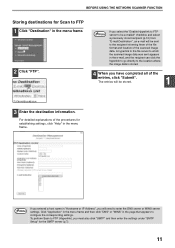
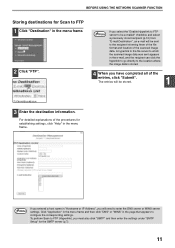
... information. The entries will be sent to the recipient informing them of the file format and location of the scanned image data.
To perform Scan to FTP (Hyperlink), you must also click "SMTP" and then enter the settings under ...FUNCTION
Storing destinations for Scan to FTP
1 Click "Destination" in "Hostname or IP Address", you will need to enter the DNS server or WINS server settings.
AR-M257 | AR-317 Operation Manual Suite - Page 142


...mainly by the system administrator in the following page for storing Scan to Desktop is stored by the Sharp Network Scanner Tool Setup Wizard when "Network Scanner Tool" is installed in your computer is no need..." in the menu frame. • If you entered a host name in "Hostname or IP Address", you want to transfer to the new machine, repeat this reason, there is stored as the destination by ...
AR-M257 | AR-317 Operation Manual Suite - Page 164
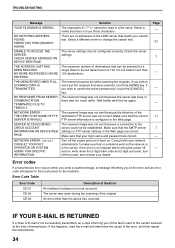
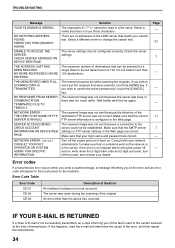
...ADDRESS FOUND.
THE ADDRESS LIMIT HAS BEEN REACHED. The scanned image was not sent because the server was busy or there was down the 2-digit main code and 2-digit sub-code, turn it back on the machine.
The scanned image... and determine the cause of the original.
CHECK ACCOUNT INFORMATION ON DEVICE WEB PAGE. Make sure that no addresses in the server.
IF YOUR E-MAIL IS...
AR-M257 | AR-317 Operation Manual Suite - Page 166


... DATA
CUSTOM SETTINGS
The custom settings screen will appear.
2 Touch the [LIST PRINT] key. PRINTER TEST PAGE FAX REPORT
SENDING ADDRESS LIST
4 Touch the [PRINTER SETTING LIST] key.
CHECKING THE IP ADDRESS
To check the IP address of the machine, print out the settings list from the operation panel of the machine.
1 Press the [CUSTOM SETTINGS] key...
AR-M257 | AR-317 Operation Manual Suite - Page 204
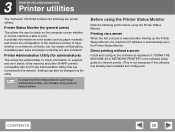
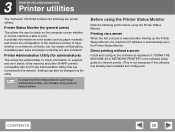
...following two printer utilities. Available paper sizes and paper remaining are connected to check information on supplies and error states of illustrations.
To install the Printer Status...after starting up the Printer Status Monitor, the machine's IP address is a finisher, etc.) by means of the machine and other SHARP printers (compatible with the Printer Administration Utility) that are ...
AR-M257 | AR-317 Operation Manual Suite - Page 245
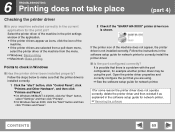
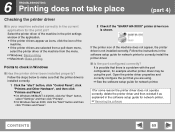
... Server 2003, click the "Start" button and then click "Printers and Faxes".
2 Check if the "SHARP AR-XXXX" printer driver icon is not installed correctly.
If for some reason the printer driver..., the printer driver is shown.
6 TROUBLESHOOTING Printing does not take place
(part 4)
Checking the printer driver
■ Is your machine selected correctly in the software setup guide for...
AR-M257 | AR-317 Operation Manual Suite - Page 295
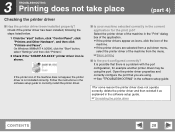
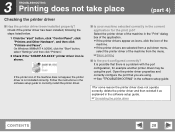
... appear as explained in the software setup guide.
On Windows 98/Me/NT 4.0/2000, click the "Start" button, select "Settings" and then click "Printers".
2 Check if the "SHARP AR-XXXX" printer driver icon is a problem with the port configuration, for the print job? Open the printer driver properties and correctly configure the port...
AR-M257 | AR-M317 Brochure - Page 2


... Sharp. These Digital IMAGER MFPs are ideal for busy departments and workgroups.
And with the AR-M257 and AR-M317
Digital IMAGER MFPs from Sharp. Standard features include a 100-sheet reversing document feeder, duplexing, 1,200-dpi (enhanced) laser output, and a large 8.1" (measured diagonally) touch-screen LCD display that help your changing business needs. Advanced multifunction...
AR-M257 | AR-M317 Brochure - Page 4


... simplifies
The 1,100-sheet standard on-line paper capacity can duplicate both sides are duplicated onto one side of paper. Convenient ID Card Shot The Sharp AR-M257/M317 Digital IMAGER MFPs can be expanded to 2,100 sheets. Automatically, both sides of your desktop.
AR-M257 | AR-M317 Brochure - Page 5


... manage your documents. Scan to FTP For a broader number of the destination e-mail address. Scan to URL Eliminate sending large files over the Internet by sending e-mail recipients a link to authorized users. For added security, the Sharp AR-M257/M317 Digital IMAGER MFPs support User Authentication, so you to URL. Document Distribution
Streamline Your Workflow with...
AR-M257 | AR-M317 Brochure - Page 6


...confidential information and help protect your data, the AR-M257/M317 Digital IMAGER MFPs offers several layers of information flow from ...device over the network, the AR-M257/M317 offer Secure Socket Layer (SSL Encryption), IPv6 and IPsec, IP/MAC Address Filtering, Protocol Enable/Disable and Port Management for any network scanning operations.
*Some features require optional equipment. Sharp...
AR-M257 | AR-M317 Brochure - Page 7


... and printer conditions-paper levels, toner and more-before you manage all of the AR-M257/M317 Digital IMAGER MFPs leading-edge features, Sharp developed the Administration Utility Suite, a suite of their desk. Device & Document Management
User-Friendly Software to Optimize Efficiency
Sharp's Powerful Administration Utility Suite To help you organize, edit-even combine scanned files-for...
AR-M257 | AR-M317 Brochure - Page 8


... Section 508 legislation regarding accessibility. AR M 257 AR M 317 specifications
AR-M257/M317 Digital IMAGER MFP Main Specifications
Type:
Digital Multifunction System
Standard Functions: Copy, PC...port 9100), HTTP, Novell NDS/ PServer/Rprinter (Bindery)/ NDPS (TCP/IP), HTTPS, IPPS
IP/Mac Address Filtering, protocol enable/disable, SSL Encryption, IPsec
Network Scanning Kit (optional...
AR-M257 | AR-M317 Specification Sheet - Page 1


... print usage for optimum efficiency.
The Sharp AR-M257 and AR-M317 Digital IMAGER™ MFPs deliver everything you can restrict network scan access to authorized users. Enhanced Paper Handling The AR-M257/M317 Digital IMAGER MFPs were designed with features that makes operation easy and intuitive.
Advanced multifunction capabilities include PCL®6 and Postscript®...
AR-M257 | AR-M317 Specification Sheet - Page 2


...SHARP ELECTRONICS CORPORATION Sharp Plaza, Mahwah, NJ 07495-1163 1-800-BE-SHARP • www.sharpusa.com
Sharp, Sharp OSA, Sharpdesk, MY Sharp.../ PServer/Rprinter (Bindery)/ NDPS (TCP/IP), HTTPS, IPPS
IP/Mac Address Filtering, protocol enable/disable, SSL Encryption... AR M 257 AR M 317 s p e c i f i c a t i o n s
AR-M257/M317 Digital IMAGER MFP Main Specifications
Type:
Digital Multifunction ...
Similar Questions
Static Ip Address
how to set static ip address so that it won't change it everytime I turn off the printer
how to set static ip address so that it won't change it everytime I turn off the printer
(Posted by rogeliosiruma 10 years ago)
How To Retreave Ip Address On A Sharp Ar-m257
(Posted by amdeligi 10 years ago)
How To Change The Ip Address On A Sharp Ar-m257
(Posted by Vextjessi 10 years ago)
How To Change The Ip Address In Address Book Of Sharp Ar-m257
(Posted by bbhskit 10 years ago)
How Do I Confirm My Mac And Printer Ip Address Is Correct?
I beleive one of my boss has change the ip address on the printer and now none of the computer is ab...
I beleive one of my boss has change the ip address on the printer and now none of the computer is ab...
(Posted by dao 11 years ago)

