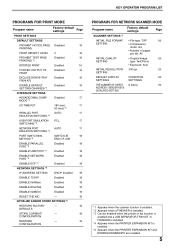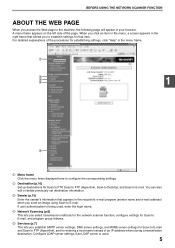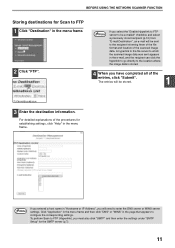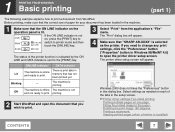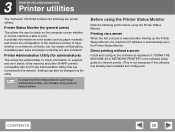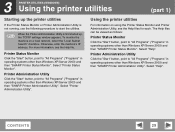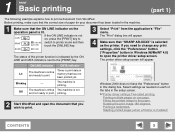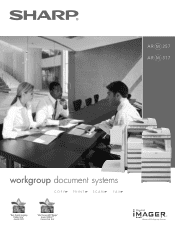Sharp AR-M257 Support Question
Find answers below for this question about Sharp AR-M257 - Digital Imager B/W Laser.Need a Sharp AR-M257 manual? We have 4 online manuals for this item!
Question posted by amdeligi on March 4th, 2014
How To Retreave Ip Address On A Sharp Ar-m257
The person who posted this question about this Sharp product did not include a detailed explanation. Please use the "Request More Information" button to the right if more details would help you to answer this question.
Current Answers
Related Sharp AR-M257 Manual Pages
Similar Questions
How To Find Ip Address On Ar-m257 Sharp Copier
(Posted by tfrplas 10 years ago)
How To Change The Ip Address On A Sharp Ar-m257
(Posted by Vextjessi 10 years ago)
Factory Reset Of Ip Address
how do i factory reset the ip address for sharp mx-m283 printer
how do i factory reset the ip address for sharp mx-m283 printer
(Posted by dferguson20024 10 years ago)
How To Change The Ip Address In Address Book Of Sharp Ar-m257
(Posted by bbhskit 10 years ago)
How Do I Confirm My Mac And Printer Ip Address Is Correct?
I beleive one of my boss has change the ip address on the printer and now none of the computer is ab...
I beleive one of my boss has change the ip address on the printer and now none of the computer is ab...
(Posted by dao 11 years ago)